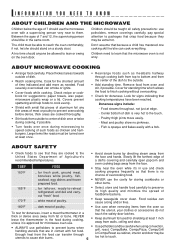Sharp R-820BK Support Question
Find answers below for this question about Sharp R-820BK - 0.9 Cubic Foot Convection Microwave.Need a Sharp R-820BK manual? We have 1 online manual for this item!
Question posted by willemr1 on March 25th, 2015
Digital Display Not Readable
microwave works good'but some of the ditgits don't light up
Current Answers
Answer #1: Posted by Odin on March 26th, 2015 9:03 AM
Hope this is useful. Please don't forget to click the Accept This Answer button if you do accept it. My aim is to provide reliable helpful answers, not just a lot of them. See https://www.helpowl.com/profile/Odin.
Related Sharp R-820BK Manual Pages
Similar Questions
Sharp Carousel Convection Microwave Cookbook
Does anyone know where I can get the cookbook for the R-930 series?
Does anyone know where I can get the cookbook for the R-930 series?
(Posted by jodib425 11 years ago)
Digital Display Is Unreadable
Alphanumeric figures do not show in the display, only random line patterns. What are the repair opti...
Alphanumeric figures do not show in the display, only random line patterns. What are the repair opti...
(Posted by robertperry2 12 years ago)
The Center Of The 2-line 16 Digit Display Does Not Light Up. I Cannot See The T
(Posted by jimms 12 years ago)
Does A Sharp Grill 2 Convection Microwave Have A Reset Button.
I was going to restart cooking my baked potatoes in the microwave. I set the time and push start, Ev...
I was going to restart cooking my baked potatoes in the microwave. I set the time and push start, Ev...
(Posted by LJS777 12 years ago)
My Sharp Micro Model # R-310a Will Not Display The Time, Or Run.
but when you open the door the oven light comes on and the turn table moves. This microwave is in a ...
but when you open the door the oven light comes on and the turn table moves. This microwave is in a ...
(Posted by Pikespeak403 12 years ago)