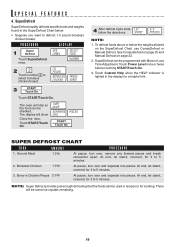Sharp R-630D Support Question
Find answers below for this question about Sharp R-630D.Need a Sharp R-630D manual? We have 1 online manual for this item!
Question posted by jimms on September 20th, 2011
The Center Of The 2-line 16 Digit Display Does Not Light Up. I Cannot See The T
The person who posted this question about this Sharp product did not include a detailed explanation. Please use the "Request More Information" button to the right if more details would help you to answer this question.
Current Answers
Related Sharp R-630D Manual Pages
Similar Questions
Just Died
hi there. My Sharp R-430CSC just powered right off, no display, no light, no reaction. Breaker is fi...
hi there. My Sharp R-430CSC just powered right off, no display, no light, no reaction. Breaker is fi...
(Posted by Akadeenu 8 years ago)
Digital Display Not Readable
microwave works good'but some of the ditgits don't light up
microwave works good'but some of the ditgits don't light up
(Posted by willemr1 9 years ago)
Digital Display Is Unreadable
Alphanumeric figures do not show in the display, only random line patterns. What are the repair opti...
Alphanumeric figures do not show in the display, only random line patterns. What are the repair opti...
(Posted by robertperry2 12 years ago)
Is There Any Way I Can See A Copy Of The User Manual On Line Or Get Tech Support
IF THERE IS A WAY FOR ME TO SEE THE USER MANUAL ON LINE - IT WOULD BE A GREAT HELP IN TRYING TO DETE...
IF THERE IS A WAY FOR ME TO SEE THE USER MANUAL ON LINE - IT WOULD BE A GREAT HELP IN TRYING TO DETE...
(Posted by mafried31 12 years ago)
Sharp R 1511 Microwave
just installed new control board seems to work but just sqiggly lines on digital readout and cannot ...
just installed new control board seems to work but just sqiggly lines on digital readout and cannot ...
(Posted by cbr651192 12 years ago)