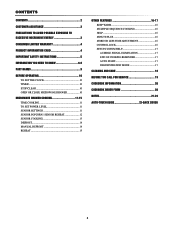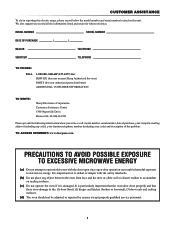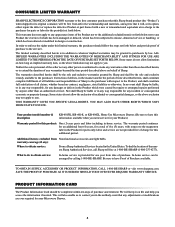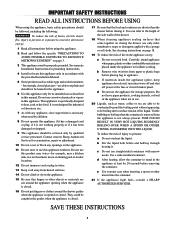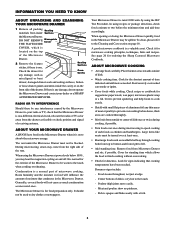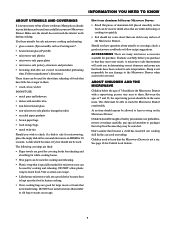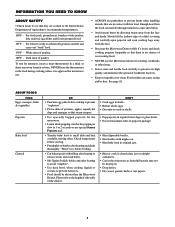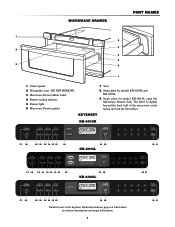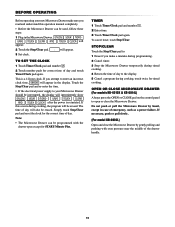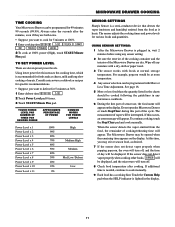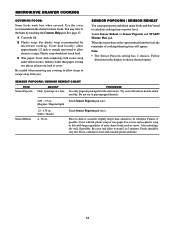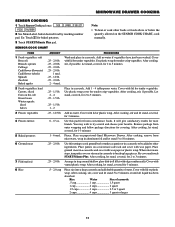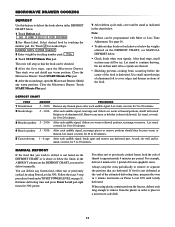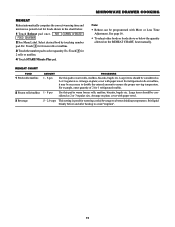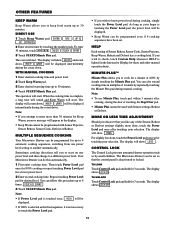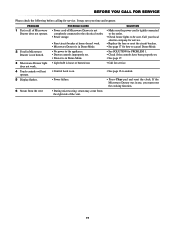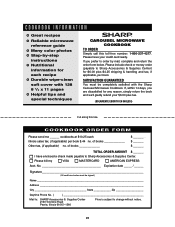Sharp KB6015K Support Question
Find answers below for this question about Sharp KB6015K - 1.0 cu. Ft. Microwave Drawer.Need a Sharp KB6015K manual? We have 1 online manual for this item!
Question posted by ajameseellington on March 31st, 2012
Sharp Kb-6015k Grinding Noise - Parts? Where To Find? Grinds When Opening
The person who posted this question about this Sharp product did not include a detailed explanation. Please use the "Request More Information" button to the right if more details would help you to answer this question.
Current Answers
Related Sharp KB6015K Manual Pages
Similar Questions
The Drawer Microwave, Model Kb-6002ls Is Not A Simple 'open A Panel And Replace
the light bulb"; there must be an easy way to do this without contacting a service tech?
the light bulb"; there must be an easy way to do this without contacting a service tech?
(Posted by wilgo1776 8 years ago)
I Need Help In Resetting The Code On The Remote Garage Door Opener
I need help in resetting the code on the remote device for my Safe-Way R1500 garage door opener. It ...
I need help in resetting the code on the remote device for my Safe-Way R1500 garage door opener. It ...
(Posted by wkonetzki 9 years ago)
Sharp R414hs Microwave Works If The Door Is Lifted While Running
wondering what part is needing to be replace. Microwave works if door is held up near push button op...
wondering what part is needing to be replace. Microwave works if door is held up near push button op...
(Posted by pdxharpers 12 years ago)
Replacement Part
I have a sharp r-930-ak microwave oven. The door button will not work because the part underneath it...
I have a sharp r-930-ak microwave oven. The door button will not work because the part underneath it...
(Posted by mandmconnorfamily 12 years ago)