Sharp FO-2080 Support Question
Find answers below for this question about Sharp FO-2080.Need a Sharp FO-2080 manual? We have 4 online manuals for this item!
Current Answers
There are currently no answers that have been posted for this question.
Be the first to post an answer! Remember that you can earn up to 1,100 points for every answer you submit. The better the quality of your answer, the better chance it has to be accepted.
Be the first to post an answer! Remember that you can earn up to 1,100 points for every answer you submit. The better the quality of your answer, the better chance it has to be accepted.
Related Sharp FO-2080 Manual Pages
FO-2080 Online Operation Manual - Page 5
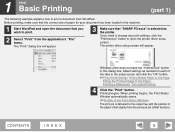
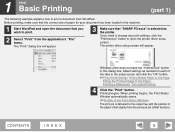
....
3 Make sure that you need to change any print settings, click the "Preferences" button to open the document that "SHARP FO-xxxx" is delivered to the output tray, with the position of the tabs in this dialog box. If you wish to ..., make sure that the correct size of paper for your document has been loaded in the machine.
1 Start WordPad and open the printer driver setup screen.
FO-2080 Online Operation Manual - Page 7
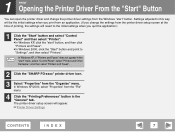
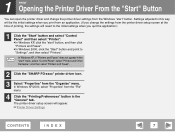
... not appear in the Note "start" menu, select "Control Panel", select "Printers and Other Hardware", and then select "Printers and Faxes".
2 Click the "SHARP FO-xxxx" printer driver icon.
3 Select "Properties" from the printer driver setup screen at the time of printing, the settings will revert to "Settings", and then ...
FO-2080 Online Operation Manual - Page 16
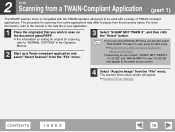
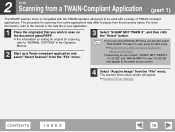
...standard, allowing it to be used with a variety of your system, "SHARP MFP TWAIN X
1.0 (32-32)" and "WIA-SHARP FO-xxxx 1.0 (32-32)" may differ in places from the procedure below. ... ● Depending on your application.
1 Place the original(s) that you can also select Note "WIA-SHARP FO-xxxx" to the manual or the help file of TWAIN-compliant applications. The procedure for scanning, refer ...
FO-2080 Online Operation Manual - Page 21
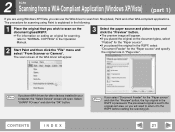
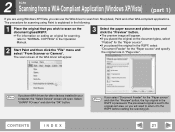
... before starting the scanning job. If you select "Document Feeder" for the "Paper source" and specify the original size in the
RSPF is previewed. Select
"SHARP FO-xxxx" and click the "OK" button.
CONTENTS
INDEX
21 The procedure for scanning using Windows XP/Vista, you will open.
FO-2080 Online Operation Manual - Page 23
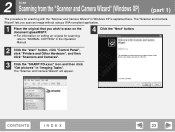
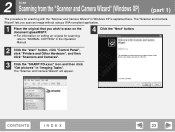
... Manual.
4 Click the "Next" button.
2 Click the "start" button, click "Control Panel", click "Printers and Other Hardware", and then click "Scanners and Cameras".
3 Click the "SHARP FO-xxxx" icon and then click "Get pictures" in Windows XP is explained here. The "Scanner and Camera Wizard" lets you scan an image without using...
FO-2080 Online Operation Manual - Page 29
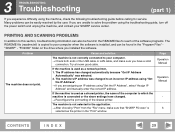
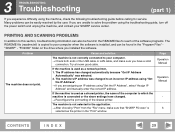
... can also be found in the "Program Files" "SHARP" -
Try a known good cable. If the machine is used as a shared printer, the name of the computer to your computer. → Check both ends of the USB cable or LAN cable, and make sure that "SHARP FO-xxxx" is connected or the share settings have...
FO-2080 Online Operation Manual - Page 30
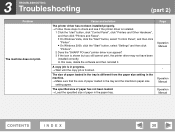
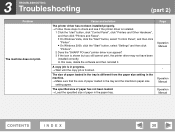
...".
2 Does the "SHARP FO-xxxx" printer driver icon appear? 3 If the icon is finished.
The specified size of paper has not been loaded. → Load the specified size of paper loaded in the paper tray.
In this case, delete the software and then reinstall it. 3 TROUBLESHOOTING Troubleshooting
(part 2)
Problem The machine does not...
FO-2080 Operation Manual for General Use - Page 55


... and Other Hardware", and then click "Scanners and Cameras".
2 Click the "SHARP FO-xxxx" icon and select "Properties" from the machine. SETTING UP BUTTON MANAGER
Button Manager is a software program that works with the scan menu on the machine. To scan using the machine, Button Manager must be linked with the scanner driver to scanner...
FO-2080 Operation Manual for General Use - Page 57
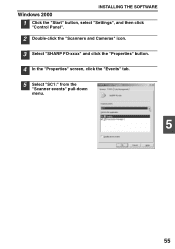
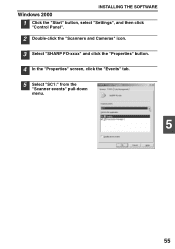
INSTALLING THE SOFTWARE
Windows 2000
1 Click the "Start" button, select "Settings", and then click
"Control Panel".
2 Double-click the "Scanners and Cameras" icon. 3 Select "SHARP FO-xxxx" and click the "Properties" button. 4 In the "Properties" screen, click the "Events" tab. 5 Select "SC1:" from the
"Scanner events" pull-down menu.
5
55
FO-2080 Operation Manual for General Use - Page 79
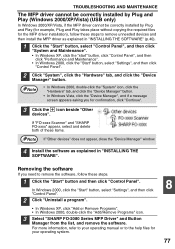
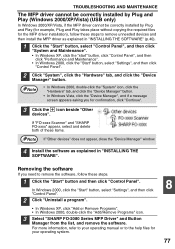
... "Add or Remove Programs". • In Windows 2000, double-click the "Add/Remove Programs" icon.
3 Select "SHARP FO-2080 Series MFP Driver" and Button
Manager from the list, and remove the software. If "FO-xxxx Scanner" and "SHARP FO-xxxx" appear, select and delete both of these steps to the help files for confirmation, click "Continue...
FO-2080 Operation Manual Suite - Page 159


... and Cameras".
2 Click the "SHARP FO-xxxx" icon and select "Properties" from the "Select
an event" pull-down menu.
5
53 Follow the steps below to link Button Manager to enable scanning from the machine. To scan using the machine, Button Manager must be linked with..."Organize" menu. SETTING UP BUTTON MANAGER
Button Manager is a software program that works with the scan menu on the machine.
FO-2080 Operation Manual Suite - Page 161
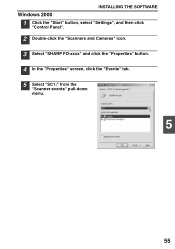
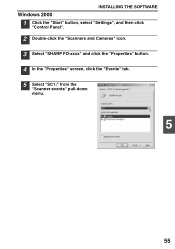
INSTALLING THE SOFTWARE
Windows 2000
1 Click the "Start" button, select "Settings", and then click
"Control Panel".
2 Double-click the "Scanners and Cameras" icon. 3 Select "SHARP FO-xxxx" and click the "Properties" button. 4 In the "Properties" screen, click the "Events" tab. 5 Select "SC1:" from the
"Scanner events" pull-down menu.
5
55
FO-2080 Operation Manual Suite - Page 183
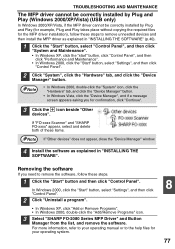
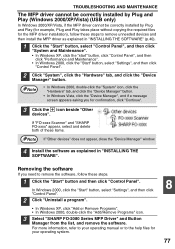
...Remove Programs". • In Windows 2000, double-click the "Add/Remove Programs" icon.
3 Select "SHARP FO-2080 Series MFP Driver" and Button
Manager from the list, and remove the software.
Removing the software
If ...window.
4 Install the software as explained in "INSTALLING THE
SOFTWARE". If "FO-xxxx Scanner" and "SHARP FO-xxxx" appear, select and delete both of these steps to the help ...
FO-2080 Operation Manual Suite - Page 221
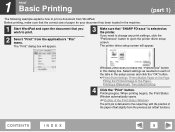
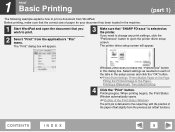
...make sure that the correct size of paper for your document has been loaded in the machine.
1 Start WordPad and open the printer driver setup screen.
When printing begins, the Print... If you need to change any print settings, click the "Preferences" button to open the document that "SHARP FO-xxxx" is delivered to print.
2 Select "Print" from the previous job (offset function).
5 The...
FO-2080 Operation Manual Suite - Page 223
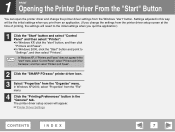
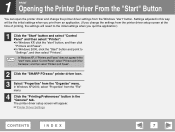
... " menu, select "Control Panel", select "Printers and Other Hardware", and then select "Printers and Faxes".
2 Click the "SHARP FO-xxxx" printer driver icon.
3 Select "Properties" from the "File" menu.
4 Click the "...● In Windows XP, click the "start" button, and then click "Printers and Faxes". ● In Windows 2000, click the "Start" button and point to "Settings", and then select "...
FO-2080 Operation Manual Suite - Page 232
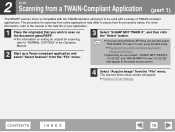
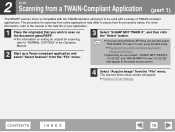
... of your application.
1 Place the original(s) that you wish to scan on the document glass/RSPF. ☞For information on your system, "SHARP MFP TWAIN X
1.0 (32-32)" and "WIA-SHARP FO-xxxx 1.0 (32-32)" may differ in the select source screen.
4 Select "Acquire Image" from the procedure below. The procedure for scanning, refer...
FO-2080 Operation Manual Suite - Page 237
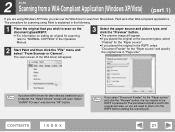
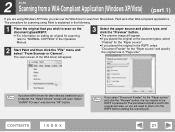
... XP/Vista, you placed the original in the RSPF, select "Document Feeder" for the "Paper source" and specify the original size in "Page size".
Select
"SHARP FO-xxxx" and click the "OK" button. The previewed original is sent to the original exit area, so you wish to scan on the document glass...
FO-2080 Operation Manual Suite - Page 239
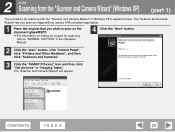
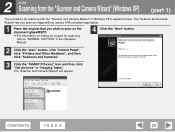
... Manual.
4 Click the "Next" button.
2 Click the "start" button, click "Control Panel", click "Printers and Other Hardware", and then click "Scanners and Cameras".
3 Click the "SHARP FO-xxxx" icon and then click "Get pictures" in Windows XP is explained here. CONTENTS
INDEX
23 The "Scanner and Camera Wizard" will appear.
FO-2080 Operation Manual Suite - Page 245
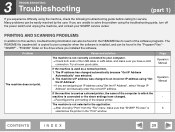
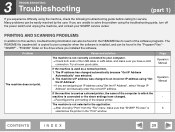
... the following troubleshooting guide before calling for each of the USB cable or LAN cable, and make sure that "SHARP FO-xxxx" is not selected in the "Print" window.
Try a known good cable. The machine's IP address was selected. 2.
The IP address has changed automatically because "Get IP Address
Automatically" was changed to...
FO-2080 Operation Manual Suite - Page 246
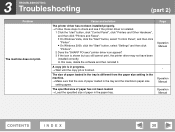
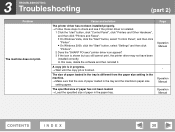
...size of paper loaded in the tray is different from the paper size setting in the machine. → Make sure that the size of paper in the paper tray.
The specified...and Faxes". ● On Windows Vista, click the "Start" button, select "Control Panel", and then click "Printer". ● On Windows 2000, click the "Start" button, select "Settings" and then click "Printers".
2 Does the "SHARP FO-...
Similar Questions
Sharp Fo-2081 Fax Memory Full
how do i get this to start working again? how do i delete or cancel fax jobs so memory starts workin...
how do i get this to start working again? how do i delete or cancel fax jobs so memory starts workin...
(Posted by karen67661 9 years ago)
Faint Printing
Recently a tech told me I needed to repldrum the drum and that was the reason the fax machine was no...
Recently a tech told me I needed to repldrum the drum and that was the reason the fax machine was no...
(Posted by Anonymous-105568 11 years ago)
Delete The Activity Report On An Old Sharp Fax Machine Fo 3350?
How do you delete the activity report on an old Sharp Fax machine FO 3350?
How do you delete the activity report on an old Sharp Fax machine FO 3350?
(Posted by luterman45 12 years ago)
Sharp Fo-2080 Not Responding
I have a FO-2080 that the control buttons are not responding, can not cycle through fax, print, scan...
I have a FO-2080 that the control buttons are not responding, can not cycle through fax, print, scan...
(Posted by kww3 13 years ago)

