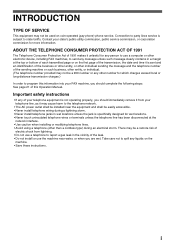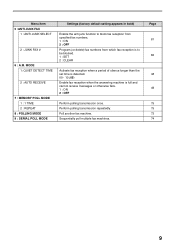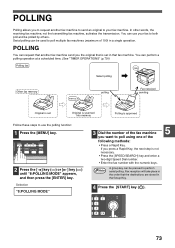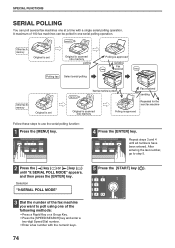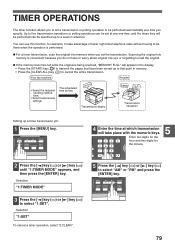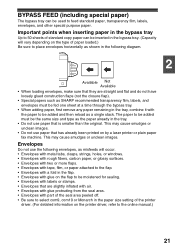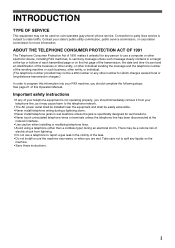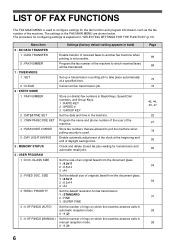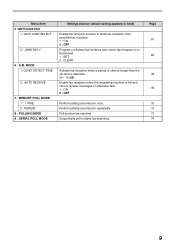Sharp FO-2080 Support Question
Find answers below for this question about Sharp FO-2080.Need a Sharp FO-2080 manual? We have 4 online manuals for this item!
Question posted by reception89718 on August 16th, 2012
How Do I Change The Time
Current Answers
Answer #1: Posted by mukhan92 on August 16th, 2012 8:52 AM
It is important to choose the right time zone for your blog, so that your posts appear with the correct dates and times. Also, if your time zone is incorrect, Blogger may think some posts are dated in the future, in which case they wouldn't be published.
You can change the time zone of your blog by going to the Settings | Formatting tab:
Then choose the correct option from the list, and republish your blog.
Muhammad Usman Khan
Related Sharp FO-2080 Manual Pages
Similar Questions
Recently a tech told me I needed to repldrum the drum and that was the reason the fax machine was no...
How do you delete the activity report on an old Sharp Fax machine FO 3350?
I have a FO-2080 that the control buttons are not responding, can not cycle through fax, print, scan...