Sharp FO-2080 Support Question
Find answers below for this question about Sharp FO-2080.Need a Sharp FO-2080 manual? We have 4 online manuals for this item!
Question posted by punitha1 on February 26th, 2014
How Do I Change Letter Size To Legal Size
The person who posted this question about this Sharp product did not include a detailed explanation. Please use the "Request More Information" button to the right if more details would help you to answer this question.
Current Answers
There are currently no answers that have been posted for this question.
Be the first to post an answer! Remember that you can earn up to 1,100 points for every answer you submit. The better the quality of your answer, the better chance it has to be accepted.
Be the first to post an answer! Remember that you can earn up to 1,100 points for every answer you submit. The better the quality of your answer, the better chance it has to be accepted.
Related Sharp FO-2080 Manual Pages
FO-2080 Online Operation Manual - Page 10
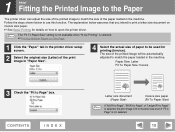
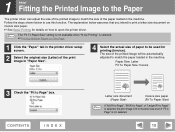
... the printer driver setup screen.
2 Select the original size (Letter) of the print image in "Paper Size".
4 Select the actual size of paper to be automatically adjusted to match the paper loaded in the machine.
Follow the steps shown below assumes that you intend to print a letter size document on how to open the printer driver. The...
FO-2080 Online Operation Manual - Page 36
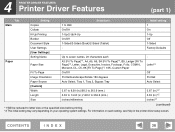
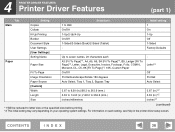
... in the printer driver setup screen.
Factory Defaults
[User Settings]
Paper
Setting Name Paper Size
Up to seven names, 20 characters each
A3 [Fit To Page]*1, A4, A5, A6, B4 [Fit To Page]*1, B5, Ledger [Fit To Page]*1, Letter, Legal, Executive, Invoice, Foolscap, Folio, COM10, Monarch, DL, C5, 8K [Fit To Page]*1, 16K...
FO-2080 Operation Manual for FAX Function - Page 10


... used to configure settings for transmission and automatic recall jobs. SIZE
3 : RESO.
PRIORITY
4 : # OF RINGS (AUTO)
5 : # OF RINGS (MANUAL)
Settings (factory default setting appears in "SELECTING SETTINGS FOR THE FUNCTION" (p.10). The settings in the FAX MAIN MENU are allowed to another fax machine when printing is explained in bold)
Enable transfer of the...
FO-2080 Operation Manual for FAX Function - Page 15


... contents CAUTIONS PART NAMES POWER ON AND OFF LOADING THE PAPER TRAY BYPASS FEED (including special paper)
Page 3 9 12 15 17
OPERATION MANUAL contents CHANGING A TRAY'S PAPER SIZE SETTING MISFEED REMOVAL TONER CARTRIDGE REPLACEMENT CHECKING THE TOTAL COUNT CLEANING THE MACHINE
Page
19
70 74 77 78
Online Manual (on using the machine as a fax machine.
FO-2080 Operation Manual for FAX Function - Page 25


...date, etc.) are given as shown on each key repeatedly until the desired letter appears in the display (maximum of your name, telephone/fax number, and the date and time appear on the left. Press the ...fax number:
1 Press the [MENU] key.
5 Enter your name and fax number printed at the top of 36 characters). Pressing the [ENTER] key chooses the displayed function. To have the fax machine...
FO-2080 Operation Manual for FAX Function - Page 59


...color original). In order to transmit with originals containing small letters or fine drawings. • SUPER FINE
Use SUPER FINE...ENTER] key. This setting gives you do not change the setting, the resolution set using the RESOLUTION ...fax has five resolution settings: • STANDARD
Use STANDARD for improved reproduction, especially with FINE or SUPER FINE resolution, the receiving fax machine...
FO-2080 Operation Manual for General Use - Page 23
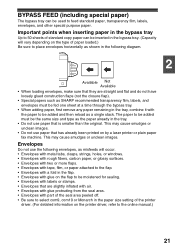
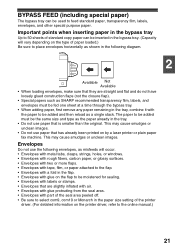
..., combine it with part of the seal area peeled off. • Be sure to select com9, com10 or Monarch in the paper size setting of the printer
driver. (For detailed information on the type of standard copy paper can be used to be the same... for sealing. • Envelopes with labels or stamps. • Envelopes that has already been printed on by a laser printer or plain paper fax machine.
FO-2080 Operation Manual for General Use - Page 67


...stopped.
29 PAPER TYPE
1: PLAIN PAPER 2: HEAVY PAPER
•
Set the temperature of a letter
size original will only be printed up to enable or disable sort auto select mode.
24
CHECK RSPF...
1: 8.5x11 2: 5.5x8.5
28 LSU SETTING
1: ON 2: OFF
• Set the allowed paper sizes
for adjusting
(Adjustment to the exposure and guidelines
5 levels is not completely closed. (For details on ...
FO-2080 Operation Manual for General Use - Page 74


... glass or the underside of paper loaded in a bag to change the size of the RSPF is not appropriate. → In the user... programs, set "PAPER
TYPE" (program 29) to "2 (HEAVY PAPER)".
Printing is not used for a long time, remove the paper from the tray and store it in a dark place in the tray.
During periods when the machine...
FO-2080 Operation Manual for General Use - Page 86


...near the side cover open button. If the covers are closed in the display, the machine will stop operating until the cartridge is approximately 18,000 copies*.
Note
Do not remove the...ABOUT SUPPLIES AND OPTIONS" (p.90). For more information on copying onto letter size paper at this time. * Based on purchasing a drum cartridge, see "TD (TONER/
DEVELOPER) CARTRIDGE REPLACEMENT" (p....
FO-2080 Operation Manual Suite - Page 10
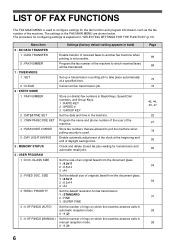
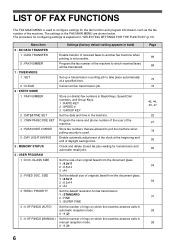
...). Enable automatic adjustment of the machine. The settings in the FAX MAIN MENU are allowed to poll the machine when polling security is used to another fax machine when printing is explained in bold)
Enable transfer of received faxes to configure settings for configuring settings is not possible. SIZE
3 : RESO.
Store fax numbers that are shown below. Cancel...
FO-2080 Operation Manual Suite - Page 15
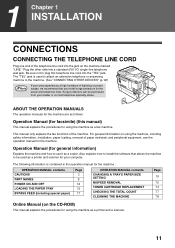
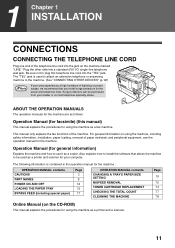
... information)
Explains the machine and how to be purchased
from your area experiences a high incidence of the machine. Operation Manual (for using the machine as a fax machine.
The following information ... 12 15 17
OPERATION MANUAL contents CHANGING A TRAY'S PAPER SIZE SETTING MISFEED REMOVAL TONER CARTRIDGE REPLACEMENT CHECKING THE TOTAL COUNT CLEANING THE MACHINE
Page
19
70 74 77 78...
FO-2080 Operation Manual Suite - Page 25


... ] key.
2 Press the [ ] key ( ) or [ ] key ( ) until the desired letter appears in front of the cursor is deleted. 3. Selection "3:OWN PASSCODE SET"
4 Press the [ ] key... "2:ENTRY MODE" appears, and then press the [ENTER] key. To have the fax machine include this information automatically at the top of your fax messages.
2
Use the following section to correct the mistake. 1. Press the [...
FO-2080 Operation Manual Suite - Page 59


... change the setting, the resolution set using the RESOLUTION PRIORITY (p.37) setting will be automatically selected.
4
CONTRAST
The fax automatically... especially with FINE or SUPER FINE resolution, the receiving fax machine must also have that resolution. FINE (HALF TONE) ...letters or fine drawings. • SUPER FINE
Use SUPER FINE when you can also control it manually. HOW TO USE THE FAX ...
FO-2080 Operation Manual Suite - Page 127


...closure flap).
• Special papers such as SHARP recommended transparency film, labels, and envelopes must be the same size and type as a single stack. The paper to be added must be fed one sheet at a time ...unclean images.
Important points when inserting paper in the paper size setting of the printer
driver. (For detailed information on by a laser printer or plain paper fax machine.
FO-2080 Operation Manual Suite - Page 171


... from the bypass
tray. When "5.5x8.5" is
selected, a copy of a letter
size original will only be adjusted separately for the
19
possible.) AE LEVEL ADJUST ...
25
VALID COPY WIDTH
1: 8.5x11 2: 5.5x8.5
28 LSU SETTING
1: ON 2: OFF
• Set the allowed paper sizes
for the exposure level is center.
20 LANGUAGE
1: AMERICAN ENGLISH
2: ENGLISH 3: FRENCH 4: SPANISH
• This is not ...
FO-2080 Operation Manual Suite - Page 178


... → Do not use curled or crimped paper. During periods when the machine is too much blank space. The document glass or the underside of the ...size and weight range. → Use copy paper within the specified
range.
Cause and solution
The original was changed without changing the tray's paper size setting. → Be sure to change the tray's paper size
setting whenever you change the size...
FO-2080 Operation Manual Suite - Page 190


... the display, the machine will light up and "A DRUM CARTRIDGE WILL BE NEEDED SOON" will appear in the wrong order,
the covers may be sure to close the front cover securely and
Caution then close the side cover. Note
Do not remove the protective cover on copying onto letter size paper at this...
FO-2080 Operation Manual Suite - Page 226


... Paper
The printer driver can adjust the size of the printed image to match the size of the paper loaded in the machine.
The size of paper to be automatically adjusted to match the paper loaded in the machine. CONTENTS
INDEX
Letter size document (Paper Size)
Invoice size paper (Fit To Paper Size)
If "A3 (Fit to Page)", "B4 (Fit...
FO-2080 Operation Manual Suite - Page 252


... Driver Features
(part 1)
Tab
Setting
Selections
Initial setting
Main
Copies
1 to letter size or the specified size before printing. *2 This initial setting may vary depending on each
A3 [Fit To Page]*1, A4, A5, A6, B4 [Fit To Page]*1, B5, Ledger [Fit To Page]*1, Letter, Legal, Executive, Invoice, Foolscap, Folio, COM10, Monarch, DL, C5, 8K [Fit...
Similar Questions
Changed Toner Cartridge, But Still Have Warning Message
Hello. Our office has a FO-2028 printer/scanner. The warning light had been on for some time informi...
Hello. Our office has a FO-2028 printer/scanner. The warning light had been on for some time informi...
(Posted by pkawamoto 7 years ago)
Faint Printing
Recently a tech told me I needed to repldrum the drum and that was the reason the fax machine was no...
Recently a tech told me I needed to repldrum the drum and that was the reason the fax machine was no...
(Posted by Anonymous-105568 11 years ago)
Delete The Activity Report On An Old Sharp Fax Machine Fo 3350?
How do you delete the activity report on an old Sharp Fax machine FO 3350?
How do you delete the activity report on an old Sharp Fax machine FO 3350?
(Posted by luterman45 12 years ago)

