Sharp ER-A530 Support Question
Find answers below for this question about Sharp ER-A530.Need a Sharp ER-A530 manual? We have 1 online manual for this item!
Question posted by htz24581 on January 5th, 2013
Add A Scanner To Sharp Er-a530
How can add a Voyager 9540 scanner to sharp ER-A530
Current Answers
There are currently no answers that have been posted for this question.
Be the first to post an answer! Remember that you can earn up to 1,100 points for every answer you submit. The better the quality of your answer, the better chance it has to be accepted.
Be the first to post an answer! Remember that you can earn up to 1,100 points for every answer you submit. The better the quality of your answer, the better chance it has to be accepted.
Related Sharp ER-A530 Manual Pages
ER-A520 | ER-A530 Operation Manual - Page 1


ELECTRONIC CASH REGISTER
MODEL
ER-A520 ER-A530
INSTRUCTION MANUAL
The above illustration shows the model ER-A520.
ER-A520 | ER-A530 Operation Manual - Page 3


...purchase of the SHARP Electronic Cash Register, Model ER-A520/A530. The water could seep into the interior of the register and cause component failure.
• When cleaning your register in a ... precaution can prevent unnecessary equipment malfunctions or service calls.
1 Installation in such locations could cause the register to malfunction.
• If the register malfunctions, call your local...
ER-A520 | ER-A530 Operation Manual - Page 4


...ER-A520 8 Front view 8 Rear view 8
EXTERNAL VIEW OF THE ER-A530 9 Front view 9 Rear view 9
PRINTER 10 KEYBOARD 11
1 ER-A520 standard keyboard layout 11 2 ER-A530 standard keyboard layout 13 3 Standard key number layout 15 4 Installing the keyboard sheet (ER-A530... multiplication entries 25 Split-pricing entries 26 Single item cash sale (SICS)/single item finalize (SIF) entries 27...
ER-A520 | ER-A530 Operation Manual - Page 15
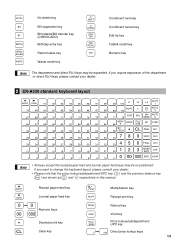
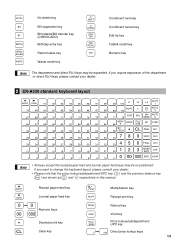
...
BIRTH RFND SALES WASTE
No delete key
Bill separation key Bill totalize/Bill transfer key (CHECK-ADD) Birthday entry key
Refund sales key
Waste mode key
C NEXT
C CANCEL
EDIT TIP
GLU RECALL... price lookup keys
13
If you want to change the keyboard layout, please consult your dealer.
2 ER-A530 standard keyboard layout
RECEIPT JOURNAL
91
92
93
94
95
96
97
98
L1 99 100
L2
L3
...
ER-A520 | ER-A530 Operation Manual - Page 18


...sheet
Note
• Do not spread the keyboard cover too far to use only SHARP-supplied keyboard sheets. For ER-A530
111 112 113 114 115 116 117 118 119 120 099 100 101 102 103 ...040 041 042 021 022 023 024 025 026 027 028 029 030 031
4 Installing the keyboard sheet (ER-A530)
Insert the keyboard sheet between the keyboard cover and the cabinet as illustrated below. Thick or hard sheets can...
ER-A520 | ER-A530 Operation Manual - Page 20


... the receipt printing status, turn 90 degrees clockwise.
4 Cashier/Server code entry key
The ER-A520 provides a cashier system and the ER-A530 provides a server system. Note Your register will print reports regardless of these settings, please consult your authorized SHARP dealer.
5 Receipt ON/OFF function
You can disable receipt printing in the OFF status...
ER-A520 | ER-A530 Operation Manual - Page 21


...displayed.
• Function message display area Item labels of departments and PLU/subdepartments/UPC and function text you have registered an item ten times, the display will show "0". (2 ➞ 3 ......9 ➞ 0 ➞ 1 ...
the
#/ TM
key to a safe place.
• Power save mark When the cash register goes into the power save mode, the power save mark
• Cashier/server code ...
ER-A520 | ER-A530 Operation Manual - Page 22
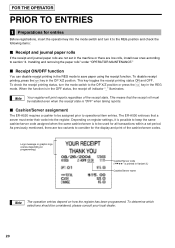
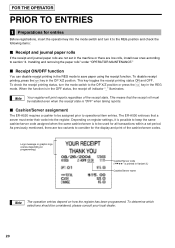
...("
" is in Variant 2.)
Cashier/Server name
Note The operation entries depend on how the register has been programmed. As previously mentioned, there are low rolls, install new ones according to save...a server must be used for all transactions within a set in the OP X/Z position. The ER-A530 enforces that the receipt roll must enter their code into the mode switch and turn the mode...
ER-A520 | ER-A530 Operation Manual - Page 24


PLU code
PLU/ UPC
Note When those departments for the model ER-A520. For the model ER-A530, please substitute the
PLU/ UPC
key with the
function key.
1 Item entries
Single item entries
Procedure
Department entries (direct department entries) Enter a unit price and ...
ER-A520 | ER-A530 Operation Manual - Page 48


... a $7.25 item (dept. 1, taxable 1) and another $5.15 item (dept. 3, taxable 2) for cash and entering the sale as a non-taxable one
Key operation
Print
* TAX1 SHIFT
for the same case with... 1, taxable 2, taxable 3 and taxable 4 subtotal of the media keys (i.e. cash, check or charge 1 thru charge 5) are programmed as tax delete for ER-A530
725 1 515 3 * \ ı TAX
SHIFT
† |ı
...
ER-A520 | ER-A530 Operation Manual - Page 50


... a previous balance
lookup code (a PBLU code) when additional ordering occurs.
If your
authorized SHARP dealer for each GLU/PBLU code can temporarily finalize a guest check by pressing the
GLU...max. 2 digits). Please contact your
register has not been programmed to a number/code that the previous balance key ( for ER-A520 and PBAL for ER-A530) is
compulsory, you must be
accessed...
ER-A520 | ER-A530 Operation Manual - Page 79


... one of the programming layouts as shown below.
CH MR WZ
+
-=
Ç
D I NS
SBTL
<
>
P t
£
E J OT
CA/AT/NS
➞ ▲
▲
➞
For ER-A530
RECEIPT JOURNAL
➞
?
➞
Ñ
{}[ ]
" ' ?
( ) BACK
SPACE
"
! @ # $ % L^2 DE&#PT
()
6
13
= 27
1
œ2 3
4
5
6 C7R2
8 5
912
019
-+
26
33
Q AUWTO E
R
T
Y
CUR1
I4
O11
P18
@
-25 FOR...
ER-A520 | ER-A530 Operation Manual - Page 80


... the character "135" : (NUM) ➞ 135 ➞ (NUM)
(ER-A530) Simply press a corresponding numeric key in double size :
➞ SHARP ➞
Entering lower-case letters
Ó Ó : You can be used...are programmable by entering the character code 253. [Ex.] To program the name "SHARP" in the programming keyboard layout.
Using character keys on the keyboard (keys on the...
ER-A520 | ER-A530 Operation Manual - Page 82


...
.
@
Sample procedure :
Data entry
-
(Object key)
Data entry
Ç
Ç
Preparations for programming
1. If they are present in this sequence. Also your machine into your cash register. However, object keys (shown below) must be programmed by the Job-Code-Based Programming described later. Plug your machine allows you to program some items...
ER-A520 | ER-A530 Operation Manual - Page 104


...the receipt of gas sold in gallon by your register has not been set each department for:
Item validation...entry You may program each department as the
department key is equipped with scale entry (0 thru 9, 0: not used to ...ER-A530) standard departments and a maximum of gas = sales amount entered / preset unit price) Also gas discount can set for "Bottle return, Hash and gas dept." cash...
ER-A520 | ER-A530 Operation Manual - Page 112


...file.
With regard to the UPC codes available for one
PLU/UPC code.
For UPC codes, the cash register has a UPC master file as a standard and a dynamic UPC file as PLU/UPC unit prices.... Your machine provides 2000 PLU/UPC codes as a counter.
5 PLU/UPC programming
The cash register can create programming data in the dynamic file. The data in the dynamic UPC file can be...
ER-A520 | ER-A530 Operation Manual - Page 151


... UPC report title NO ACCES
230 Dynamic UPC report title
DYN.UPC
231 Tax report title
T A X
232 Non-add code text
#
233 GLU/PBLU code text
T B L #
234 Copy receipt title
C O P Y
235 Waste...report) RA CHR
279 RA2 charge total (for trans. report) RA2 FS
282 PO cash total (for trans. report) PO2 CASH
284 PO check total (for trans. Function no. T.
237 Bill separate receipt title
B....
ER-A520 | ER-A530 Operation Manual - Page 152


... a server/cashier code to program alphanumeric characters" in chapter "PRIOR TO PROGRAMMING".
For more details, please contact your authorized SHARP dealer. 9 Server/Cashier programming
The ER-A520 provides a cashier system and the ER-A530 provides a server system. To program zero
@
* Code (1 - 9999)
* Programming code "0" inhibits entries of 8 characters (server/cashier name) for...
ER-A520 | ER-A530 Operation Manual - Page 162
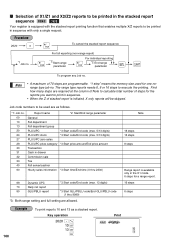
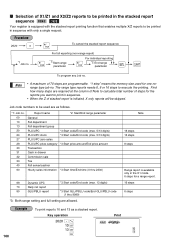
...of X1/Z1 and X2/Z2 reports to be printed in the stacked report sequence PGM 2 2620
Your register is equipped with only a single request. Procedure
. @ 2620
To cancel the stacked report sequence
* 1Job no...department group PLU/UPC PLU/UPC stock PLU/UPC zero sales PLU/UPC price category Transaction Cash in drawer Commission sale Tax Full server/cashier Hourly sales information
*2: Start/End range ...
ER-A520 | ER-A530 Operation Manual - Page 168
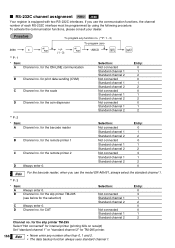
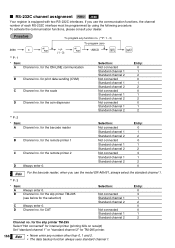
...connected Standard channel 1 Standard channel 2
Entry: 0 1 2 0 1 2 0 1 2 0
Note For the barcode reader, when you use the model ER-A6HS1, always select the standard channel 1.
** P: 3
* Item: A Always enter 0. for the slip printer TM-295 Select "Not connected" for internal... channel 1. D Channel no . RS-232C channel assignment PGM 2 2690
Your register is equipped with two RS-232C interfaces.
Similar Questions
Sharp Cash Registers Pos Er-a750
two cash registers the master reads ram error the second register blank screan key boards do nothing...
two cash registers the master reads ram error the second register blank screan key boards do nothing...
(Posted by Dearl001 8 years ago)
Thermal Cash Register Paper Rolls
were do you buy paper rolls for a cash register size 1 3/4 thermal paper?
were do you buy paper rolls for a cash register size 1 3/4 thermal paper?
(Posted by nena9003 10 years ago)
Urgent Help Cash Register Er-a530 Error Code
Hi, I have a Sharp ER-A530 cash registar. Today is suddenly started showing "Not Assigned" on the L...
Hi, I have a Sharp ER-A530 cash registar. Today is suddenly started showing "Not Assigned" on the L...
(Posted by indianvip60 10 years ago)
Registers Er-a530 Or Er-a410
CAN I USE SCANNER WITH THE SHARP REGISTER ER-A530 OR ER-A410
CAN I USE SCANNER WITH THE SHARP REGISTER ER-A530 OR ER-A410
(Posted by archdrafny 12 years ago)

