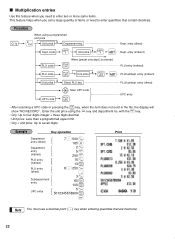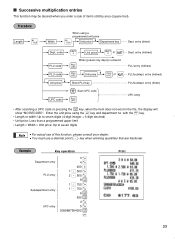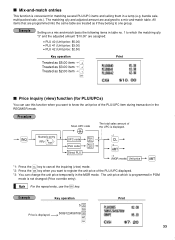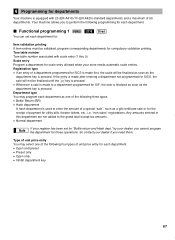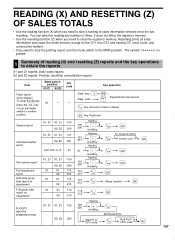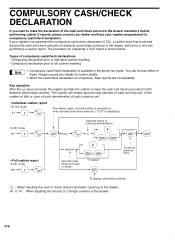Sharp ER-A410 Support Question
Find answers below for this question about Sharp ER-A410.Need a Sharp ER-A410 manual? We have 1 online manual for this item!
Question posted by staff85014 on January 1st, 2012
How Do I Change The Prices Of The Preset Keys On A Er-a420
The person who posted this question about this Sharp product did not include a detailed explanation. Please use the "Request More Information" button to the right if more details would help you to answer this question.
Current Answers
Related Sharp ER-A410 Manual Pages
Similar Questions
Hi How I Can Change The Company Name On My Cash Register Sharp Er-a410
hi how i can change the company name on my cash register sharp er-a410
hi how i can change the company name on my cash register sharp er-a410
(Posted by Anonymous-157459 8 years ago)
How To Change Price At Sharp Xe-a202 Cash Register
(Posted by datamnot 9 years ago)
How To Change Prices On A Sharp Electronic Cash Register Xe-a206 Manual
(Posted by dewjen 10 years ago)
Sharp Er-a420 Cash Register
I purchased a used ER-A420 and I need to change the product names on each key along with the prices....
I purchased a used ER-A420 and I need to change the product names on each key along with the prices....
(Posted by tturner42 12 years ago)