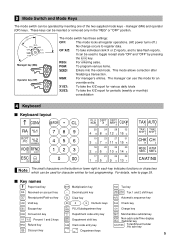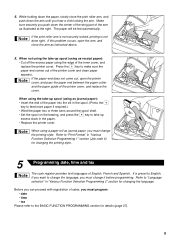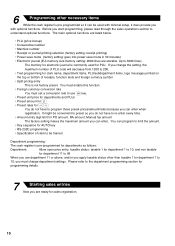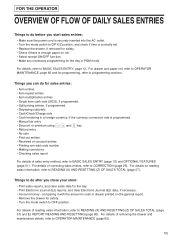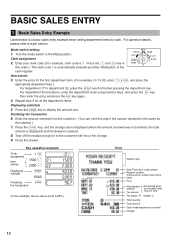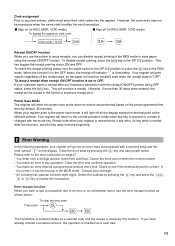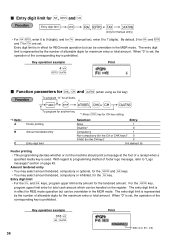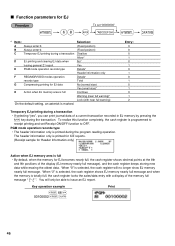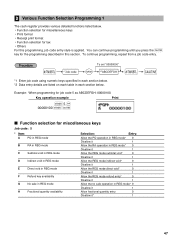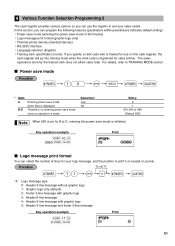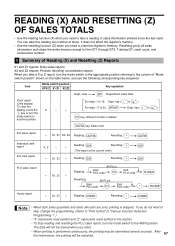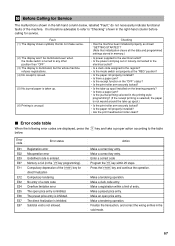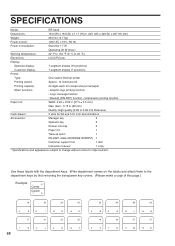Sharp ER-A242 Support Question
Find answers below for this question about Sharp ER-A242.Need a Sharp ER-A242 manual? We have 1 online manual for this item!
Question posted by rcmsowck on February 19th, 2012
Receipt Printing Problems
Hi there,
Somehow my cash register keeps printing receipts regardless whether you hit the print receipt button or not. How do I stop that function??? as it's wasting a lot of paper. Thanks.
Current Answers
Answer #1: Posted by cashregisterguy on February 21st, 2012 12:49 AM
Turn the key to OP/XZ mode. Press the receipt button. Turn the key back to REG mode.
***********
If anyone needs more information, C-tech has the Sharp ER-A242 manual here:
http://the-checkout-tech.com/manuals/cashregisters/Sharp_ER-A242_instruction_programming_manual.html
Related Sharp ER-A242 Manual Pages
Similar Questions
How To Duplicate Copy Receipt
How do you duplicate/ copy/ reprint a receipt on a Sharp ER-A242????
How do you duplicate/ copy/ reprint a receipt on a Sharp ER-A242????
(Posted by kjenae2012 2 years ago)
My Xe-a202 Cash Register Keeps Showing The Error Code E0.2. How Do I Fix Is And
My XE-A202 cash register keeps showing the error code E0.2. How do I fix it and whatâA533;A533;...
My XE-A202 cash register keeps showing the error code E0.2. How do I fix it and whatâA533;A533;...
(Posted by Elliesmith0222 4 years ago)
How Do I Prgam Sales Tax In A Sharp Er-a242 Cash Register?
(Posted by johnfoster1969 9 years ago)
Hi, Our Cash Register Keeps Saying Paper Empty When Trying To Print A Receipt.
The paper is not empty and it keeps telling us it is when we try to print receipt or do totals at th...
The paper is not empty and it keeps telling us it is when we try to print receipt or do totals at th...
(Posted by info78906 10 years ago)
Mashine Not Cashing
hi i have a problem that the mashine not cashing and whatever i press not tking it like: *pgm* #0...
hi i have a problem that the mashine not cashing and whatever i press not tking it like: *pgm* #0...
(Posted by joumanayk 11 years ago)