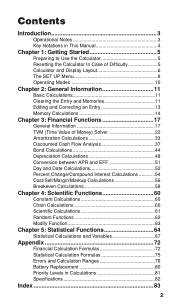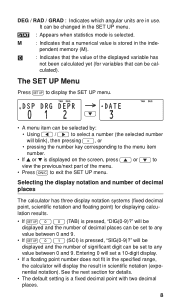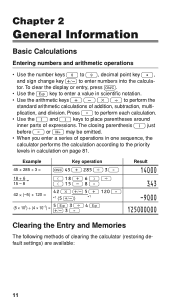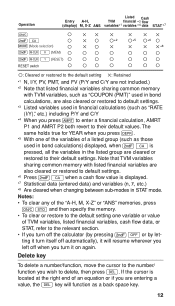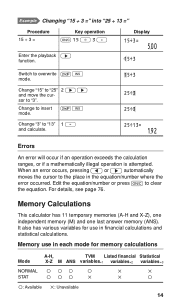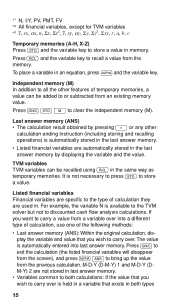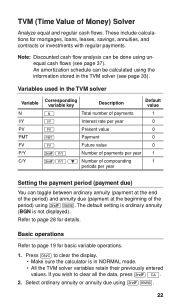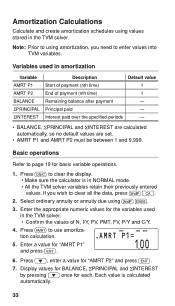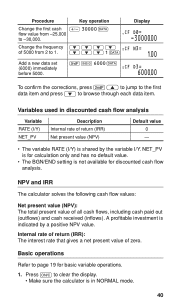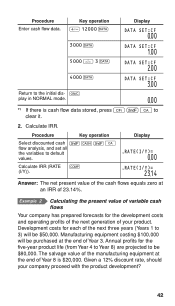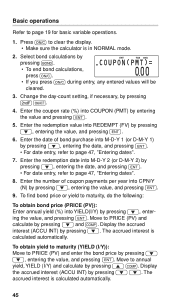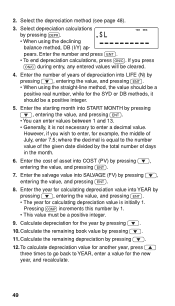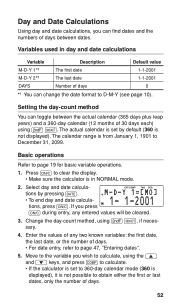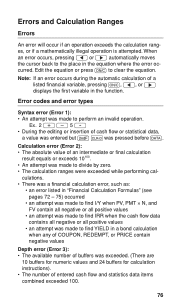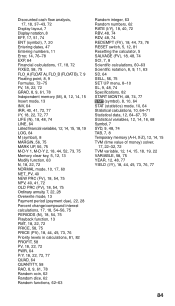Sharp EL 738C Support Question
Find answers below for this question about Sharp EL 738C - 10-Digit Financial Calculator.Need a Sharp EL 738C manual? We have 1 online manual for this item!
Question posted by Anonymous-102241 on March 9th, 2013
Won't Clear. It's Lockedsharp El-738
The person who posted this question about this Sharp product did not include a detailed explanation. Please use the "Request More Information" button to the right if more details would help you to answer this question.
Current Answers
Related Sharp EL 738C Manual Pages
Similar Questions
Which Is The Reset Key On The Exec Tech 10 Digit Solar Cell Dual Power Calculato
Calculator not working and I am replacing the battery. Words printed beside battery holder place ins...
Calculator not working and I am replacing the battery. Words printed beside battery holder place ins...
(Posted by donnellyroy 7 years ago)
How To Clear The Sharp El-2615p? There Is No C Button. Thanks.
How to clear the Sharp EL-2615P? There is no C button. Thanks,
How to clear the Sharp EL-2615P? There is no C button. Thanks,
(Posted by consulting85875 11 years ago)
Sharp El 738c Calculator
Hi what does the Sharp EL 738C calculator cost?
Hi what does the Sharp EL 738C calculator cost?
(Posted by bernadineleendertz 11 years ago)
What Is The Difference Between A 10 Digit And A 12 Digit Calculator?
(Posted by Anonymous-81637 11 years ago)
How Do I Switch Sharp El -738 Off ?
(Posted by ans007 12 years ago)