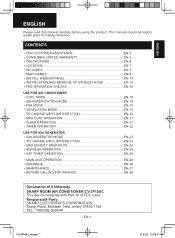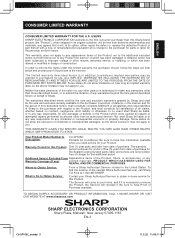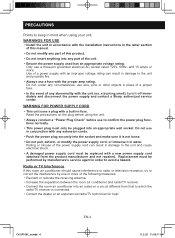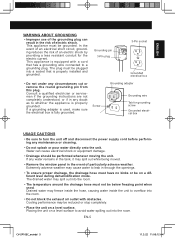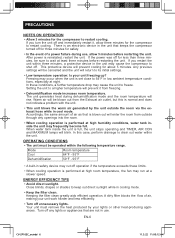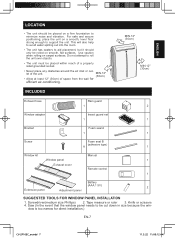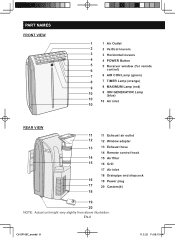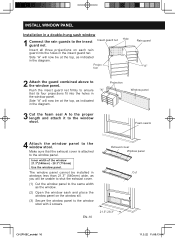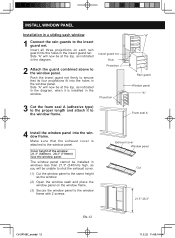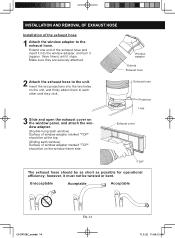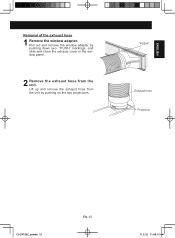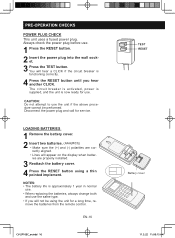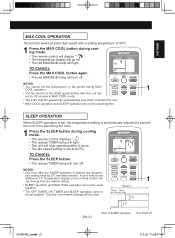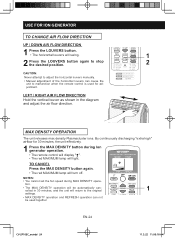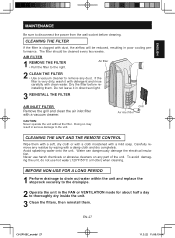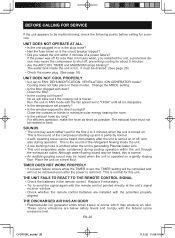Sharp CV-2P10SC Support Question
Find answers below for this question about Sharp CV-2P10SC.Need a Sharp CV-2P10SC manual? We have 1 online manual for this item!
Question posted by jpcannonsr on September 1st, 2016
Sharp Cv-p10rc Unit Shuts Down A Minute Or So After Power Plug Check.
My SHARP CV-P10RC air conditioner unit shuts down a minute or so after performing the Power Plug Check. This unit has a fused Power Plug. Has the fuse gone out? How do I replace the fuse in this fused plug? Thanks..
Current Answers
Related Sharp CV-2P10SC Manual Pages
Similar Questions
My Air Conditioner Is Not Cooling Could It Be A Fuse
My air conditioner is not cooling, could it be a fuse
My air conditioner is not cooling, could it be a fuse
(Posted by Soul7power 6 years ago)
Sharp Cv-p10pc Portable Room Ac Fuse Plug Issue
My Sharp Cv-p10pc Portable Room Ac Fuse Plug Wont Reset Itself. Can I Replace It?
My Sharp Cv-p10pc Portable Room Ac Fuse Plug Wont Reset Itself. Can I Replace It?
(Posted by shirlaylee 8 years ago)
Sharp Cv-p10rc Compressor Goes Offline
I've had my Sharp CV-P10RC since 2012 and it's work well until this weekend. The compressor goes off...
I've had my Sharp CV-P10RC since 2012 and it's work well until this weekend. The compressor goes off...
(Posted by pschmidt700 8 years ago)
No Power In Unit
No power in CV-2P10SC - tester shows current in power cord to unit, water drained, fileres cleaned -...
No power in CV-2P10SC - tester shows current in power cord to unit, water drained, fileres cleaned -...
(Posted by dickh5 9 years ago)
Drain Problem
Every one hours the unit shuts off and I need to empty the condensation resevior in order to turn it...
Every one hours the unit shuts off and I need to empty the condensation resevior in order to turn it...
(Posted by serhatduygun 10 years ago)