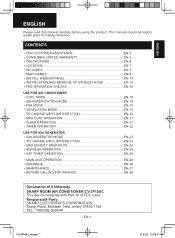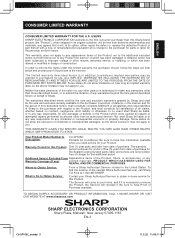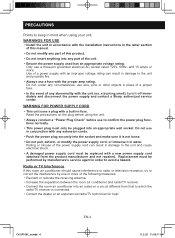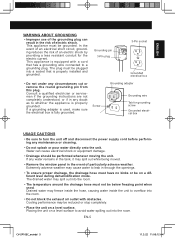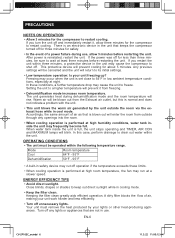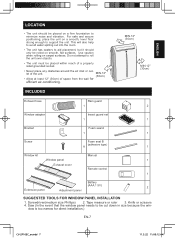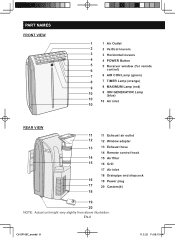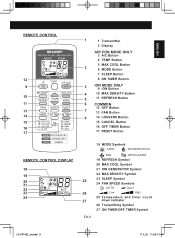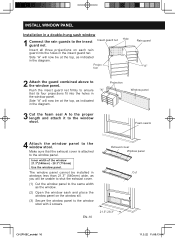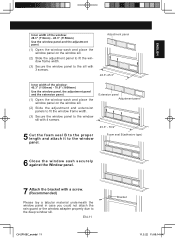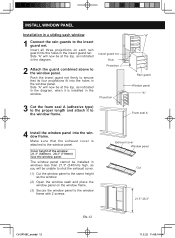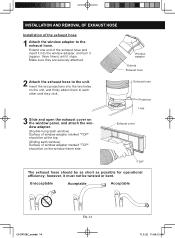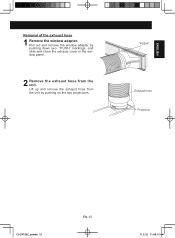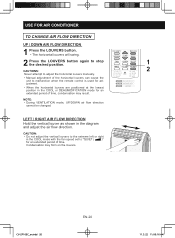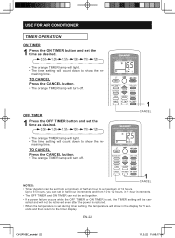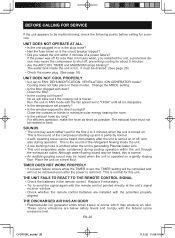Sharp CV-2P10SC Support Question
Find answers below for this question about Sharp CV-2P10SC.Need a Sharp CV-2P10SC manual? We have 1 online manual for this item!
Question posted by my3zmi on April 25th, 2018
How To Order Window Kit For Cv-2p10sc? E-mail Address: [email protected]
How To Order Window Kit For Cv-2p10sc?
Current Answers
Answer #1: Posted by Odin on April 25th, 2018 5:19 PM
If you can't get the parts from the company [use the contact information here--https://www.contacthelp.com/sharp/customer-service], you may be able to obtain the part number. Then, even without the part number, consider the following:
- Try http://www.searspartsdirect.com/ [call if necessary].
- Try another online parts source like http://www.ereplacementparts.com/ or https://www.partstore.com/
- Contact local parts dealers and used appliance dealers, who might be able to supply or maybe fix the part
- Enter your part number in a search engine like Google's or Yahoo's
- Try http://www.searchtempest.com/, which displays global listings from eBay, Craigslist, and other sources
(For option 5, you may want to use a free tracking program like https://www.followthatpage.com/ to save you from having to repeat your search over time.)
Hope this is useful. Please don't forget to click the Accept This Answer button if you do accept it. My aim is to provide reliable helpful answers, not just a lot of them. See https://www.helpowl.com/profile/Odin.
Related Sharp CV-2P10SC Manual Pages
Similar Questions
Replacement Window Exhaust Unit For Sharp Portable Air Conditioner Model Cv-10nh
Do you have a replacement window exhaust kit available for sharp portable air conditioner model cv-1...
Do you have a replacement window exhaust kit available for sharp portable air conditioner model cv-1...
(Posted by jnohner18 2 years ago)
Parts For Discontinued Sharp Portable Air Conditioner/ Ion Generator..cv-2p10sc.
I need the back plate 9jq26116114 and extender panel 9jq26116121 for window that is 41 inches wide. ...
I need the back plate 9jq26116114 and extender panel 9jq26116121 for window that is 41 inches wide. ...
(Posted by Oldladyanderson 3 years ago)
How To Program A Sharp Cv-2p10sc Portable Air Conditioner
(Posted by bdisda 9 years ago)
How Do You Empty Water From Sharp Portable Air Conditioner Model Cv-2p10sc
(Posted by regg1marc 9 years ago)