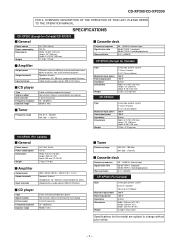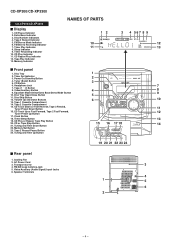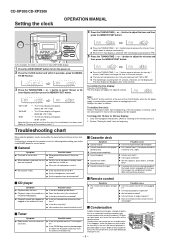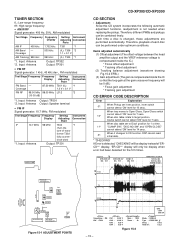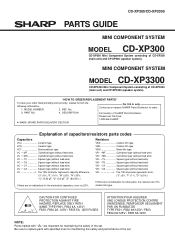Sharp CD-XP300 Support Question
Find answers below for this question about Sharp CD-XP300 - Compact Stereo System.Need a Sharp CD-XP300 manual? We have 1 online manual for this item!
Question posted by d110156 on March 5th, 2019
Sharp Stereo Antenna
Where can I purchase a antenna for my sharp stereo CD-XP300?
Current Answers
Related Sharp CD-XP300 Manual Pages
Similar Questions
Antenna
I need a replacement antenna for my sharp stereo. Where can I get one
I need a replacement antenna for my sharp stereo. Where can I get one
(Posted by pattystogner65 2 years ago)
I Would Like To Purchase An Antenna For Sharp Cd-c2900 Stereo Compact System.
At this point I can only reach 1 FM station and n the reception is still a little static. Will an sn...
At this point I can only reach 1 FM station and n the reception is still a little static. Will an sn...
(Posted by rgonzo13 6 years ago)
How To Adjust Speaker Balance On Sharp Cd C2900 Stereo?
how to adjust speaker balance on Sharp CD c2900 stereo?
how to adjust speaker balance on Sharp CD c2900 stereo?
(Posted by hagenbruce28 8 years ago)
Sharp Mini Component System Model Numbercd-xp300 Serial Number 20226406 Antenna
I need to order an antenna wire. Please give me a number to call So I can order one.
I need to order an antenna wire. Please give me a number to call So I can order one.
(Posted by ggelpop 9 years ago)
Why Won't My Cd Drive In My Sharp Stereo Close?
My stereo cd drive keeps making a grinding sound each time I press the open/close button and it won'...
My stereo cd drive keeps making a grinding sound each time I press the open/close button and it won'...
(Posted by sharona2704 12 years ago)