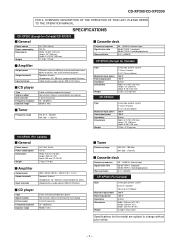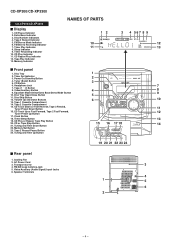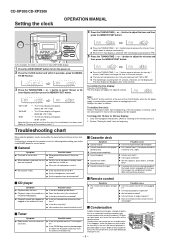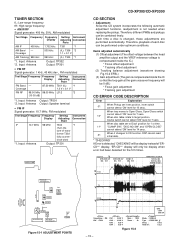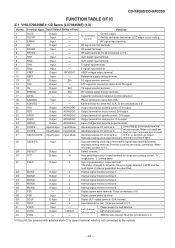Sharp CD-XP300 Support Question
Find answers below for this question about Sharp CD-XP300 - Compact Stereo System.Need a Sharp CD-XP300 manual? We have 1 online manual for this item!
Question posted by pattystogner65 on November 27th, 2021
Antenna
I need a replacement antenna for my sharp stereo. Where can I get one
Current Answers
Answer #1: Posted by SonuKumar on November 28th, 2021 8:28 AM
Please respond to my effort to provide you with the best possible solution by using the "Acceptable Solution" and/or the "Helpful" buttons when the answer has proven to be helpful.
Regards,
Sonu
Your search handyman for all e-support needs!!
Related Sharp CD-XP300 Manual Pages
Similar Questions
Mon Laser Ne Fonctionne Pas, Il Dit No Disk, Quoi Faire
dLe lecteur cd dit pas de disque quoi faire
dLe lecteur cd dit pas de disque quoi faire
(Posted by moniquecanuel55 3 years ago)
Sharp Stereo Antenna
Where can I purchase a antenna for my sharp stereo CD-XP300?
Where can I purchase a antenna for my sharp stereo CD-XP300?
(Posted by d110156 5 years ago)
I Would Like To Purchase An Antenna For Sharp Cd-c2900 Stereo Compact System.
At this point I can only reach 1 FM station and n the reception is still a little static. Will an sn...
At this point I can only reach 1 FM station and n the reception is still a little static. Will an sn...
(Posted by rgonzo13 6 years ago)
Aux
Howcan I get my mini stereo on aux since it's two functioned?
Howcan I get my mini stereo on aux since it's two functioned?
(Posted by walkersherise5 7 years ago)
Why Won't My Cd Drive In My Sharp Stereo Close?
My stereo cd drive keeps making a grinding sound each time I press the open/close button and it won'...
My stereo cd drive keeps making a grinding sound each time I press the open/close button and it won'...
(Posted by sharona2704 12 years ago)