Sharp CD-ES777 Support Question
Find answers below for this question about Sharp CD-ES777.Need a Sharp CD-ES777 manual? We have 1 online manual for this item!
Question posted by Anonymous-67396 on July 19th, 2012
How To Record On Cassette Where Is Record Button
The person who posted this question about this Sharp product did not include a detailed explanation. Please use the "Request More Information" button to the right if more details would help you to answer this question.
Current Answers
There are currently no answers that have been posted for this question.
Be the first to post an answer! Remember that you can earn up to 1,100 points for every answer you submit. The better the quality of your answer, the better chance it has to be accepted.
Be the first to post an answer! Remember that you can earn up to 1,100 points for every answer you submit. The better the quality of your answer, the better chance it has to be accepted.
Related Sharp CD-ES777 Manual Pages
CD-ES777 Operation Manual - Page 1


CD-ES777 Mini Component System consisting of CD-ES777 (main unit) and CP-ES777 (speaker system). FM antenna 1 (FANT1535A) It will guide you for purchasing this manual carefully.
Remote control 1 AM loop ...are included. To obtain the best performance from this product, please read this SHARP product. MINI COMPONENT SYSTEM
MODEL
CD-ES777
Thank you in operating your SHARP product.
CD-ES777 Operation Manual - Page 2
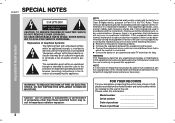
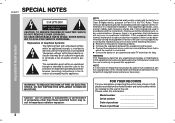
...persons. However, there is encouraged to try to radio communications.
Important Instruction
SPECIAL NOTES
CD-ES777
CAUTION: TO REDUCE THE RISK OF ELECTRIC SHOCK, DO NOT REMOVE COVER (OR BACK).... an outlet on a circuit different from copyright owners whenever necessary.
0210
FOR YOUR RECORDS
For your assistance in reporting this equipment not expressly approved by the manufacturer could void...
CD-ES777 Operation Manual - Page 5
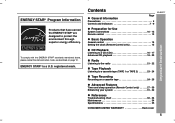
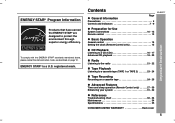
...indicators 7 - 9
CD-ES777
Preparation for Use
System connections 10 - 12 Remote control 13
Basic Operation
General control 14 Setting the clock (Remote Control only 15
Important Instruction
CD Playback
Listening to a CD (CDs 16 - 17 Advanced CD playback 18 - 20... the ENERGY STAR® are designed to a cassette tape (TAPE 1 or TAPE 2 23 - 24
Tape Recording
Recording on page 12.
CD-ES777 Operation Manual - Page 7
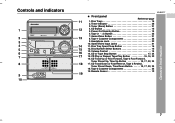
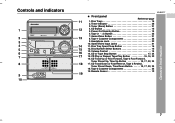
... Sensor 13
General Information
7 Disc Tray Open/Close Button 16 12. Tape (1 2) Button 23 7. CD Track Down or Fast Reverse, Tape 2 Rewind,
Tuner Preset Down, Time Down Button . . . . . 15, 17, 22, 24 18. Tuner (Band) Button 21 4. Game/Video Input Jacks 31 11. Power On/Stand-by Button 14 6. Controls and indicators
CD-ES777
Front panel
Reference page 1.
CD-ES777 Operation Manual - Page 8
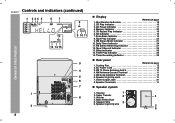
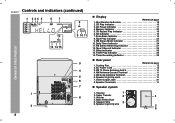
... Indicator 19 6. Timer Recording Indicator 28
Rear panel
Reference page 1. AM Loop Antenna Terminal 11 6. Speaker Light-Up Jack 11 7. CD Indicator 16 7. FM 75 Ohms Antenna Jack b 11 4. CD Play Indicator 16 3. Super Tweeter 3. CD Pause Indicator 17 4. Extra Bass Indicator 14 8. FM Stereo Receiving Indicator 21 12. Woofer
2
4
4. CD-ES777 Controls and indicators...
CD-ES777 Operation Manual - Page 9
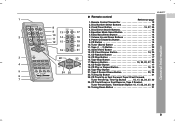
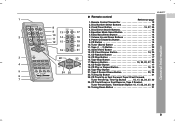
...13
2. Game/Video Button 31
13. CD Stop Button 17 16. Tape Stop Button 23
17. Tuning Down Button 21
9 Volume Up and Down Buttons 14
19
8. CD Button 16
20
10. Memory Button 15, 20, 22, 27, 30
4
18. CD-ES777
General Information
Remote control
1
Reference page
1. Disc Direct Search Buttons 18
17
5. CD Clear/Dimmer Button 14, 20
14. CD Pause Button 17
19...
CD-ES777 Operation Manual - Page 11
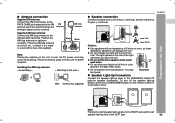
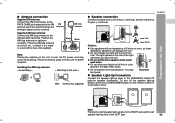
... the AM loop antenna: < Assembling >
< Attaching to the wall >
Wall Screws (not supplied)
CD-ES777
Speaker connection
Connect the black wire to the minus (-) terminal, and the red wire to the AM and... for speaker illumination. To turn off the speaker light-up feature, press the CLEAR/DIMMER button on the remote control for 2 seconds or more , as lower impedance speakers can be injured...
CD-ES777 Operation Manual - Page 16
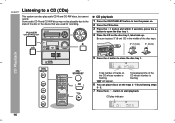
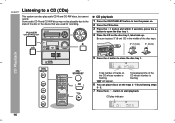
... the power on the disc tray 1, label side up. CD play audio CD-R and CD-RW discs, but cannot record. Some audio CD-R and CD-RW discs may not be playable due to open the disc tray 1.
4 Place the CD on . 2 Press the CD button. 3 Press the 1 button and within 5 seconds, press the
button to the state of the disc or the device...
CD-ES777 Operation Manual - Page 23
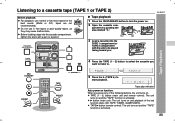
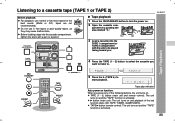
... unit turns on . Listening to . Before loading a tape into the
TAPE 1 compartment or TAPE 2 compartment with a pen or a pencil.
CD-ES777
4 Press the TAPE (1 2) button to select the cassette you
want to listen to a cassette tape (TAPE 1 or TAPE 2)
Before playback:
For playback, use normal or low-noise tapes for the best sound. (Metal or...
CD-ES777 Operation Manual - Page 24
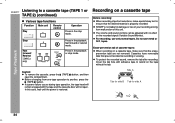
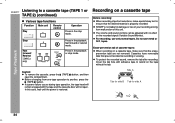
... Playback
Caution: To remove the cassette, press the (TAPE ) button, and then open .
Before changing from malfunction of cassette tapes: When recording on the tape without the tab... the cassette door will remain engaged with adhesive tape to record on a cassette tape, make a preliminary test to ensure that prevent accidental recording or erasing. CD-ES777 Listening to a cassette tape...
CD-ES777 Operation Manual - Page 25
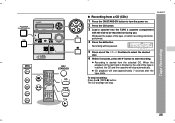
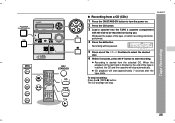
... CD-ES777
Tape Recording
5 Press one of the 1 - 5 buttons to select the desired
disc.
6 Within 5 seconds, press the button to be recorded on facing you. Recording will stop recording: Press the (TAPE ) button.
Wind past the leader of the tape is started from a CD (CDs)
1 Press the ON/STAND-BY button to turn the power on. 2 Press the CD button. 3 Load a cassette into the TAPE 2 cassette...
CD-ES777 Operation Manual - Page 26
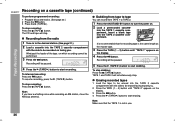
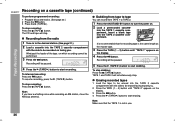
... station, move the AM loop antenna. Erasing recorded tapes
1 Load the tape to start erasing. The CD and tape will simultaneously stop.
TAPE 1 and TAPE 2 will stop recording: Press the (TAPE ) button. To interrupt recording: Press the button. CD-ES777 Recording on
the display.
4 Press the button. To stop recording: Press the (TAPE ) button.
Recording will be paused.
4 Press the (TAPE...
CD-ES777 Operation Manual - Page 27
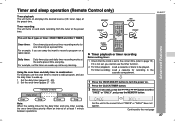
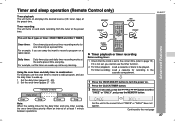
... to be played. CD-ES777
This unit has 2 types of at least 1 minute between operations. Daily timer: Daily timer play and once timer recording works for the daily timer and once timer overlap, the once timer takes priority.
Continued to page 15).
Using the once timer and daily timer in the cassette compartment.
1 Press...
CD-ES777 Operation Manual - Page 28
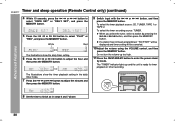
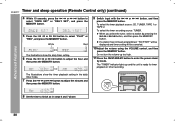
... and the unit is ready for timer playback or timer recording. When you select the tuner, select a station by mode. Advanced Features
The illustrations show the daily timer setting.
6 Press the
or
button to select "PLAY" or
"REC", and press the MEMORY button. CD-ES777 Timer and sleep operation (Remote Control only) (continued)
4 Within 10...
CD-ES777 Operation Manual - Page 29


...entered. The volume will not turn on or enter the power stand-by mode automatically. CD-ES777
Checking the timer setting in the timer stand-by mode after displaying the
settings in ...the MEMORY button.
3 Within 10 seconds, press the
or
button to the GAME INPUT jacks, select "GAME" in the timer stand-by
mode.
29
12 When the preset time is reached, playback or recording
will ...
CD-ES777 Operation Manual - Page 30
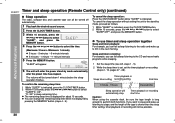
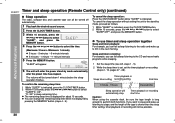
... intervals 5 minutes - 1 minute 1-minute intervals
5 Press the MEMORY button.
Sleep and timer recording: For example, you want to sleep and wake up to perform both functions. CD-ES777 Timer and sleep operation (Remote Control only) (continued)
Advanced Features
Sleep operation
The radio, compact disc and cassette tape can all be turned off automatically.
1 Play back...
CD-ES777 Operation Manual - Page 31
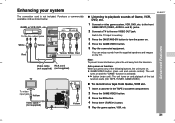
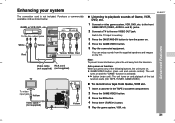
... White Red
Video cable RCA cord (not supplied) (not supplied)
TV
To video input jack Yellow
Video cable
(not supplied)
AC INPUT
Yellow
CD-ES777
Listening to playback sounds of Game, VCR, DVD, etc. 1 Connect a video game system, VCR, DVD, etc.
To record on the TV. Purchase a commercially available cord as shown below.
CD-ES777 Operation Manual - Page 33
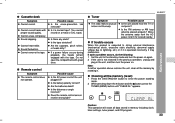
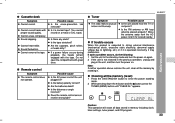
...control does not operate.
Is the battery polarity correct? Are the batteries dead? CD-ES777
Possible cause Is the unit placed near the TV or computer? If such ...button until "CLEAR AL" appears. Cassette deck
Symptom Cannot record. Note: If neither operation above restores the unit, clear all data stored in memory including clock, timer settings, tuner preset, and CD program.
33 Cannot record ...
CD-ES777 Operation Manual - Page 34
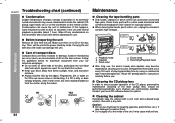
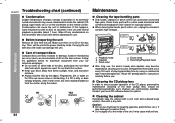
...may cause condensation inside of the unit. It may damage the cabinet finish. CD-ES777 Troubleshooting chart (continued)
Condensation
Sudden temperature changes, storage or operation in the unit ...(or cassette) in an extremely humid environment may become magnetized, causing poor sound. TAPE 1
AB
C
TAPE 2
D
EB
C
Playback head Capstan Pinch roller
Erase head Recording/Playback ...
CD-ES777 Operation Manual - Page 35
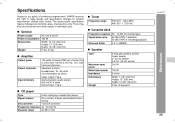
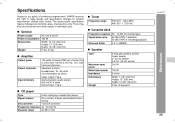
...(audio signal): 500 mV/47 k ohms Game/Video: 1Vp-p
CD ...recording/playback)
Wow and flutter
0.3 % (WRMS)
Speaker
Type
Maximum input power Rated input power Impedance Dimensions
Weight
3-way type speaker system Super tweeter 2" (5 cm) tweeter 6-5/16" (16 cm) woofer 300 W
150 W 6 ohms Width: 7-7/8" (200 mm) Height: 13" (330 mm) Depth: 10-3/8" (264 mm) P lbs. (P kg)/each
References
CD-ES777...
Similar Questions
I Need The 3 Digit Code To Program A Sharpe Cd-es777
(Posted by haroldbraghb 2 years ago)
Is My System Cooked?
I recently noticed my Sharp mini component CD-MPX850 system's blue lights do not blink as I had been...
I recently noticed my Sharp mini component CD-MPX850 system's blue lights do not blink as I had been...
(Posted by Tripledouble32 10 years ago)
How Can I Fix A Error 306 On My Cd Player Part Of Component
(Posted by Anonymous-125794 10 years ago)
My Cd Player Want Work Whats Wrong With It And What Shoukd I Do
(Posted by nd8719 11 years ago)
How Do I Record Songs From A Cd To A Cassette Tape
(Posted by Anonymous-61690 11 years ago)

