Sharp CD-ES600 Support Question
Find answers below for this question about Sharp CD-ES600.Need a Sharp CD-ES600 manual? We have 1 online manual for this item!
Question posted by rogerkelly05 on January 5th, 2012
Video Output
what does the output for the video do? i never could understand what use it would have
Current Answers
There are currently no answers that have been posted for this question.
Be the first to post an answer! Remember that you can earn up to 1,100 points for every answer you submit. The better the quality of your answer, the better chance it has to be accepted.
Be the first to post an answer! Remember that you can earn up to 1,100 points for every answer you submit. The better the quality of your answer, the better chance it has to be accepted.
Related Sharp CD-ES600 Manual Pages
CD-ES66 | CD-ES600 Operation Manual - Page 1


... MANUAL
Thank you in operating your SHARP product. To obtain the best performance from this product, please read this SHARP product. CD-ES66 Mini Component System consisting of CD-ES600 (main unit) and CP-ES600 (speaker system).
Remote control 1 AM loop antenna 1 (RRMCG0390AWSA) (QANTL0005AWZZ)
Note: Only the above accessories are included.
It will guide you...
CD-ES66 | CD-ES600 Operation Manual - Page 2


...CD-ES600
CD-ES66
Important Instruction
CAUTION: TO REDUCE THE RISK OF ELECTRIC SHOCK, DO NOT REMOVE COVER (OR BACK).
The exclamation point within an equilateral triangle is encouraged to try to correct the interference by one or more of the United States and that prior permission be used... radio frequency energy and, if not installed and used in full compliance with the limits for help. ...
CD-ES66 | CD-ES600 Operation Manual - Page 3


...-
This product should be operated only from battery power, or other similar surface. Do not use instructions should
be equipped with an attachment plug having one way. Alternate Warnings - Do not ...equipped with
care. IMPORTANT SAFETY INSTRUCTIONS
CD-ES600 CD-ES66
Important Instruction
1 Read Instructions - This product should never be
followed.
5 Cleaning -
CD-ES66 | CD-ES600 Operation Manual - Page 4


CD-ES600 CD-ES66
IMPORTANT SAFETY INSTRUCTIONS (continued)
Important Instruction
15 Outdoor Antenna Grounding - Never push ... it from heat sources such
as the original part.
An outside antenna system should be sure
the service technician has used replacement parts specified by the manufacturer.
25 Heat - Unplug this indicates a need for the grounding electrode. The product...
CD-ES66 | CD-ES600 Operation Manual - Page 5


... in energy savings for energy efficiency. Radio
Listening to a cassette tape (TAPE 1 or TAPE 2 23, 24
!
registered mark.
0209
Contents
CD-ES600 CD-ES66
Important Instruction
Page
! Advanced Features
Timer and sleep operation 27 - 30 Enhancing your electric bills and use less energy. To comply with
ENERGY STAR® labeled models, it 's good for...
CD-ES66 | CD-ES600 Operation Manual - Page 6


... the AC power plug by the head when removing it from use of the unit. Using this may result in electric shock. SHARP will not be the same as that which is dangerous and may result in a fire or other factors. CD-ES600 CD-ES66
Precautions
! Plug the AC power cord back in a well-ventilated...
CD-ES66 | CD-ES600 Operation Manual - Page 7


... Button 14 4. Clock/Timer Button 15, 27, 30 6. Tape 1 Cassette Compartment 23 11. CD Direct Play Button 18 15. Tape 2 Cassette Compartment 23 23. Game/Video Button 31
General Information
CD-ES600 CD-ES66
7 Tuning Up Button 21 7. Headphone Jack 32 12. CD Play or Repeat, Tape Play Button 16, 19, 23 17. Front panel
Reference...
CD-ES66 | CD-ES600 Operation Manual - Page 8


... 28
! Speaker system
1. CD-ES600 CD-ES66
Controls and indicators (continued)
1 234 5
67
8
12 13 14 15
9 10 11
General Information
3 4 5 6 1 7
2 8
! Display
Reference page
1. CD Indicator 16 7. FM Stereo Mode Indicator 21 10. Tape 2 Record Indicator 25 13. AC Power Cord 12 3. FM Antenna Ground Terminal 11 5. Video Output Jack 31 7. Woofer
1
4. Speaker...
CD-ES66 | CD-ES600 Operation Manual - Page 9


...CD Play or Repeat, Tape Play Button 16, 19
20
19. Game/Video Button 31
11
20. CD Track Down or Fast Reverse, Tape 2 Rewind,
2
Tuner Preset Down, Time Down Button 15, 17, 22, 24
7. CD...10. Tape (1 2) Button 23
21
21. CD-ES600 CD-ES66
General Information
! Clock/Timer Button 15, 27, 30
16
14. Extra Bass Button 14
6 7
15
13. CD Track Up or Fast Forward, Tape 2 Fast...
CD-ES66 | CD-ES600 Operation Manual - Page 10


Antenna connection (see page 11)
AM loop antenna
FM antenna
Right speaker
Left speaker
Preparation for Use
Speaker connection (see page 11) 10
AC outlet (AC 120 V, 60 Hz)
AC power connection (see page 12) CD-ES600 CD-ES66
System connections
Make sure to unplug the AC power cord before any connections.
CD-ES66 | CD-ES600 Operation Manual - Page 11


...) Note: The speaker grilles are not removable.
11 mance, place the speakers according to the wall >
CD-ES600 CD-ES66
!
Speaker connection
Connect the black wire to the minus (-) terminal, and the red wire to the.... Place the antenna away from the unit for Use
Red
Black
Caution:
" Use speakers with screws (not supplied). !
Position the AM loop antenna for optimum reception.
CD-ES66 | CD-ES600 Operation Manual - Page 12


... mode. To cancel the demonstration mode: When the unit is finished. Outdoor FM antenna
Use an outdoor FM antenna if you plug in the unit first, the unit will enter the ... used to select the extra bass mode.
! Preparation for a prolonged period of this process, an initializing sound will not be turned on.
Consult your dealer. During this unit into the AC outlet. CD-ES600 CD-...
CD-ES66 | CD-ES600 Operation Manual - Page 13
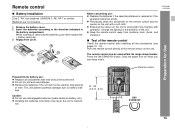
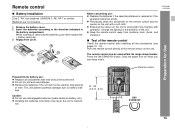
...can enjoy music. " Installing the batteries incorrectly may interfere with
operation. CD-ES600 CD-ES66
Notes concerning use rechargeable batteries (nickel-cadmium battery, etc.). " Keep the remote control... clean the transmitter on the remote control and the
sensor on ? Now, you can be used within the range shown below: Press the ON/STAND-BY button. " Remove the batteries if...
CD-ES66 | CD-ES600 Operation Manual - Page 14


...SPORTS
Vocals and treble are emphasized.
ACTION
Bass sized. After use: Press the ON/STAND-BY button to turn on/off the... Operation
! To turn the power on
During CD/TUNER/TAPE mode During GAME/VIDEO mode
Press the ON/STAND-BY button to ... JAZZ
Treble is pressed, the current mode setting will appear. CD-ES600 CD-ES66
General control
! Volume control
Main unit operation:
When the ...
CD-ES66 | CD-ES600 Operation Manual - Page 15


... on . Note: The "CLOCK" will appear or time will appear. (AM 12:00 - hour display and then press the MEMORY/SET button.
Setting the clock
CD-ES600 CD-ES66
5 Press the
or
button to display the time.
lect "CLOCK", and press the MEMORY/SET button. Within 10 seconds, press the
or
button to...
CD-ES66 | CD-ES600 Operation Manual - Page 16


... to start playback. Some audio CD-R and CD-RW discs may not be playable due to a CD (CDs)
This system can place discs on the disc tray 1, label side up. CD play audio CD-R and CD-RW discs, but cannot record. CD-ES600 CD-ES66
Listening to the state of the disc or the device that was used for recording.
! CD playback 1 Press the...
CD-ES66 | CD-ES600 Operation Manual - Page 17


...the unit will enter the playback mode. ( : Last track number)
CD Playback
CD-ES600 CD-ES66
17 Release the button to the next tray with a CD. " When the end of the disc trays (1 - 5), the ... the stop mode.
After that disc finishes playing, the next disc will not function. Various CD functions
Function Play
Main unit
Remote control
Operation
Press in the playback or stop mode. Pause
...
CD-ES66 | CD-ES600 Operation Manual - Page 18


... "+10" button. A. B. If the direct search buttons are pressed while the disc is played, the CD player
stops automatically.
CD-ES600 CD-ES66
Advanced CD playback
!
To stop playback: Press the button. Direct track search
By using the direct search buttons, the desired tracks on the current disc.
" The direct search buttons allow you to select...
CD-ES66 | CD-ES600 Operation Manual - Page 31


... from the television.
to the front
GAME INPUT (VIDEO, AUDIO L and R) jacks.
2 Connect a TV to the rear VIDEO OUT jack. Auto power on function: When you press any of Game, VCR, DVD, etc.
1 Connect a video game system, VCR, DVD, etc. Advanced Features
CD-ES600 CD-ES66
31
" GAME/VIDEO button (main unit and remote control): The unit
turns...
CD-ES66 | CD-ES600 Operation Manual - Page 35


...ohms
Headphones: 16 - 50 ohms (recommended: 32 ohms)
Video output: 1Vp-p
Game/Auxiliary (audio signal): 500 mV/47 k ohms Game/Video: 1Vp-p
! There may be some deviations from 100 Hz...252 mm) Height: 13" (330 mm) Depth: 9-13/16" (249 mm) 7.9 lbs. (3.6 kg)/each
References
CD-ES600 CD-ES66
35 General
Power source Power consumption Dimensions
Weight
AC 120 V, 60 Hz 108 W
Width: 10-1/4" (260 mm) ...
Similar Questions
Cd 'can't Read' Message
My CD player reads "can't read" when I insert a cd and/or a cd cleaner. This happens with all 5 slot...
My CD player reads "can't read" when I insert a cd and/or a cd cleaner. This happens with all 5 slot...
(Posted by wieve1 5 months ago)
The Unit Not Powering Up
The unit is not powering up when power button is pressed... can you help me with this please
The unit is not powering up when power button is pressed... can you help me with this please
(Posted by adiazqtl 2 years ago)
Is My System Cooked?
I recently noticed my Sharp mini component CD-MPX850 system's blue lights do not blink as I had been...
I recently noticed my Sharp mini component CD-MPX850 system's blue lights do not blink as I had been...
(Posted by Tripledouble32 10 years ago)
When Power Button Pressed Light A Second Shows Cd And Shuts Off
(Posted by Anonymous-97816 11 years ago)
Sound Hook Up Cd-dh 950p
How can I hook up CD-DH 950P so I can use the speakers with the TV. My TV uses a converter box.
How can I hook up CD-DH 950P so I can use the speakers with the TV. My TV uses a converter box.
(Posted by PNEvans4 11 years ago)

