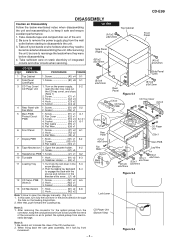Sharp CD-E99 Support Question
Find answers below for this question about Sharp CD-E99.Need a Sharp CD-E99 manual? We have 1 online manual for this item!
Question posted by Whitekathyrn on December 18th, 2015
Recording
how do i record a cassette from a cassette?
Current Answers
Answer #1: Posted by TommyKervz on December 19th, 2015 1:57 AM
See Recording on a cassette tape from page 33 - 35 of the Sharp CD-DK890N Operation Manual on the link below
http://www.manualslib.com/manual/324785/Sharp-Cd-Dk890n.html?page=5#manual
Related Sharp CD-E99 Manual Pages
Similar Questions
Can The Sharp Cd-dh899n Mini Component System Be Adaptable To Bluetooth?
I was given a Sharp CD-DH899N Mini Component System. It has never been out of the box so I am wonder...
I was given a Sharp CD-DH899N Mini Component System. It has never been out of the box so I am wonder...
(Posted by scpenrod48 7 months ago)
Is My System Cooked?
I recently noticed my Sharp mini component CD-MPX850 system's blue lights do not blink as I had been...
I recently noticed my Sharp mini component CD-MPX850 system's blue lights do not blink as I had been...
(Posted by Tripledouble32 10 years ago)
Can I Record On A Tape On The Sharp Cd-g15000?
Can I record my music while playing on my sharp cd-g15000 in the tape 2 cassette compartment? If so,...
Can I record my music while playing on my sharp cd-g15000 in the tape 2 cassette compartment? If so,...
(Posted by ivymedleycox 10 years ago)
Looking For An Antenna For My Sharp Cd-e55 Mini Component System
I need a replacement antenna for my CD-E55 Mini Component System.
I need a replacement antenna for my CD-E55 Mini Component System.
(Posted by hermanmoore01 10 years ago)
How Do I Record Songs From A Cd To A Cassette Tape
(Posted by Anonymous-61690 11 years ago)