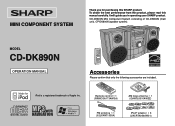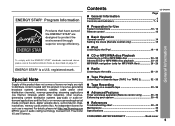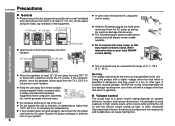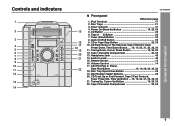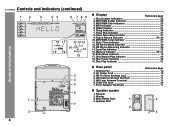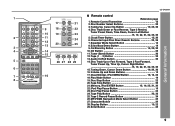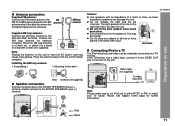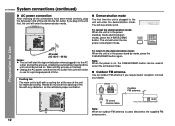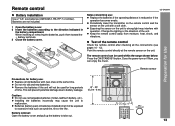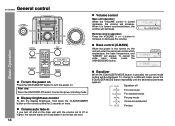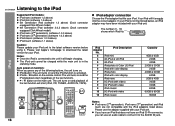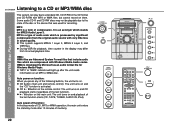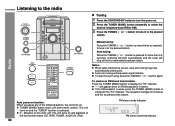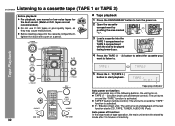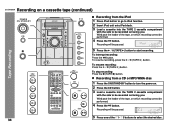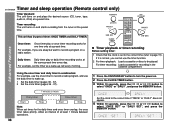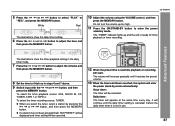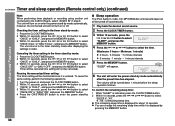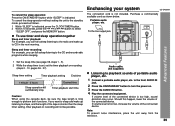Sharp CD-DK890N Support Question
Find answers below for this question about Sharp CD-DK890N.Need a Sharp CD-DK890N manual? We have 1 online manual for this item!
Question posted by barbnkev on September 16th, 2020
Bass
how can i get this bass down, without a remote. an answer will be greatly appreciated!
Current Answers
Answer #1: Posted by INIMITABLE on September 16th, 2020 1:11 AM
discover how to turn it off in the link below
https://www.manualslib.com/manual/151978/Sharp-Cd-Dh950p.html?page=6
https://www.manualslib.com/manual/151978/Sharp-Cd-Dh950p.html?page=6
I hope this is helpful? PLEASE "ACCEPT" and mark it "HELPFUL" to complement my little effort. Hope to bring you more detailed answers
-INIMITABLE
Related Sharp CD-DK890N Manual Pages
Similar Questions
Sharp Cd-dk890n Shuts Off By Itself
when playing cd's the unit shuts off by itself after running for about 1 min 50 seconds also when vo...
when playing cd's the unit shuts off by itself after running for about 1 min 50 seconds also when vo...
(Posted by rbell1248 3 years ago)
Can I Purchase A New Remote # Rrmcga173awsa? Model # Cd Dk890n?
I need a replacement remote for my mini component system..model#cd dk 890 n. Part# rrmcga173awsa. Pl...
I need a replacement remote for my mini component system..model#cd dk 890 n. Part# rrmcga173awsa. Pl...
(Posted by liserlee78 9 years ago)
Is My System Cooked?
I recently noticed my Sharp mini component CD-MPX850 system's blue lights do not blink as I had been...
I recently noticed my Sharp mini component CD-MPX850 system's blue lights do not blink as I had been...
(Posted by Tripledouble32 10 years ago)
Is It Possible To Obtain An Owners Manual And A Remote For The Sharp Cd-xp1220?
I own a Sharp CD-XP1220 ... I need the remote and the owners manual for it. Where can I obtain these...
I own a Sharp CD-XP1220 ... I need the remote and the owners manual for it. Where can I obtain these...
(Posted by lanaedye 11 years ago)