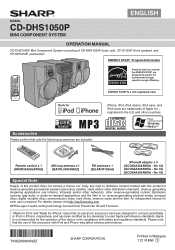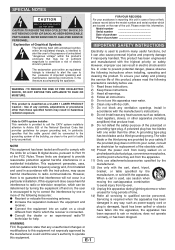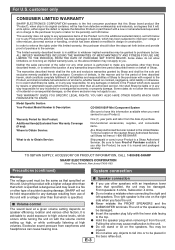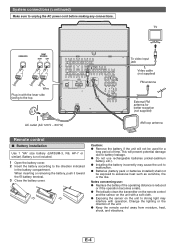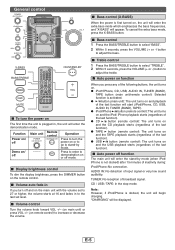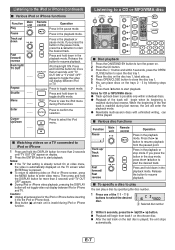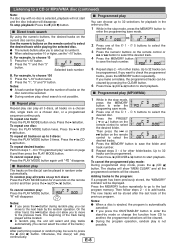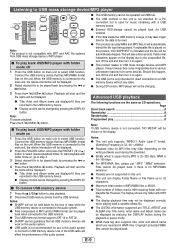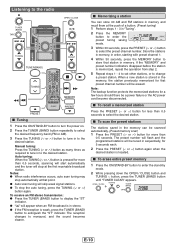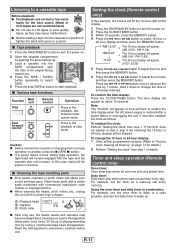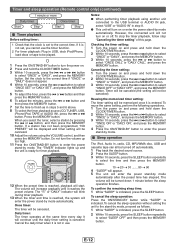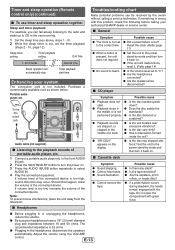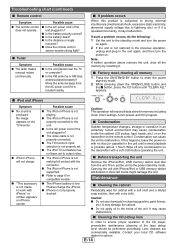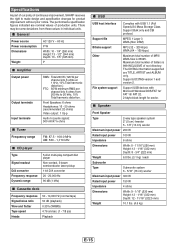Sharp CD-DHS1050P Support Question
Find answers below for this question about Sharp CD-DHS1050P.Need a Sharp CD-DHS1050P manual? We have 1 online manual for this item!
Question posted by ericahanson80 on November 17th, 2011
Connect Cddhs1050p To A Tv
Is it possible to connect the CDDHS1050P to a TV so the sound from the TV comes through the stereo speakers?
Current Answers
Related Sharp CD-DHS1050P Manual Pages
Similar Questions
Is My System Cooked?
I recently noticed my Sharp mini component CD-MPX850 system's blue lights do not blink as I had been...
I recently noticed my Sharp mini component CD-MPX850 system's blue lights do not blink as I had been...
(Posted by Tripledouble32 10 years ago)
How Do I Connect My Sharp Sound Bar Connecting My Htsl-75 Sharp Sound Bar To My
sharp tv
sharp tv
(Posted by ldkevma 10 years ago)
I Have A Logik L40digb20 Lcd And Sharp Ht-sl50 Soundbar
I have a Logik L40DIGB20 LCD and have just purchased a sharp HT-SL50 soundbar but can't connect it p...
I have a Logik L40DIGB20 LCD and have just purchased a sharp HT-SL50 soundbar but can't connect it p...
(Posted by tgun6666 11 years ago)