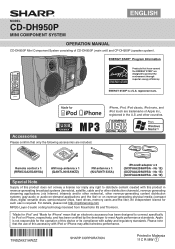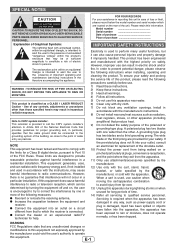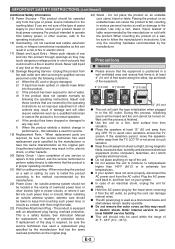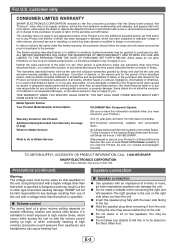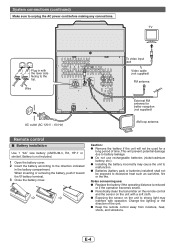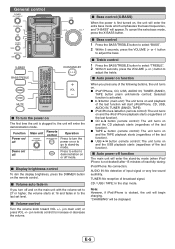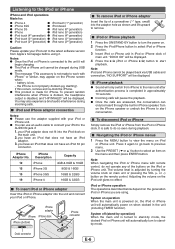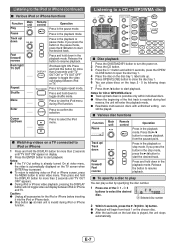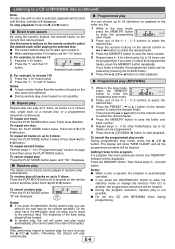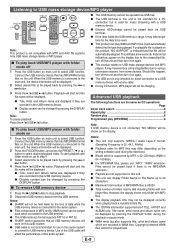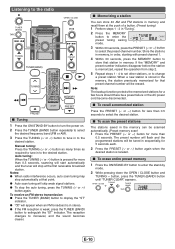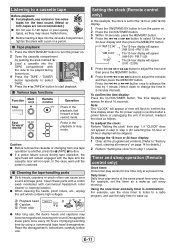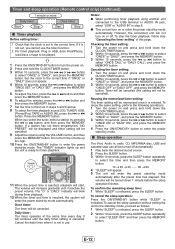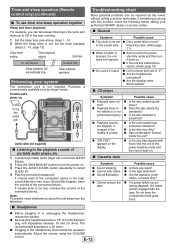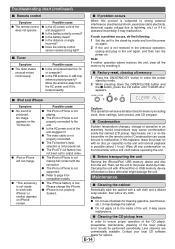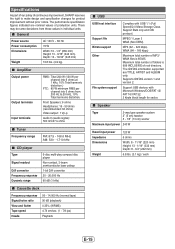Sharp CD-DH950P Support Question
Find answers below for this question about Sharp CD-DH950P.Need a Sharp CD-DH950P manual? We have 1 online manual for this item!
Question posted by knudeg8 on February 2nd, 2017
System Is Totally Dead Except I Can Still Open And Close Cd Drawers
system is totally dead except I can still open and close the cd drawers.
Current Answers
Related Sharp CD-DH950P Manual Pages
Similar Questions
Cd Player Not Working - Er Cd11
CD trays do not open/close. None of the CDs in the tray will play. When I press the eject or play bu...
CD trays do not open/close. None of the CDs in the tray will play. When I press the eject or play bu...
(Posted by brokerzac1 6 years ago)
Cd Player Does Not Work
CD player does not work: 1) it is very slow and unpredictable in opening/closing 2) when you push pl...
CD player does not work: 1) it is very slow and unpredictable in opening/closing 2) when you push pl...
(Posted by ljseipp 9 years ago)
Er Cd11 Error Message
I cannot open/close CD's and cannot play CD's. All else works fine. Any help would be appreciated! T...
I cannot open/close CD's and cannot play CD's. All else works fine. Any help would be appreciated! T...
(Posted by susanpembroke 10 years ago)
Cd Changer
The CD changer stopped reading CDs. When I attempt to play a CD in any of the five slots I instead h...
The CD changer stopped reading CDs. When I attempt to play a CD in any of the five slots I instead h...
(Posted by aglazerman 10 years ago)
Problem With Cd Trays On Cd-dh950p
I just purchased the CD-DH950P and I'm having a problem with the CD trays opening and closing. Am I ...
I just purchased the CD-DH950P and I'm having a problem with the CD trays opening and closing. Am I ...
(Posted by amsimoneau 12 years ago)