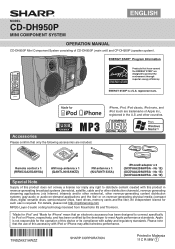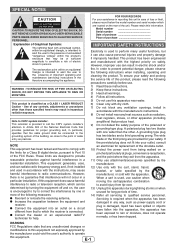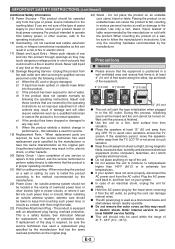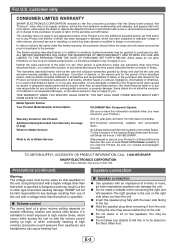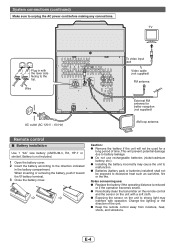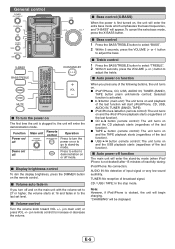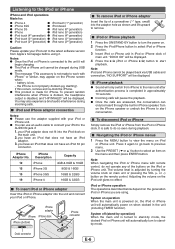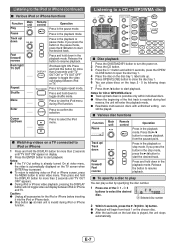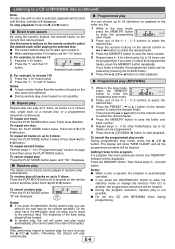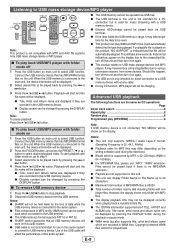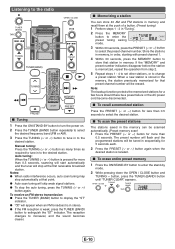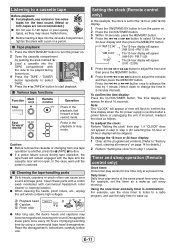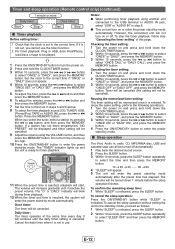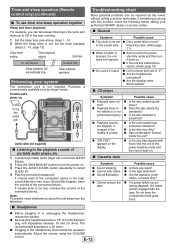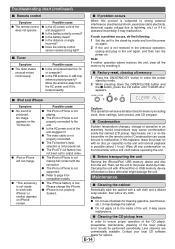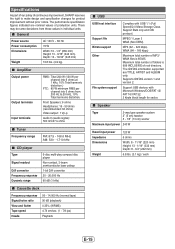Sharp CD-DH950P Support Question
Find answers below for this question about Sharp CD-DH950P.Need a Sharp CD-DH950P manual? We have 1 online manual for this item!
Question posted by halliepowers on May 14th, 2012
Display Is Distracting When Not In Use
Is there anyway to turn off the display when unit is not in use? Dimming isn't enough!
Current Answers
Related Sharp CD-DH950P Manual Pages
Similar Questions
Cd-dh950p Speaker Connection To Unit
is the CD-DH950P speaker connection unit available to buy
is the CD-DH950P speaker connection unit available to buy
(Posted by renecardenas 11 months ago)
Power On
i have this unit and after playing for about an hour it powered off and will not turn back on..I tes...
i have this unit and after playing for about an hour it powered off and will not turn back on..I tes...
(Posted by Marlendigitals 7 years ago)
Sharp Cd-dh950p How To Show Clock In Display Screen
(Posted by aheriMCSU 10 years ago)
Sharp Cd-dk890n Wont Load Cds. Tried Turning Off And On But Didnt Help:(
(Posted by Anonymous-119701 10 years ago)