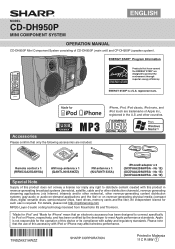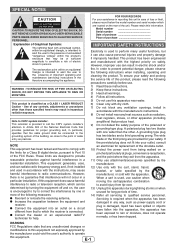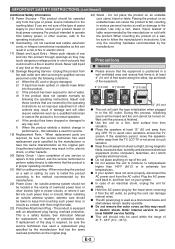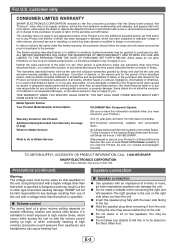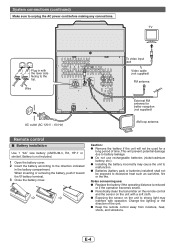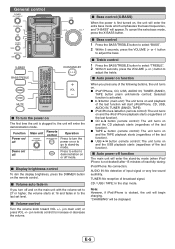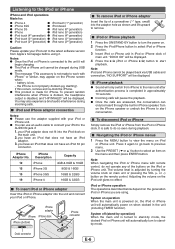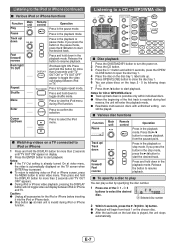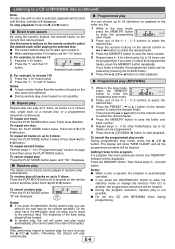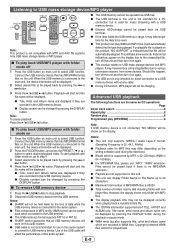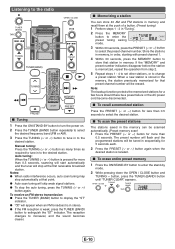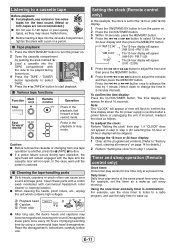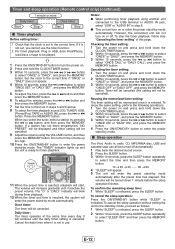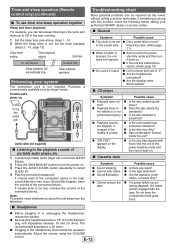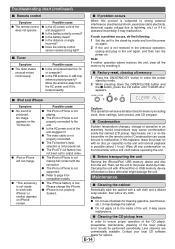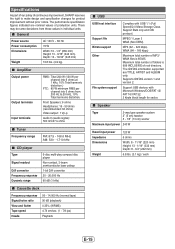Sharp CD-DH950P Support Question
Find answers below for this question about Sharp CD-DH950P.Need a Sharp CD-DH950P manual? We have 1 online manual for this item!
Question posted by bravopapa007 on June 7th, 2018
#1 Cd Tray Opens On Start. Tried Restart. Ng.
no play, no selection. Tray will not stay in.
Current Answers
Related Sharp CD-DH950P Manual Pages
Similar Questions
The Cd Trays Will Not Open On Sharp Cd-dh950p
The CD trays will not open. It says D1 open on the screen & makes the sound of opening but will ...
The CD trays will not open. It says D1 open on the screen & makes the sound of opening but will ...
(Posted by csims530 7 years ago)
Can't Get My Cd To Play. Keeps Flashing 'can't Read' Help
CD mode flashing can't read. Won't let me play CD'sfhtw
CD mode flashing can't read. Won't let me play CD'sfhtw
(Posted by gerrylowe 10 years ago)
Cds Wont Play Or Eject
everything works but it wont play or eject cds
everything works but it wont play or eject cds
(Posted by barajasgta4 11 years ago)
Problem With Cd Trays On Cd-dh950p
I just purchased the CD-DH950P and I'm having a problem with the CD trays opening and closing. Am I ...
I just purchased the CD-DH950P and I'm having a problem with the CD trays opening and closing. Am I ...
(Posted by amsimoneau 12 years ago)