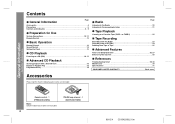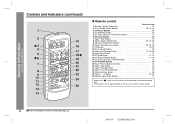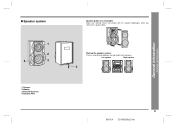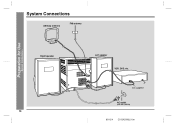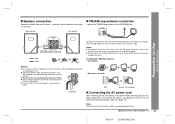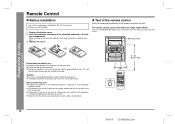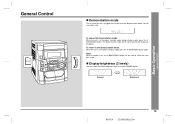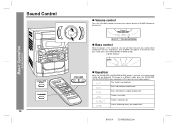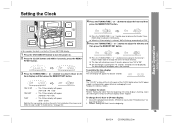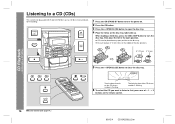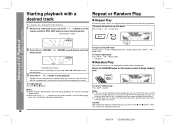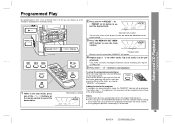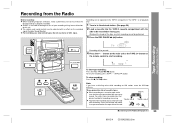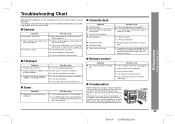Sharp CD-BA2600 Support Question
Find answers below for this question about Sharp CD-BA2600.Need a Sharp CD-BA2600 manual? We have 1 online manual for this item!
Question posted by renalovesIAM on March 20th, 2014
Dear Sir/madam, Where Can I Get An Am Fm Loop Antenna To Fit This Stereo?
Current Answers
Answer #1: Posted by BusterDoogen on March 21st, 2014 8:48 AM
I hope this is helpful to you!
Please respond to my effort to provide you with the best possible solution by using the "Acceptable Solution" and/or the "Helpful" buttons when the answer has proven to be helpful. Please feel free to submit further info for your question, if a solution was not provided. I appreciate the opportunity to serve you.
Related Sharp CD-BA2600 Manual Pages
Similar Questions
Does this system need an antena to get better reception?
FM antena does have a bad contact, goes on and off
I boughtthe CD-BA300 at a garage sale and the antenna was not included.The radio will work for a few...
HI, I DO NOT HAVE THE ANTENNA WIRE FOR THE BACK OF THIS UNIT. I HAVE CHECKED SOME PLACES TO BUY I...