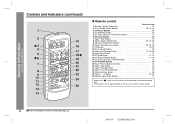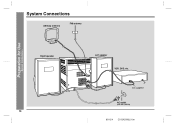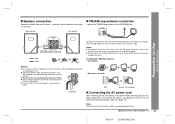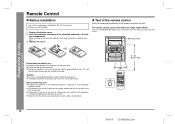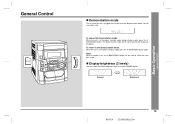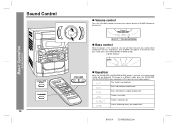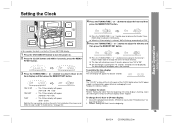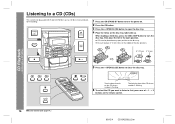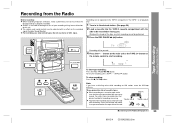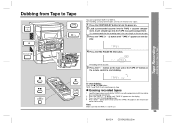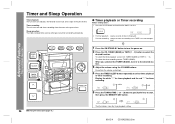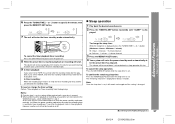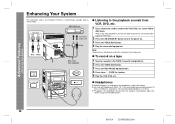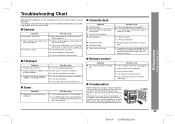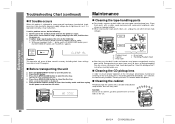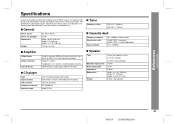Sharp CD-BA250 Support Question
Find answers below for this question about Sharp CD-BA250.Need a Sharp CD-BA250 manual? We have 1 online manual for this item!
Question posted by JOEY0712 on October 25th, 2011
Fm Antenna. I Do Not Have The Fm Antenna Plug From The Back Of He Unit. Ca Optr
HI,
I DO NOT HAVE THE ANTENNA WIRE FOR THE BACK OF THIS UNIT. I HAVE CHECKED SOME PLACES TO BUY IT AND NO ONE HAS IT. CAN THE REAR BE OPENED AND A WIRE BE PUT IN TO RUN AN EXTERNAL ANTENNA FOR ME TO HAVE AM/FM RADIO?
Current Answers
Related Sharp CD-BA250 Manual Pages
Similar Questions
Cd-dh950p Speaker Connection To Unit
is the CD-DH950P speaker connection unit available to buy
is the CD-DH950P speaker connection unit available to buy
(Posted by renecardenas 11 months ago)
Fm Antenna Has A Bad Contact
FM antena does have a bad contact, goes on and off
FM antena does have a bad contact, goes on and off
(Posted by emachladek 7 years ago)
Dear Sir/madam, Where Can I Get An Am Fm Loop Antenna To Fit This Stereo?
Dear Sir/Madam, Where can I get an Am FM Loop antenna to fit this stereo? Thank you! Sincerely Rena
Dear Sir/Madam, Where can I get an Am FM Loop antenna to fit this stereo? Thank you! Sincerely Rena
(Posted by renalovesIAM 10 years ago)
Fm/am Loop Antenna (qantl0007awzz) For Shap Cd-ba300
I boughtthe CD-BA300 at a garage sale and the antenna was not included.The radio will work for a few...
I boughtthe CD-BA300 at a garage sale and the antenna was not included.The radio will work for a few...
(Posted by memerson 12 years ago)