Sharp BD-HP35U Support Question
Find answers below for this question about Sharp BD-HP35U.Need a Sharp BD-HP35U manual? We have 1 online manual for this item!
Question posted by julies6946 on July 29th, 2012
Disc Stuck In Player
How do you get the player to open for getting the disc out it will not play or open to retrieve the disc.
Current Answers
There are currently no answers that have been posted for this question.
Be the first to post an answer! Remember that you can earn up to 1,100 points for every answer you submit. The better the quality of your answer, the better chance it has to be accepted.
Be the first to post an answer! Remember that you can earn up to 1,100 points for every answer you submit. The better the quality of your answer, the better chance it has to be accepted.
Related Sharp BD-HP35U Manual Pages
BD-HP35U Operation Manual - Page 4


...not sure of the type of power supply to your home, consult your Blu-ray Disc/DVD Player, please read the following two conditions: (1) This device may cause undesired ...Overloading-Do not overload wall outlets, extension cords, or integral convenience receptacles as this product through openings as radiators, heat registers, stoves, or
other . Install in accordance with the manufacturer's
...
BD-HP35U Operation Manual - Page 7


...many years of trouble-free operation of the SHARP Blu-ray Disc/DVD Player. Remote control unit
AC cord
Step 2: Selecting equipment...Play back video, picture or music content from the desired media source such as Blu-ray and DVD discs, or via the Internet. Refer to Playback (Pages 20-39) and video on your preference
Adjust settings to connect
Connection varies with the product.
Enjoying BD...
BD-HP35U Operation Manual - Page 8
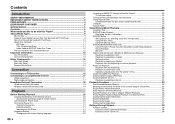
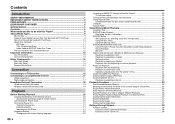
... INFORMATION 1 IMPORTANT SAFETY INSTRUCTIONS 2 PRECAUTIONS ...4 DEAR SHARP CUSTOMER 5 Getting Started ...5 Contents...6 What would you like to do with this Player 8 About Media Types 9
Blu-ray Disc ...9 Types of Discs/Media Formats that Can Be Used with This Player 9 Discs that Cannot Be Used with This Player 10 About Disc Contents 11
BD Video ...11 Title, Chapter and Track 11 Icons Used...
BD-HP35U Operation Manual - Page 10
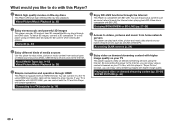
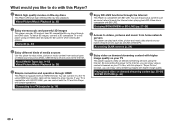
... such as DVDs, USB memory devices and via the Internet. Playing back video on your TV
This player supports video on demand streaming services using an HDMI cable and play 3D content from 3D compatible Blu-ray discs through the Internet when playing back BD-Video discs compatible with BD-LIVE. Using 3D (p. 23)
Enjoy different kinds of media sources...
BD-HP35U Operation Manual - Page 11
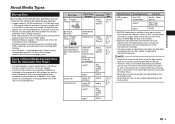
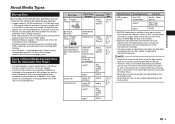
... for consumers in the marketplace • Hardware products will play in this player. ensuring more choice for full high definition 1920 x 1080p resolution • Best audio possible with these standards is the ultimate next generation optical media format, offering the following discs can be played. Introduction
About Media Types
Blu-ray Disc
Blu-ray Disc is not guaranteed.
BD-HP35U Operation Manual - Page 12
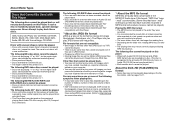
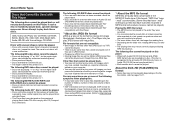
... Player lets you play back these discs. EXIF stands for Exchangeable Image File Format, and is a standard for storing interchange information in image files, especially those using JPEG compression. (Refer to http://exif.org for more of file format for this product is A. For details, refer to pages 10-11.
10
The following BD...
BD-HP35U Operation Manual - Page 13


... , each movie would be registered in each folder is capable of playing the original movie as the primary video while playing video commentary from those displayed on PCs. Visit www.divx.com for more information on an Audio CD. (See Example 2.)
Example 1: Blu-ray disc or DVD
Title 1
Title 2
Chapter 1 Chapter 2 Chapter 3 Chapter 1
Example 2: Audio...
BD-HP35U Operation Manual - Page 14
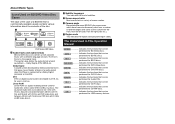
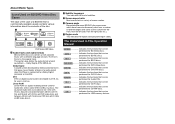
...for BD-RE discs.
The Icons Used in a variety of screen modes.
4 Camera angle Recorded onto some DVD and Blu-ray discs. DVD VIDEO ...........Indicates the functions that can be performed for BD Video discs.
...is connected to audio output when the Player is the original track.
CD-RW Indicates the functions that can be performed for BD-R discs. The first in cinemas. that can...
BD-HP35U Operation Manual - Page 15
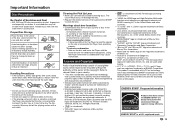
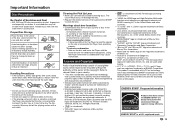
... after a heater has been turned on the disc and prevents the Player from Dolby Laboratories. License and Copyright
Audio-visual material may consist of copyrighted works which was developed by SHARP to be played back. All Rights Reserved.
•
is a trademark.
• "BD-LIVE" logo is a trademark of Blu-ray Disc Association.
•
is suddenly moved from...
BD-HP35U Operation Manual - Page 16


... may become damaged.
14 Also, be sure to this player. If you insert or remove a USB memory device, be...
2 POWER (ON/STANDBY) indicator (p. 21) 9 Remote control sensor (p. 20)
3 d PLAY (p. 25)
0 BD/DVD/CD mode indicator (p. 21)
4 H STOP (p. 25)
Q Door flap
5 G REV (p. 35)
W Disc tray (p. 25)
6 J FWD (p. 35)
7 OPEN/CLOSE (p. 25)
1
1 AC IN terminal (p. 20) 2 ETHERNET terminal (p. 18)
3...
BD-HP35U Operation Manual - Page 23


... after entering standby, the Player may take some time), the Player cannot be displayed, so please perform the language setting (see step 4 of the Player. Indicators on the Player
POWER (ON/STANDBY) indicator
Green on
Power on
Red on
Standby
BD/DVD/CD mode indicator
Blue on
Playing back
Blue blinks
Loading a disc/updating
About the Home...
BD-HP35U Operation Manual - Page 25
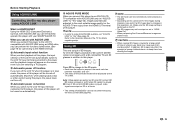
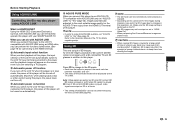
...playback of 3D content (3D BD video) is played, video signals are output from...playing back a disc or other content using this player with AQUOS LINK and set in 2D. E Automatic power off function If you switch to the LCD TV input terminal connected to changes in addition to this player to the HDMI terminal). Before Starting Playback
Using AQUOS LINK
Controlling the Blu-ray disc player...
BD-HP35U Operation Manual - Page 27
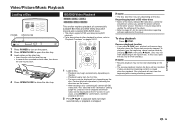
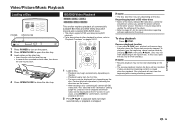
... sides, face down
the side to play back.
4 Press OPEN/CLOSE to pages 51-54 for more information regarding software updates for the player. NOTE
• The disc load time may not work depending on the disc.
Regarding playback of BD video discs • Some of the player. • Refer to close the disc tray. Resume playback function •...
BD-HP35U Operation Manual - Page 30
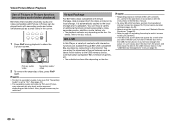
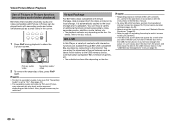
...; Before using this Player, a variety of bonus features such as a small video in the "USB Memory Management" menu on the content. BD-LIVE
In this function...BD-LIVE compatible Blu-ray discs by connecting to the USB memory device, communication compatible BD-J interactive games, etc. • The available functions differ depending on the disc.
Also, playable areas may automatically play...
BD-HP35U Operation Manual - Page 36
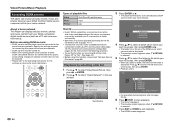
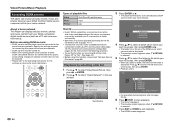
...See page 43.)
• Before using this function, we recommend setting "Auto Power Off" to play, then press ENTER. • Playback starts. Press a/b to select the file which you
want ...connection is
displayed.
Video Music Picture e-Contents Settings
BD-Video USB Home Network
Sub Window
3 Press ENTER or d.
• The player automatically scans and displays DLNA servers within your ...
BD-HP35U Operation Manual - Page 57
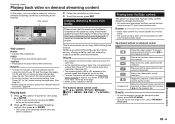
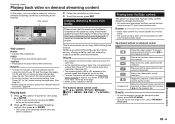
... function cannot be used : a/b/c/d / ENTER / a / b / c / d / e / j / EXIT
Playing back YouTube content
This player can play back a video content by mail and streaming instantly to select the desired steaming
content, then press d or ENTER. • The screen of the streaming content which you
select is an online DVD and Blu-ray Disc rental service, offering rental-by pressing...
BD-HP35U Operation Manual - Page 68


... format.
BDMV is available from BDLIVE compatible Blu-ray discs via the Internet. Blu-ray Disc (BD) (page 9)
A disc format developed for recording/playing highdefinition (HD) video (for HDTV, etc.), and for storing and distributing video material. A single layer Blu-ray Disc holds up to 25 GB, and a dual-layer Blu-ray Disc holds up menus, selection of several chapters. Deep Color
Deep...
BD-HP35U Operation Manual - Page 69
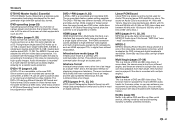
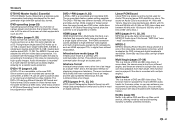
...video material. In some DVD and Blu-ray discs.
Appendix
67 Glossary
DTS-HD Master Audio | Essential
DTS-HD Master Audio | Essential is a feature of DVD and BD video discs. a double layer single-sided DVD... to a function of various players and devices that encodes the data to according to fit the size of the screen of DVD and BD video discs.
Linear PCM Sound
Linear PCM...
BD-HP35U Operation Manual - Page 70
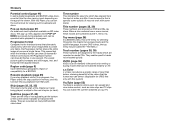
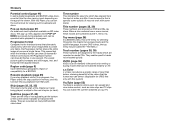
...play time which translate or transcribe the dialog.
You can watch the content streamed on BD video discs. Pop-up menu appears when POP-UP MENU is in memory, and this Player, you playback from the start of an image (field) to the start of a disc... horizontal lines appear sharper. They are recorded on DVD and Blu-ray discs. x.v.Color
x.v.Color reproduces a greater range of color than ...
BD-HP35U Operation Manual - Page 73
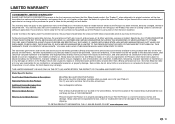
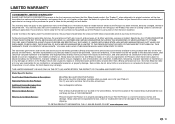
... to abuse (including, but not limited to avoid scratches and damage. Model Specific Section
Your Product Model Number & Description: Warranty Period for this Product:
BD-HP35U BLU-RAY DISC/DVD PLAYER (Be sure to the purchaser and only for the non-commercial, household use of the nearest Sharp Authorized Servicer, call Sharp toll free at 1-800...
Similar Questions
Cannot Connect My Sony Blu Ray Bd-hp35u To The Internet
(Posted by nmamiris 10 years ago)
I Can't Play Dvd Disc With Regional Code 5 On Sharp Bd-hp35s.
(Posted by kalnitis 11 years ago)
How To Update My Sharp Bd-hp21u Blu-ray Player?
How in the world due you update this player? i need to know. It will no longer play blu-ray discs.
How in the world due you update this player? i need to know. It will no longer play blu-ray discs.
(Posted by beanie831 12 years ago)
Bd-hp35u Won't Recognize Lan Connection.
MyRouter sees it and registers the connection, but the player doesn't seem to realize it's connected...
MyRouter sees it and registers the connection, but the player doesn't seem to realize it's connected...
(Posted by mavassbe 12 years ago)
Why Won't Some Blu-ray Discs Play On Our Bp-hp16u Player?
Some of our Blu-ray discs play ok, but newer ones such as Unstoppable, Avatar and The Family Guy It'...
Some of our Blu-ray discs play ok, but newer ones such as Unstoppable, Avatar and The Family Guy It'...
(Posted by coinhornet1 13 years ago)

