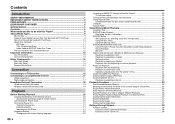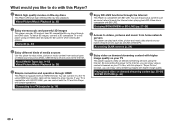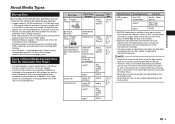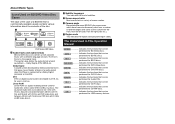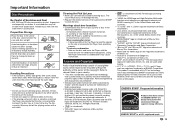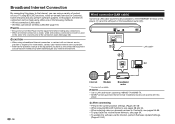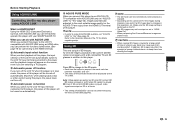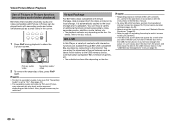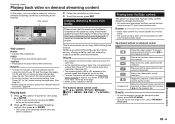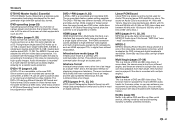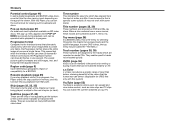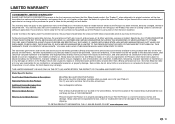Sharp BD-HP35U Support Question
Find answers below for this question about Sharp BD-HP35U.Need a Sharp BD-HP35U manual? We have 1 online manual for this item!
Question posted by mavassbe on January 29th, 2012
Bd-hp35u Won't Recognize Lan Connection.
My Router sees it and registers the connection, but the player doesn't seem to realize it's connected, even after going through the setup procedure. Help!
Current Answers
Related Sharp BD-HP35U Manual Pages
Similar Questions
Cannot Connect My Sony Blu Ray Bd-hp35u To The Internet
(Posted by nmamiris 10 years ago)
How Do I Connect Netflix To My Bd-hp17 Blu-ray Player
how do I connect my player up to get Netflix
how do I connect my player up to get Netflix
(Posted by swhiteoffwego 10 years ago)
How To Update My Sharp Bd-hp21u Blu-ray Player?
How in the world due you update this player? i need to know. It will no longer play blu-ray discs.
How in the world due you update this player? i need to know. It will no longer play blu-ray discs.
(Posted by beanie831 12 years ago)
I Can't Play Youtube On Sharp Bd-hp35u
For a while I was able to play YouTube on my Sharp BD-HP35U but of all the sudden it stopped playing...
For a while I was able to play YouTube on my Sharp BD-HP35U but of all the sudden it stopped playing...
(Posted by estebangarza 12 years ago)