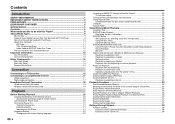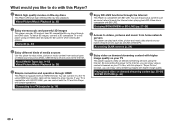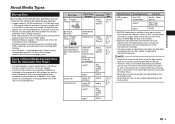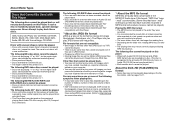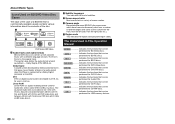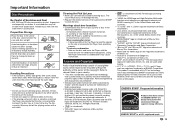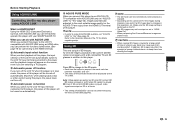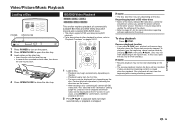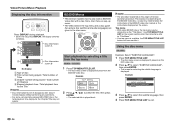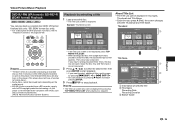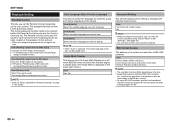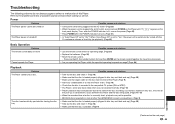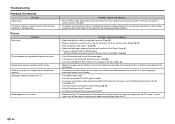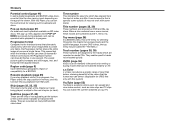Sharp BD-HP35U Support Question
Find answers below for this question about Sharp BD-HP35U.Need a Sharp BD-HP35U manual? We have 1 online manual for this item!
Question posted by kalnitis on February 23rd, 2013
I Can't Play Dvd Disc With Regional Code 5 On Sharp Bd-hp35s.
The person who posted this question about this Sharp product did not include a detailed explanation. Please use the "Request More Information" button to the right if more details would help you to answer this question.
Current Answers
Related Sharp BD-HP35U Manual Pages
Similar Questions
Cannot Connect My Sony Blu Ray Bd-hp35u To The Internet
(Posted by nmamiris 10 years ago)
How Do I Connect Netflix To My Bd-hp17 Blu-ray Player
how do I connect my player up to get Netflix
how do I connect my player up to get Netflix
(Posted by swhiteoffwego 10 years ago)
Disc Stuck In Player
How do you get the player to open for getting the disc out it will not play or open to retrieve the ...
How do you get the player to open for getting the disc out it will not play or open to retrieve the ...
(Posted by julies6946 11 years ago)
How To Update My Sharp Bd-hp21u Blu-ray Player?
How in the world due you update this player? i need to know. It will no longer play blu-ray discs.
How in the world due you update this player? i need to know. It will no longer play blu-ray discs.
(Posted by beanie831 12 years ago)
I Can't Play Youtube On Sharp Bd-hp35u
For a while I was able to play YouTube on my Sharp BD-HP35U but of all the sudden it stopped playing...
For a while I was able to play YouTube on my Sharp BD-HP35U but of all the sudden it stopped playing...
(Posted by estebangarza 12 years ago)