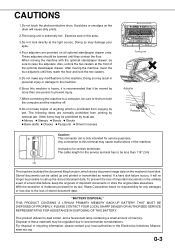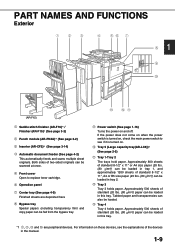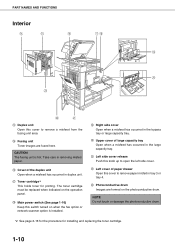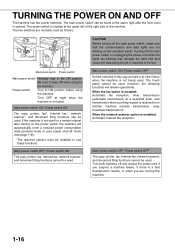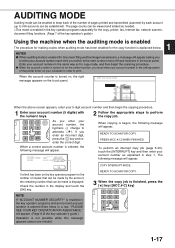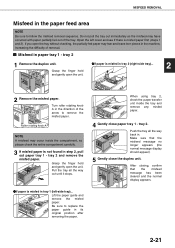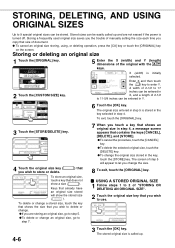Sharp AR M550U Support Question
Find answers below for this question about Sharp AR M550U - B/W Laser - Copier.Need a Sharp AR M550U manual? We have 1 online manual for this item!
Question posted by Anonymous-53944 on March 16th, 2012
Won't Turn On
Sharp AR-M550 won't turn on. Power source is good. Transformer/power box works but machine won't turn on.
Current Answers
Related Sharp AR M550U Manual Pages
Similar Questions
Sharp Mx-5001n / Multifunction Devices
I want to scan a color print and email to myself. 1) Can this machine scan to TIFF rather than pdf? ...
I want to scan a color print and email to myself. 1) Can this machine scan to TIFF rather than pdf? ...
(Posted by garbagebinz 9 years ago)
I Want Free Software For Sharp Ar-m207 Photo Copier To Enable Me Install And
print from my pc
print from my pc
(Posted by mejefred 10 years ago)
How Do You Remove A Hard Drive From A Sharp Ar-m544u Copier?
(Posted by elvis1957 11 years ago)
H4 What Does This Mean? Own Al1631 Laser Copier
My AL1631 copier keeps flashing h 4 Cannot make copies. What can I do to fix it?
My AL1631 copier keeps flashing h 4 Cannot make copies. What can I do to fix it?
(Posted by Anonymous-22777 13 years ago)
H4 What Does This Mean? Own Al1631 Laser Copier
My AL1631 copier keeps flashing h 4 Cannot make copies. What can I do to fix it?
My AL1631 copier keeps flashing h 4 Cannot make copies. What can I do to fix it?
(Posted by Anonymous-22774 13 years ago)