Sharp AR M550U Support Question
Find answers below for this question about Sharp AR M550U - B/W Laser - Copier.Need a Sharp AR M550U manual? We have 1 online manual for this item!
Question posted by Farclau on February 6th, 2014
How To Configure Network Card On A Sharp Ar-m550u
The person who posted this question about this Sharp product did not include a detailed explanation. Please use the "Request More Information" button to the right if more details would help you to answer this question.
Current Answers
There are currently no answers that have been posted for this question.
Be the first to post an answer! Remember that you can earn up to 1,100 points for every answer you submit. The better the quality of your answer, the better chance it has to be accepted.
Be the first to post an answer! Remember that you can earn up to 1,100 points for every answer you submit. The better the quality of your answer, the better chance it has to be accepted.
Related Sharp AR M550U Manual Pages
AR-M550 | AR-M620 | AR-M700 Operation Manual - Page 1


...
AR-M550U AR-M620U AR-M700U AR-M550N AR-M620N AR-M700N
(Option) Saddle stitch finisher + Punch module + Inserter + Large capacity tray
DIGITAL LASER COPIER/PRINTER DIGITAL MULTIFUNCTIONAL SYSTEM
OPERATION MANUAL (for general information and copier operation)
Page
PART 1: GENERAL INFORMATION
• BEFORE USING
THE PRODUCT
1-1
• MANAGING THE MACHINE 2-1
• PERIPHERAL DEVICES...
AR-M550 | AR-M620 | AR-M700 Operation Manual - Page 2


...equipment to Part 15 of Purchase Authorized Sharp Printer Service Department Number
WARNING: FCC ... Number: AR-M550U/AR-M550N/AR-M620U/AR-M620N/AR-M700U/AR-M700N AR-M550U J/AR-M550N J/AR-M620U J/AR-M620N J/AR-M700U J/AR-M700N J
Declaration of Conformity This device complies with... Class B digital device, pursuant to maintain compliance with the limits for help. Shielded Network cable, USB cable...
AR-M550 | AR-M620 | AR-M700 Operation Manual - Page 5


... half of February 2004)
Model
Product configuration
AR-M550U/AR-M620U/AR-M700U
Digital Laser Copier/Printer
AR-M550N/AR-M620N/AR-M700N
Digital Multifunctional System
OPERATION MANUALS
The following operation manuals are provided for network scanner) are used by law, SHARP is discovered, please contact your dealer or nearest SHARP Service Department. Please read the appropriate...
AR-M550 | AR-M620 | AR-M700 Operation Manual - Page 7
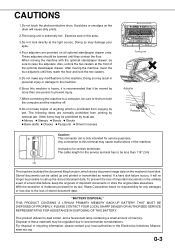
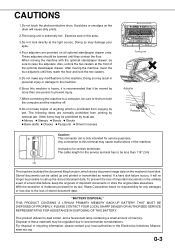
...of a hard disk failure, keep the originals of mercury. PLEASE CONTACT YOUR LOCAL SHARP DEALER OR AUTHORIZED SERVICE REPRESENTATIVE FOR ASSISTANCE IN DISPOSING OF THIS BATTERY.
Stored documents ...
The machine includes the document filing function, which is prohibited from printing by law, Sharp Corporation bears no longer be regulated due to the machine.
6.Since this terminal may ...
AR-M550 | AR-M620 | AR-M700 Operation Manual - Page 9


CONTENTS
Page PRODUCT CONFIGURATIONS 0-1 OPERATION MANUALS 0-1 INSTALLATION REQUIREMENTS 0-2 CAUTIONS 0-3
G Laser Information 0-4 CONTENTS 0-5
CHAPTER 1 BEFORE USING THE ...G Removing a misfed original from the automatic
document feeder 2-25 TROUBLESHOOTING 2-26
CHAPTER 3 PERIPHERAL DEVICES
FINISHER AND SADDLE STITCH FINISHER 3-2 G Part names 3-2 G Specifications 3-2 G Finishing methods ...
AR-M550 | AR-M620 | AR-M700 Operation Manual - Page 12


..., be sure to load paper and remove misfeeds.
Separate manuals have been provided for purchasing a SHARP digital multifunction copier. Please keep this manual before using the machine. INTRODUCTION
Thank you for the fax function, printer function, and network scanner function. This manual provides general information on using the machine, such as 8-1/2" x 11"R, 5-1/2" x 8-1/2"R, A4R...
AR-M550 | AR-M620 | AR-M700 Operation Manual - Page 13


...
G Group mode See page 1-3
G Card Shot See page 1-6
G 2-sided Copy... page 1-5
(When the Saddle stitch finisher is installed.)
(AR-M550N, AR-M620N or AR-M700N only)
G Hole punching See page 1-7
G Covers/...
the copy function.
MAIN FEATURES
The digital multifunction copier is installed.)
G Book Copy See page ...
Resolution SHARP
Lighter
SHARP
Darker
Exposure
1-3 Original
Copy
Exposure Adjustments
...
AR-M550 | AR-M620 | AR-M700 Operation Manual - Page 18
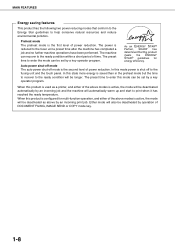
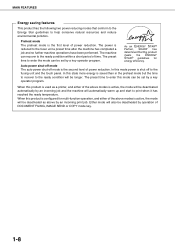
... ready condition will be longer. The machine can be deactivated as a printer, and either of power reduction.
The power is configured for
energy efficiency. As an ENERGY STAR®
Partner, SHARP has
determined that conform to the Energy Star guidelines to the ready condition within a short period of DOCUMENT FILING, IMAGE SEND...
AR-M550 | AR-M620 | AR-M700 Operation Manual - Page 21
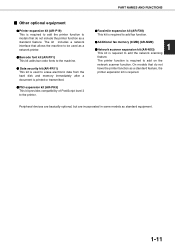
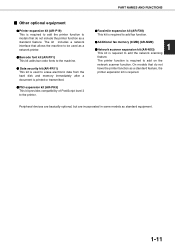
... includes a network interface that allows the machine to be used to erase electronic data from the hard disk and memory immediately after a document is printed or transmitted.
The printer function is required to add fax function.
GBarcode font kit (AR-PF1) This kit adds bar code fonts to the printer.
Peripheral devices are...
AR-M550 | AR-M620 | AR-M700 Operation Manual - Page 22
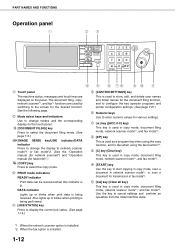
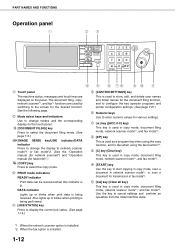
...delete user names and folder names for the document filing function, and to configure the key operator programs and printer configuration settings. (See page 7-21)
6 Numeric keys Use to enter numeric values... for various settings.
7 [ ] key ([ACC.#-C] key) This key is used in copy mode, document filing mode, network ...
AR-M550 | AR-M620 | AR-M700 Operation Manual - Page 33


... than the indicator line (up to 3,500 sheets of 8-1/2" x 11" size (A4) SHARP standard paper (20 lbs. (80 g/m2)).
LOADING PAPER
Loading paper in the center of the... Paper size Paper weight Paper capacity (plain)
Dimensions
Power supply Weight Overall dimensions when attached to machine
Large capacity tray (AR-LC6) 8-1/2" x 11" (A4) 16 to 28 lbs. (60 to 105 g/m2) 3500 sheets (20 lbs....
AR-M550 | AR-M620 | AR-M700 Operation Manual - Page 41
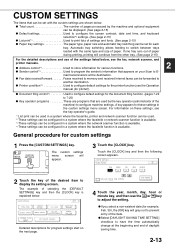
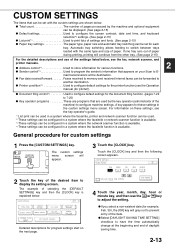
...'s information that are used . *2 These settings can be configured in a system where the facsimile or network scanner function is available. *3 These settings can be configured in a system where the network scanner function is available. *4 These settings can be configured in a system where the facsimile, printer and network scanner function can be used in a system where the...
AR-M550 | AR-M620 | AR-M700 Operation Manual - Page 43


... list Shows the hardware status, software status, printer configuration settings, tray settings, and counts.
2 GPrinter test page Shows the PCL symbol set the date and time in the machine's built-in letter entry screens can set for each tray, and for the NIC card. See page 2-10 for automatic twosided copying is...
AR-M550 | AR-M620 | AR-M700 Operation Manual - Page 54


...you contact your Sharp dealer, please tell your Sharp dealer. CODE:**-**"(...?
Copying/printing on the bypass tray exceeds the maximum number. For peripheral device problems, see page 6-3. In this type of sheets placed on paper from...problems related to general use of the loaded paper. For fax, printer, and network scanner problems, see page 7-28. If the message "CALL FOR SERVICE. ...
AR-M550 | AR-M620 | AR-M700 Operation Manual - Page 105
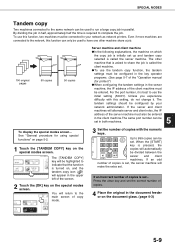
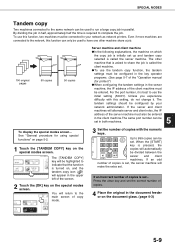
...job. To display the special modes screen... The tandem settings should be configured by your network as network printers.
By dividing the job in the server machine, the IP address ...be divided between the server and client machines. See "General procedure for printer)") GWhen configuring the tandem settings in half, approximately half the time is pressed, the copies will return...
AR-M550 | AR-M620 | AR-M700 Operation Manual - Page 124


...dimension (length) of paper. G The image cannot be selected when using special functions" on page 14 of card
Example: Portrait 8-1/2" (A4) size
Example: Landscape 8-1/2" (A4) size
1 Touch the [PAPER SELECT] ...configured in the key operator programs, touch the [SIZE RESET] key. ("CARD SHOT SETTINGS" on page 5-2.
2 Touch the [CARD SHOT] key in any tray, load paper of
card
Copy
CARD
CARD...
AR-M550 | AR-M620 | AR-M700 Operation Manual - Page 136


... document filing mode
AR-M550U AR-M620U AR-M700U
Copier model
G Only Quick File in copy mode G When the optional printer expansion kit is saved when printing or transmitting a document in fax/image send mode (filing, page 7-7)
and
Scanning a document only (scan save "). Machine hard disk
Print
Send
(facsimile expansion kit or network scanner expansion kit...
AR-M550 | AR-M620 | AR-M700 Operation Manual - Page 146
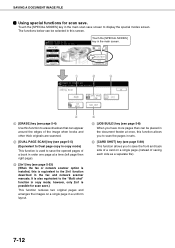
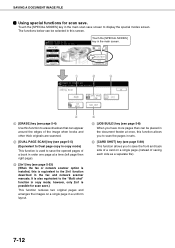
...left page then right page).
3 [2in1] key (see page 5-23) (When the fax or network scanner option is equivalent to display the special modes screen. PRESS [START] TO SCAN ORIGINAL. SPECIAL MODES...Equivalent to Dual page copy in sets.
5 [CARD SHOT] key (see page 5-8) When you to save screen to the 2in1 function described in the fax and network scanner manuals. however, only 2in1 is possible for...
AR-M550 | AR-M620 | AR-M700 Operation Manual - Page 164
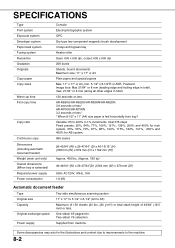
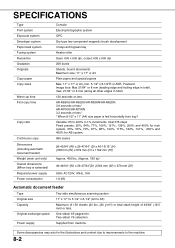
... (leading edge and trailing edge in total), max. 21/64" or 8 mm (along all other edges in total) 120 seconds or less AR-M550U/AR-M620U/AR-M550N/AR-M620N 3.9 seconds or less* AR-M700U/AR-M700N 3.3 seconds or less* * When 8-1/2" x 11" (A4) size paper is fed horizontally from machine
Some discrepancies may exist in 1% increments, total...
AR-M550 | AR-M620 | AR-M700 Operation Manual - Page 165
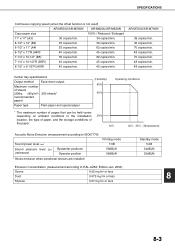
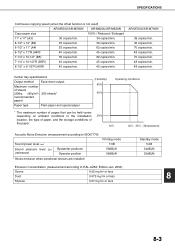
SPECIFICATIONS
Continuous copying speed (when the offset function is not used)
AR-M550U/AR-M550N
AR-M620U/AR-M620N
Copy paper size
100% / Reduced / Enlarged
11" x 17... LwA
Sound pressure level LpA (reference)
Bystander positions Operator position
* Noise emission when peripheral devices are installed
Printing mode 7.3B
58dB(A) 58dB(A)
Standby mode 5.0B
34dB(A) 35dB(A)
Emission ...
Similar Questions
How To Configure Network Scan To Desktop For Sharp Ar-m207
(Posted by blahel 10 years ago)
How Do You Remove A Hard Drive From A Sharp Ar-m544u Copier?
(Posted by elvis1957 11 years ago)
Network Card
Hi i have a Sharp AP-M257 i wanted to see if i can add a network card to it and make it into a offic...
Hi i have a Sharp AP-M257 i wanted to see if i can add a network card to it and make it into a offic...
(Posted by Yalefoodstore 11 years ago)
I Have Sharp Ar-620n My Problem Is The Machine On Off In Afew Seconds
(Posted by eyaltalster 12 years ago)
I Need The Developer Kit For Shar Phrtocopier Model Ar-m550u. Where Do I Get It
(Posted by emebettilahun 12 years ago)

