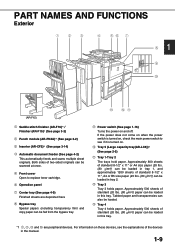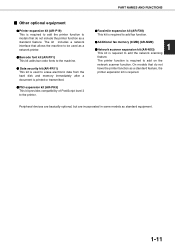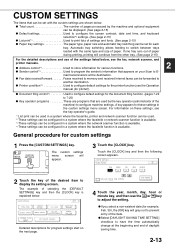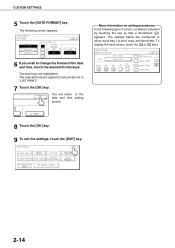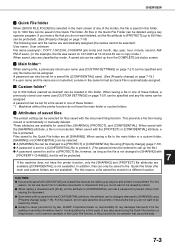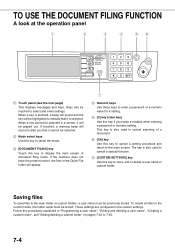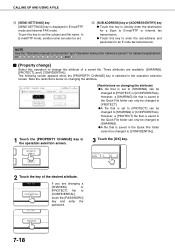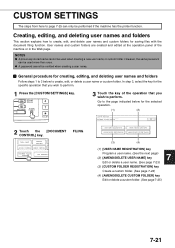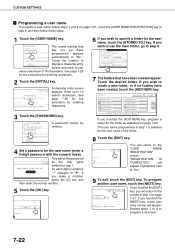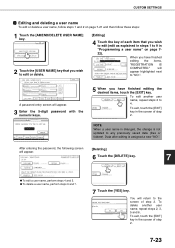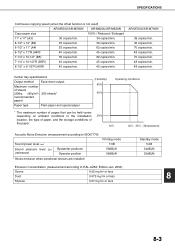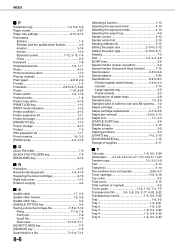Sharp AR-M550 Support Question
Find answers below for this question about Sharp AR-M550.Need a Sharp AR-M550 manual? We have 1 online manual for this item!
Question posted by JOHNAREESE on August 1st, 2011
What Is The Default Password?
The person who posted this question about this Sharp product did not include a detailed explanation. Please use the "Request More Information" button to the right if more details would help you to answer this question.
Current Answers
Answer #1: Posted by philiphad96 on October 7th, 2011 4:06 AM
The user manual (http://www.helpowl.com/manuals/Sharp/ARM550N/39239) does not say there is a "default" password. Passwords must be set up at the time user accounts are created and cannot be omitted. The instructions on page 7-18 discuss creation and deletion of user accounts but nowhere does it discuss password recovery procedures.
Related Sharp AR-M550 Manual Pages
Similar Questions
Help Me Set The Default Password For Mx2610n
Help me the default password for MX2610N
Help me the default password for MX2610N
(Posted by oneminutecomputerhome 2 years ago)
Ar M550n Printer Driver For Window 7(64bits)
I HAVE SHAPR AR M550N PRINTER AND LOOKING FOR DRIVER FOR WINDOW 7 (64BITS).
I HAVE SHAPR AR M550N PRINTER AND LOOKING FOR DRIVER FOR WINDOW 7 (64BITS).
(Posted by sangsungshin 12 years ago)
Default Password For Sharp Mx-550n
default password for sharp mx-550n5 digit password
default password for sharp mx-550n5 digit password
(Posted by Anonymous-37660 12 years ago)