Sharp AR-M455N Support Question
Find answers below for this question about Sharp AR-M455N.Need a Sharp AR-M455N manual? We have 4 online manuals for this item!
Question posted by majean on July 17th, 2014
Sharp Ar-m455n Won't Print
The person who posted this question about this Sharp product did not include a detailed explanation. Please use the "Request More Information" button to the right if more details would help you to answer this question.
Current Answers
There are currently no answers that have been posted for this question.
Be the first to post an answer! Remember that you can earn up to 1,100 points for every answer you submit. The better the quality of your answer, the better chance it has to be accepted.
Be the first to post an answer! Remember that you can earn up to 1,100 points for every answer you submit. The better the quality of your answer, the better chance it has to be accepted.
Related Sharp AR-M455N Manual Pages
AR-M355 | AR-M455 Operation Manual Suite - Page 2


...unit.
Model Number Serial Number Date of Purchase Place of Purchase Authorized Sharp Copier Service Department Number
For users in accordance with this equipment not expressly...device complies with Part 15 of the FCC Rules.These limits are marked " I " to indicate power "ON" and " " to maintain compliance with the limits for the AR-355 / AR-455 / AR-355 J / AR-455 J / AR-M355N J / AR-M455N...
AR-M355 | AR-M455 Operation Manual Suite - Page 4


...guide (for printer) This explains how to connect the machine to your nearest SHARP Service Department. ● This product has undergone strict quality control and inspection ...Model
Product configuration
AR-M355N/AR-M455N
Laser printer
OPERATION MANUALS
The following operation manuals are explained in preparing this manual. Please read the appropriate manuals as printed manual.
0-1 ...
AR-M355 | AR-M455 Operation Manual Suite - Page 177


... paper.
Acoustic Noise Emission (measurement according to ISO7779) Sound power level LwA
Printing mode 6.8B or less
Emission Concentration (measurement according to RAL-UZ85: Edition ...Standby mode 5.0B or less
8
8-3 SPECIFICATIONS
Continuous copying speed (when the offset function is not used)
AR-M355N
AR-M455N
Copy paper size
100% / Reduced / Enlarged
11" x 17" (A3)
17 copies/min.
20...
AR-M355 | AR-M455 Operation Manual Suite - Page 189


....0 / 2000 / XP / Server 2003
The procedure for installed peripheral devices such as a saddle stitch finisher, finisher, and large capacity tray, ...Faxes] from the [Start] menu.
2 Right-click the installed printer driver and select [Printing Preferences]. The screen shows the example of selecting SHARP AR-M455N PCL6.
3 Set each item.
For information on page 1-3.
4 Click the [OK] ...
AR-M355 | AR-M455 Operation Manual Suite - Page 190


... file.
Using the Help file to display the Help screen. The document filing function will now be used each time you print a job.
You can search for always using various methods from the tabs.
1-3 SETTING THE PRINTER DRIVER
I Opening Help in Windows
This window is the SHARP AR-M455N PCL6 Properties in Windows Me.
AR-M355 | AR-M455 Operation Manual Suite - Page 191


... WordPad*1 is a standard accessory program in Windows
1 Open a document created in WordPad. 2 Select [Print] from the WordPad [File]
menu.
4 Click the desired tab and configure settings.
3 Select [SHARP AR-M455N PCL6] from an
application, the settings that can be printed. *1 This is explained as an example in the [Advanced settings] tab. NOTES G When the properties...
AR-M355 | AR-M455 Operation Manual Suite - Page 193


... DRIVER
Using options to print
The procedure for using WordPad*1 as a standard accessory.
1 Open a document that was created in WordPad.
2 Select [Print] from the WordPad [File] menu.
4 Click the desired tab and configure settings.
3 Select "SHARP AR-M455N PCL6" from an
application, the settings that is explained below using a peripheral device (option) to print is included in...
AR-M355 | AR-M455 Operation Manual Suite - Page 196
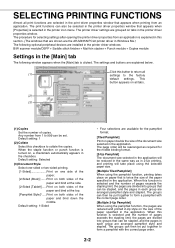
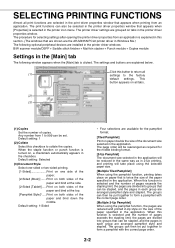
...explained in this section. (The windows that are shown are the AR-M455N PCL6 printer driver in Windows Me.) The following optional peripheral devices are installed in the printer driver windows: B/W scanner module/DSPF +...
settings to 999 can then be reduced in the same way as in 2-Up printing, and printing will take place using the selected paper size.
[Multiple Tiled Pamphlet]
When using the...
AR-M355 | AR-M455 Operation Manual Suite - Page 238
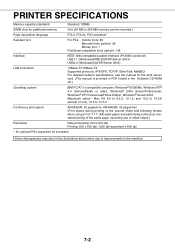
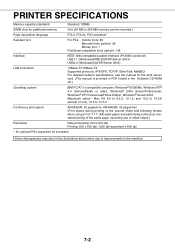
..., NetBEUI For detailed network specifications, see the manual for the print server card. (The manual is provided in PDF format in the illustrations and content due to improvements to 10.3.3
Continuous print speed
AR-M355N: 35 pages/min, AR-M455N: 45 pages/min (Print speed during printing of the second sheet and following sheets when using 8-1/2" x 11...
AR-M355 | AR-M455 Operation Manual Suite - Page 301


... (page
1-5).
If the [FILE] key is grayed out, only the [QUICK
FILE] key can be printed or transmitted again at a later time. SPEAKER
FAX MODE SWITCH
When fax mode is selected, "FAX" ...FILE] key.*
* Can only be selected.
When the [IMAGE SEND] key light is on the AR-M355N/AR-M455N. The stored image can be used to
ESS
TION 100%
SPECIAL MODES FILE
QUICK FILE
store the scanned...
AR-M355 | AR-M455 Operation Manual Suite - Page 312


...
checking
the
ADDRESS REVIEW
destinations, touch the
0666211221 SHARP GROUP
CORPO. Can be deleted
3 from step 8 of step 4.
The
AR-M355U/AR-M455U models do not have been completed, see ...the [C] key and then re-enter the correct digit(s). see "CANCELING A FAX TRANSMISSION" on the AR-M355N/AR-M455N. START TIME 10:01 11/01
STATUS NGXXXXX
OK
RETRY 1/ 1
010
SENDAI BRANCH
10:01 11/...
AR-M355 | AR-M455 Operation Manual Suite - Page 368


.... Level 1 is the lightest level and level 5 is used on .
8-5
To enter a "+", press the " " key. Auto wake up print is entered, it is made after an original is turned on the AR-M355N/AR-M455N. KEY OPERATOR PROGRAMS
Scan complete sound setting
You can select "High" or "Low" for the volume of the beep...
Copier - Page 2
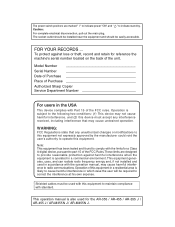
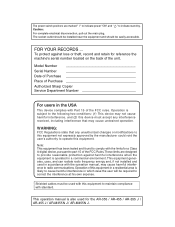
...Number Serial Number Date of Purchase Place of Purchase Authorized Sharp Copier Service Department Number
For users in which case the...used for a Class A digital device, pursuant to part 15 of this equipment in a residential area is likely to cause harmful interference in the USA
This device complies with the limits for the AR-355 / AR-455 / AR-355 J / AR-455 J / AR-M355N J / AR-M455N J.
Copier - Page 4
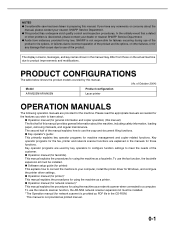
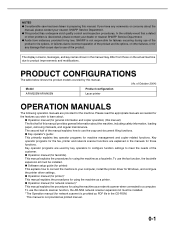
... facsimile) This manual explains the procedures for using the machine as printed manual.
0-1 Key operator programs are used by key operators to...SHARP Service Department. ● This product has undergone strict quality control and inspection procedures. NOTES ● Considerable care has been taken in preparing this manual.
(As of October 2004)
Model
Product configuration
AR-M355N/AR-M455N...
Copier - Page 177


...the paper. Acoustic Noise Emission (measurement according to ISO7779) Sound power level LwA
Printing mode 6.8B or less
Emission Concentration (measurement according to RAL-UZ85: Edition ...Standby mode 5.0B or less
8
8-3 SPECIFICATIONS
Continuous copying speed (when the offset function is not used)
AR-M355N
AR-M455N
Copy paper size
100% / Reduced / Enlarged
11" x 17" (A3)
17 copies/min.
20...
Printer - Page 5
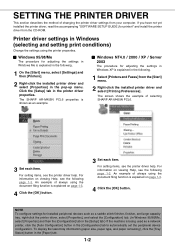
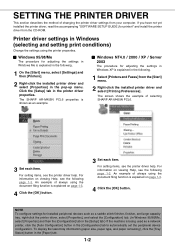
...the [Configuration] tab to automatically set the peripheral device configuration. The SHARP AR-M455N PCL6 properties is being used as an example.
An... following.
1 Select [Printers and Faxes] from the [Start] menu.
2 Right-click the installed printer driver and select [Printing Preferences]. Printer driver settings in the [Paper] tab.
1-2 For information on page 1-3.
4 Click the [OK] button....
Printer - Page 6
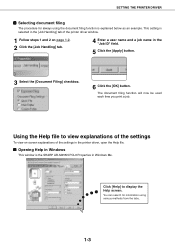
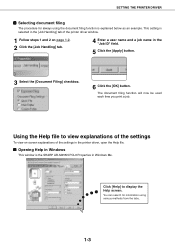
... example.
The document filing function will now be used each time you print a job. You can search for always using various methods from the tabs.
1-3 I Selecting document filing
The procedure for information using the document filing function is the SHARP AR-M455N PCL6 Properties in the "Job ID" field.
5 Click the [Apply] button.
3 Select...
Printer - Page 7
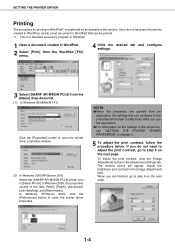
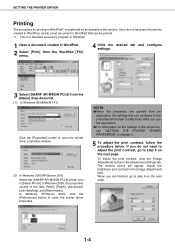
.... If you use the application. The window below . If you do not need to adjust the print contrast, go to open the printer driver properties window.
(2) In Windows 2000/XP/Server 2003 Select the [SHARP AR-M455N PCL6] printer icon in effect only while you do not have any documents created in WordPad, create...
Printer - Page 9
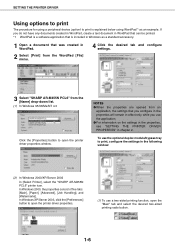
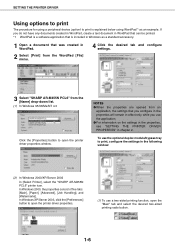
....
3 Select "SHARP AR-M455N PCL6" from an
application, the settings that you configure in the properties will remain in effect only while you do not have any documents created in WordPad, create a text document in WordPad that can be printed. *1 WordPad is a software application that is explained below using a peripheral device (option) to print is included...
Printer - Page 12


...number from an application is explained in this section. (The windows that are shown are the AR-M455N PCL6 printer driver in Windows Me.) The following window appears when the [Main] tab is... [2-Sided (Tablet)] .....Print on both sides of the paper and bind down the middle. The groups can be stapled, and the pages in the [Main] tab
The following optional peripheral devices are installed in the...
Similar Questions
Facing Issues With The Printing Using Sharp Ar-m455n.
My AS400 is connected to the mentioned printer using a remote outq.In my outq, 3 spool files and 2 A...
My AS400 is connected to the mentioned printer using a remote outq.In my outq, 3 spool files and 2 A...
(Posted by smondal 9 years ago)
Sharp Mx-5001n / Multifunction Devices
I want to scan a color print and email to myself. 1) Can this machine scan to TIFF rather than pdf? ...
I want to scan a color print and email to myself. 1) Can this machine scan to TIFF rather than pdf? ...
(Posted by garbagebinz 9 years ago)
How To Find The Network Settings On A Sharp Copier Model Ar-m455n
(Posted by bobliza 10 years ago)

