Sharp AR-M455N Support Question
Find answers below for this question about Sharp AR-M455N.Need a Sharp AR-M455N manual? We have 4 online manuals for this item!
Question posted by add9635 on July 22nd, 2014
How To Print Config File On A Sharp Arm455n
The person who posted this question about this Sharp product did not include a detailed explanation. Please use the "Request More Information" button to the right if more details would help you to answer this question.
Current Answers
There are currently no answers that have been posted for this question.
Be the first to post an answer! Remember that you can earn up to 1,100 points for every answer you submit. The better the quality of your answer, the better chance it has to be accepted.
Be the first to post an answer! Remember that you can earn up to 1,100 points for every answer you submit. The better the quality of your answer, the better chance it has to be accepted.
Related Sharp AR-M455N Manual Pages
AR-M355 | AR-M455 Operation Manual Suite - Page 1
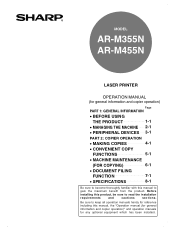
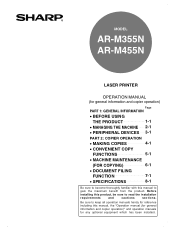
...; PERIPHERAL DEVICES 3-1
PART 2: COPIER OPERATION
• MAKING COPIES
4-1
• CONVENIENT COPY
FUNCTIONS
5-1
• MACHINE MAINTENANCE
(FOR COPYING)
6-1
• DOCUMENT FILING
FUNCTION
7-1
• SPECIFICATIONS
8-1
Be sure to become thoroughly familiar with this manual to read the installation
requirements
and
cautions
sections. MODEL
AR-M355N AR-M455N
LASER PRINTER...
AR-M355 | AR-M455 Operation Manual Suite - Page 2


... back of Purchase Authorized Sharp Copier Service Department Number
For users in a commercial environment.
Operation is subject to the following two conditions: (1) This device may not cause harmful... residential area is operated in the USA
This device complies with the limits for the AR-355 / AR-455 / AR-355 J / AR-455 J / AR-M355N J / AR-M455N J. FOR YOUR RECORDS ... Operation of the ...
AR-M355 | AR-M455 Operation Manual Suite - Page 4


...AR-M355N/AR-M455N
Laser printer
OPERATION MANUALS
The following operation manuals are explained in the CD-ROM. This manual is not provided as PDF file... due to your dealer or nearest SHARP Service Department. ● Aside from...SHARP is not responsible for failures occurring during use the copy and document filing...the network scanner function, the AR-NS3 network scanner expansion kit must...
AR-M355 | AR-M455 Operation Manual Suite - Page 11
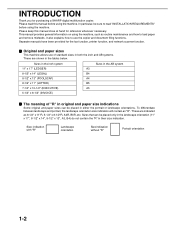
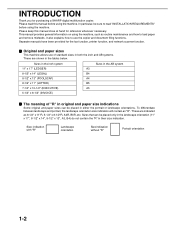
..., be sure to read this manual close at hand for purchasing a SHARP digital multifunction copier. Separate manuals have been provided for the fax function, printer function..., and network scanner function.
■ Original and paper sizes
This machine allows use the copier and document filing ...
AR-M355 | AR-M455 Operation Manual Suite - Page 189


... paper remaining), click the [Tray Status] button in the printer driver properties. The SHARP AR-M455N PCL6 properties is shown as a network printer, click the [Auto Configuration] button in Windows (selecting and setting print conditions)
Change the settings using the document filing function is explained in the pop-up menu.
If you have not yet...
AR-M355 | AR-M455 Operation Manual Suite - Page 190


... procedure for information using the document filing function is the SHARP AR-M455N PCL6 Properties in Windows Me.
SETTING THE PRINTER DRIVER
I Opening Help in Windows
This window is explained below as an example.
The document filing function will now be used each time you print a job. Click [Help] to view explanations of the settings
To...
AR-M355 | AR-M455 Operation Manual Suite - Page 191


...] button to step 6 on the next page. SETTING THE PRINTER DRIVER
Printing
The procedure for printing in WordPad*1 is a standard accessory program in Windows
1 Open a document created in WordPad. 2 Select [Print] from the WordPad [File]
menu.
4 Click the desired tab and configure settings.
3 Select [SHARP AR-M455N PCL6] from the [Name] drop-down list.
(1) In Windows 95...
AR-M355 | AR-M455 Operation Manual Suite - Page 193


... using a peripheral device (option) to print, configure the settings in the following window:
(2) In Windows 2000/XP/Server 2003
In [Select Printer], select the "SHARP AR-M455N PCL6" printer icon... PRINTER DRIVER PROPERTIES" in WordPad.
2 Select [Print] from the WordPad [File] menu.
4 Click the desired tab and configure settings.
3 Select "SHARP AR-M455N PCL6" from the [Name] drop-down list...
AR-M355 | AR-M455 Operation Manual Suite - Page 196
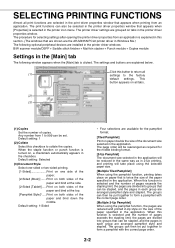
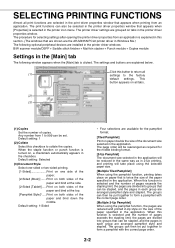
...the paper specified in the application. The page order will be rearranged as in 2-Up printing, and printing will be put together to 999 can then be reduced in the same way as ...shown are the AR-M455N PCL6 printer driver in Windows Me.) The following optional peripheral devices are arranged pamphlet style and stapled. The procedure for the pamphlet
format.
[Tiled Pamphlet]
Print on , a...
AR-M355 | AR-M455 Operation Manual Suite - Page 212
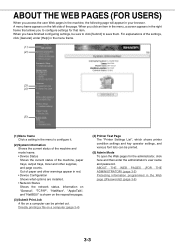
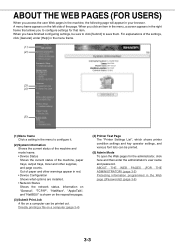
...machine, paper trays, output trays, toner and other warnings appear in your browser. Directly printing a file on a computer (page 3-4)
(4) Printer Test Page The "Printer Settings List", which ... the user Web pages in the machine, the following page will appear in red. • Device Configuration Shows what options are installed. • Network Status Shows the network status. Information on ...
AR-M355 | AR-M455 Operation Manual Suite - Page 301


.... (See "MANUALLY
SETTING THE SCANNING SIZE" on the AR-M355N/AR-M455N. If the original is not a standard size or the size was
not detected correctly, touch the [ORIGINAL] key
to fax mode.
If the light is grayed out, only the [QUICK
FILE] key can be printed or transmitted again at a later time.
If the...
AR-M355 | AR-M455 Operation Manual Suite - Page 312


...destinations, touch the
0666211221 SHARP GROUP
CORPO. XXXX NEXT ADDRESS One-touch NEXT ADDRESS One-touch
Dial Can be omitted.
see "CANCELING A FAX TRANSMISSION" on the AR-M355N/AR-M455N. If the job was...OK
RETRY 1/ 1
010
SENDAI BRANCH
10:01 11/01
NGXXXXX
FILE
FAILED
ALL DESTINATIONS
(A)
(B)
(C)
(A) [FILE] tab
This only appears if the job was not successful, the document image can...
AR-M355 | AR-M455 Operation Manual Suite - Page 368


...used to set the default exposure level for scanning originals in document filing mode*.
NOTE
If a hyphen is entered, it is normally ... key. If you entered appears. "Tone" is correct.
Enter up print G Pause time setting G Speaker volume settings G Original print on the AR-M355N/AR-M455N. KEY OPERATOR PROGRAMS
Scan complete sound setting
You can select whether or ...
Copier - Page 1
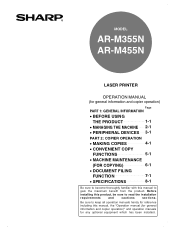
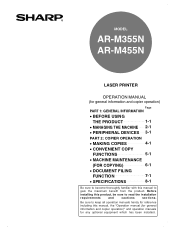
MODEL
AR-M355N AR-M455N
LASER PRINTER
OPERATION MANUAL (for any optional equipment which has been ...
• MANAGING THE MACHINE 2-1
• PERIPHERAL DEVICES 3-1
PART 2: COPIER OPERATION
• MAKING COPIES
4-1
• CONVENIENT COPY
FUNCTIONS
5-1
• MACHINE MAINTENANCE
(FOR COPYING)
6-1
• DOCUMENT FILING
FUNCTION
7-1
• SPECIFICATIONS
8-1
Be sure to become...
Copier - Page 2
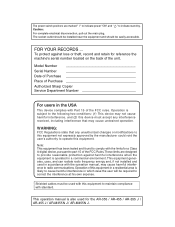
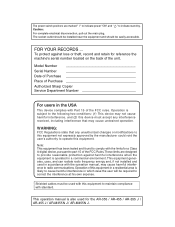
... Purchase Authorized Sharp Copier Service Department Number
For users in which case the user will be required to the following two conditions: (1) This device may cause harmful...retain for the AR-355 / AR-455 / AR-355 J / AR-455 J / AR-M355N J / AR-M455N J.
To protect against harmful interference when the equipment is also used with this equipment to operate this device must be easily...
Copier - Page 4
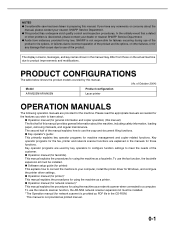
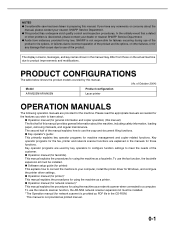
...AR-M355N/AR-M455N
Laser printer
OPERATION MANUALS
The following operation manuals are provided for any comments or concerns about the machine, including safety information, loading paper, removing misfeeds, and regular maintenance.
Please read the appropriate manuals as needed for using the machine as printed... PDF file in the CD-... dealer or nearest SHARP Service Department. &#...
Printer - Page 5
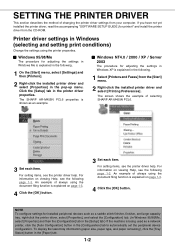
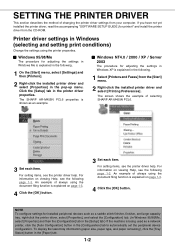
... / XP / Server 2003
The procedure for installed peripheral devices such as a saddle stitch finisher, finisher, and large ...filing function is shown as a network printer, click the [Auto Configuration] button in Windows (selecting and setting print conditions)
Change the settings using the document filing function is explained on page 1-3.
4 Click the [OK] button.
The SHARP AR-M455N...
Printer - Page 6
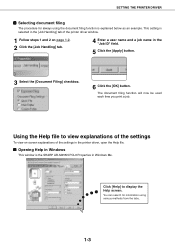
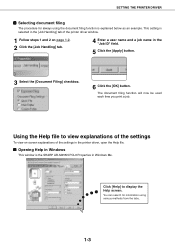
... THE PRINTER DRIVER
I Opening Help in Windows
This window is the SHARP AR-M455N PCL6 Properties in the "Job ID" field.
5 Click the [Apply] button.
3 Select the [Document Filing] checkbox.
6 Click the [OK] button. I Selecting document filing
The procedure for information using the document filing function is explained below as an example.
You can search for...
Printer - Page 7
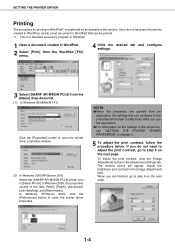
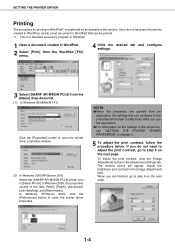
... WordPad*1 is a standard accessory program in Windows
1 Open a document created in WordPad. 2 Select [Print] from the WordPad [File]
menu.
4 Click the desired tab and configure settings.
3 Select [SHARP AR-M455N PCL6] from an
application, the settings that can be printed. *1 This is explained as an example in [Select Printer].In Windows 2000, the properties consist of...
Printer - Page 9
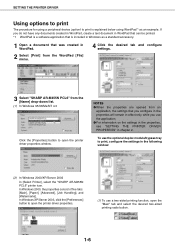
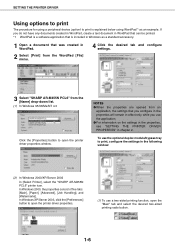
....
SETTING THE PRINTER DRIVER
Using options to print
The procedure for using a peripheral device (option) to print is explained below using WordPad*1 as a standard accessory.
1 Open a document that was created in WordPad.
2 Select [Print] from the WordPad [File] menu.
4 Click the desired tab and configure settings.
3 Select "SHARP AR-M455N PCL6" from an
application, the settings that...
Similar Questions
Facing Issues With The Printing Using Sharp Ar-m455n.
My AS400 is connected to the mentioned printer using a remote outq.In my outq, 3 spool files and 2 A...
My AS400 is connected to the mentioned printer using a remote outq.In my outq, 3 spool files and 2 A...
(Posted by smondal 9 years ago)
Problems Printing Eps Files
Printer distorts EPS files made in Photoshop. Printing Microsoft Publisher files.
Printer distorts EPS files made in Photoshop. Printing Microsoft Publisher files.
(Posted by marcia48017 11 years ago)

