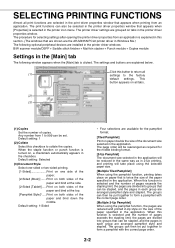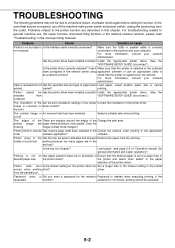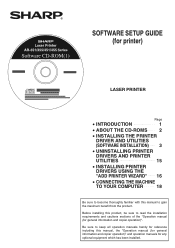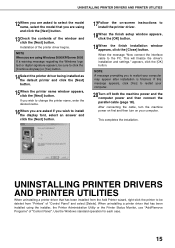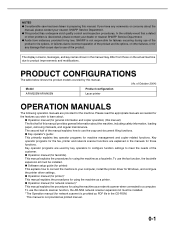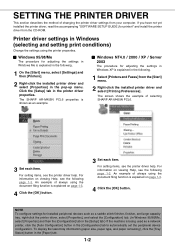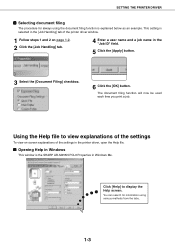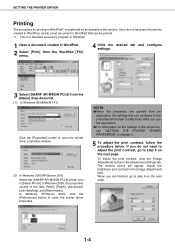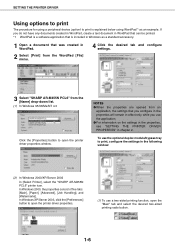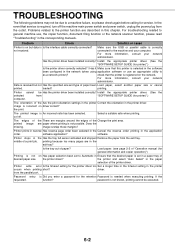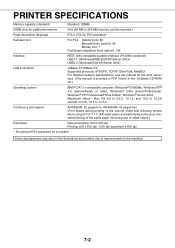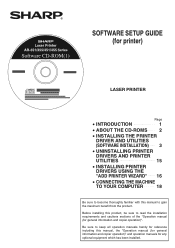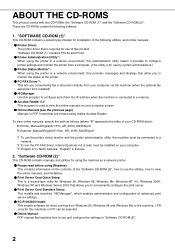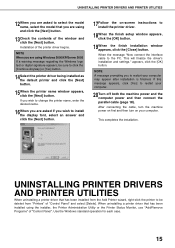Sharp AR-M455N Support Question
Find answers below for this question about Sharp AR-M455N.Need a Sharp AR-M455N manual? We have 4 online manuals for this item!
Question posted by jaSFU on August 29th, 2014
What Kind Of Driver Sharp Printer Ar-m455n Supports
The person who posted this question about this Sharp product did not include a detailed explanation. Please use the "Request More Information" button to the right if more details would help you to answer this question.
Current Answers
Related Sharp AR-M455N Manual Pages
Similar Questions
Facing Issues With The Printing Using Sharp Ar-m455n.
My AS400 is connected to the mentioned printer using a remote outq.In my outq, 3 spool files and 2 A...
My AS400 is connected to the mentioned printer using a remote outq.In my outq, 3 spool files and 2 A...
(Posted by smondal 9 years ago)
How To Reset The Key Operations Password On A Sharp Ar-m455n Printer
(Posted by ms89Ri 9 years ago)
Driver Sharp Ar-m160 For Windows 7 32 Bits
how i can install sharp ar-m160/M200 series type b to windows 7 32 bit
how i can install sharp ar-m160/M200 series type b to windows 7 32 bit
(Posted by itsection 11 years ago)
Driver 'sharp Ar-m355n Pcl 6' Not Found.
I installed a printer and driver on customer's terminal server. When I right click on the printer an...
I installed a printer and driver on customer's terminal server. When I right click on the printer an...
(Posted by techservices 12 years ago)