Sharp AR-M450 Support Question
Find answers below for this question about Sharp AR-M450.Need a Sharp AR-M450 manual? We have 4 online manuals for this item!
Question posted by haciendalitho on September 24th, 2012
How To Fix Arm 450n+ Code L6-10
The person who posted this question about this Sharp product did not include a detailed explanation. Please use the "Request More Information" button to the right if more details would help you to answer this question.
Current Answers
There are currently no answers that have been posted for this question.
Be the first to post an answer! Remember that you can earn up to 1,100 points for every answer you submit. The better the quality of your answer, the better chance it has to be accepted.
Be the first to post an answer! Remember that you can earn up to 1,100 points for every answer you submit. The better the quality of your answer, the better chance it has to be accepted.
Related Sharp AR-M450 Manual Pages
AR-M280 | AR-M350 | AR-M450 Operation Manual (for copier) - Page 19


... all originals have been scanned. (step 7 on page 13)
3 Select the desired copy ratio by touching a fixed copy ratio key for [ZOOM] and the [100%] key will occur. COPY RATIO
17 Use the and keys to...8 1/2x 1/2
11 x 17 81/2x11
129%
OK LARGER THAN THE COPY PAPER." appears, image
10
loss will be cleared.
When copying from the document glass in the document feeder tray or on the ...
AR-M280 | AR-M350 | AR-M450 Operation Manual (for facsimile) - Page 4
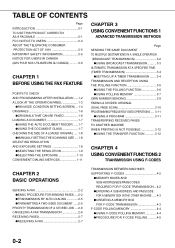
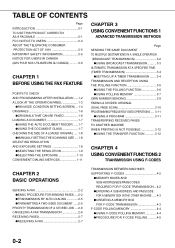
...POLLING MEMORY 3-7 OWN NUMBER SENDING 3-9 FAXING A DIVIDED ORIGINAL (DUAL PAGE SCAN 3-10 PROGRAMMING FREQUENTLY USED OPERATIONS .... 3-11 qUSING A PROGRAM 3-11 TRANSFERRING RECEIVED FAXES ...3-12 qUSING THE TRANSFER FUNCTION 3-12
CHAPTER 4 USING CONVENIENT FUNCTIONS 2
TRANSMISSION USING F-CODES
CHAPTER 2 BASIC OPERATIONS
SENDING A FAX 2-2 qBASIC PROCEDURE FOR SENDING FAXES ..... 2-2 ...
AR-M280 | AR-M350 | AR-M450 Operation Manual (for facsimile) - Page 5


...
Page
STORING A GROUP INDEX 6-9 PROGRAMMING, EDITING, AND DELETING
1 F-CODE MEMORY BOXES 6-10 qPROGRAMMING AN F-CODE MEMORY BOX ......6-10 qSETTING FOR F-CODE POLLING MEMORY BOXES (NUMBER OF TRANSMISSIONS 6-11 qSETTING FOR F-CODE CONFIDENTIALTRANSMISSION 2 MEMORY BOXES (PRINT PIN 6-12 qSETTING FOR F-CODE RELAY BROADCAST MEMORY BOXES (END RECEIVING MACHINES) ....6-13 qEDITING AND DELETING...
AR-M280 | AR-M350 | AR-M450 Operation Manual (for facsimile) - Page 23


... touch the READEND key.
The machine makes a beep
L.
(Pg.No. 3) sound to pages 1-9 and 1-10). To cancel a transmission job that is already stored, press the JOB STATUS key and cancel the job as ... to inform you that the
ESS [READ-END]. appears in the message display, refer to page 7-3 to fix the problem.
• If the power is turned off or a power failure occurs while a document is ...
AR-M280 | AR-M350 | AR-M450 Operation Manual (for facsimile) - Page 38


...the original on the document glass (page 1-7), and perform the transmission operation. Press the CA key.
3-10 SPECIAL MODES
STANDARD RESOLUTION
DUAL PAGE SCAN
POLLING EXPOSURE
2 Touch the OK key.
When the original on ... or sheet original When page division is set Dual Page Scan, the original size is fixed
at the book mark on the document glass scale, with one page on the left side...
AR-M280 | AR-M350 | AR-M450 Operation Manual (for facsimile) - Page 43
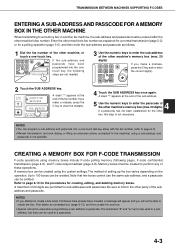
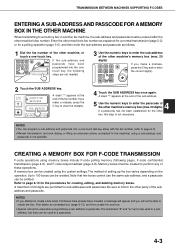
...been established for creating, editing, and deleting memory boxes. Memory boxes must be able to page 6-10 for the procedures for the other box, this step is not possible. A maximum of the fax ... boxes have been programmed into a one -touch key. CREATING A MEMORY BOX FOR F-CODE TRANSMISSION
F-code operations using the custom settings. The method of setting up the box varies depending on ...
AR-M280 | AR-M350 | AR-M450 Operation Manual (for facsimile) - Page 44


... document into which you wish to scan the document, the ORY BOX - s Scanning a document into an F-code polling memory box
The procedure for scanning a document into an F-code polling memory box created with the custom settings (page 6-10) is called F-code polling, and scanning a document into the other machine
2) Check sub-address and passcode...
AR-M280 | AR-M350 | AR-M450 Operation Manual (for facsimile) - Page 46


... transmission function, which uses the programmed sender's
fax number and ID code. • Refer to pages 6-10 through 6-13 for the procedures for a memory box restricts access to...-addresses and passcodes, refer to page 4-3.
however, you forget the passcode, consult
your dealer. F-code confidential reception is performed in a program (page 6-8).
4-6 however, you only want a specific person...
AR-M280 | AR-M350 | AR-M450 Operation Manual (for facsimile) - Page 47


... fax mode, touch the SPECIAL MODES key and then touch the MEMORY BOX key.
ENTER PIN VIA THE 10-KEY. If the print PIN. Printing begins. NOTE If received data remains in an F-code confidential memory box, the memory box cannot be printed. NOTES • You can use the key operator program...
AR-M280 | AR-M350 | AR-M450 Operation Manual (for facsimile) - Page 48
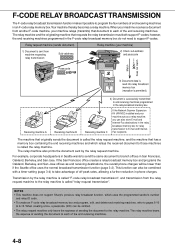
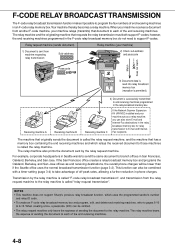
...Francisco, Oakland, Berkeley, and San Jose. Receiving machine C
If the Network Scanner Expansion Kit (AR-NS2) installed and your machine acts as end receiving destinations, the overall phone charges will be... sender's number
and relay ID code.
• To create an F-code relay broadcast memory box and program, edit, and delete end receiving machines, refer to pages 6-10 to 6-13. The relay machine...
AR-M280 | AR-M350 | AR-M450 Operation Manual (for facsimile) - Page 49


... 2). The document will be programmed in a one -touch key, program the number in the F-code relay broadcast memory box. A document received from a relay request machine is initially stored in the ...from the relay machine to each of the programmed end receiving machines. Refer to pages 6-10 through 6-13 for the procedures for entering a sub-address and passcode after transmission to ...
AR-M280 | AR-M350 | AR-M450 Operation Manual (for facsimile) - Page 57


...AND DELETING PROGRAMS 6-8 STORING A GROUP INDEX 6-9 PROGRAMMING, EDITING, AND DELETING F-CODE MEMORY BOXES ...... 6-10 qPROGRAMMING AN F-CODE MEMORY BOX 6-10 qSETTING FOR F-CODE POLLING MEMORY BOXES
(NUMBER OF TRANSMISSIONS 6-11 qSETTING FOR F-CODE CONFIDENTIAL
TRANSMISSION MEMORY BOXES (PRINT PIN 6-12 qSETTING FOR F-CODE RELAY BROADCAST
MEMORY BOXES (END RECEIVING MACHINES 6-13 qEDITING AND...
AR-M280 | AR-M350 | AR-M450 Operation Manual (for facsimile) - Page 66


... MEMORY The "No."
If you enter an incorrect digit, press the C key and reenter the correct digit. CANCEL
OK
THE 10-KEY PAD, THEN PRESS [OK]. First delete an unneeded F-code memory box (page 6-13) and then program the new box.
1 Press the CUSTOM SETTINGS key and then touch the ADDRESS CONTROL...
AR-M280 | AR-M350 | AR-M450 Operation Manual (for facsimile) - Page 67


.... REGISTRATION IS COMPLETED appears to have document data that are displayed. F-CODE MEMORY BOX / POLLING MEMORY
NEXT
EXIT
No.001
SUB ADDRESS / PASS CODE
CANCEL
OK
ENTER THE SUB ADDRESS / PASS CODE VIA THE 10-KEY PAD, THEN PRESS [OK].
214341434/351212
PASS CODE
In addition to numbers, the characters " " and "#" can select whether to...
AR-M280 | AR-M350 | AR-M450 Operation Manual (for facsimile) - Page 68


...a print PIN..
3 Touch the OK key. PROGRAMMING, EDITING, AND DELETING F-CODE MEMORY BOXES
SETTING FOR F-CODE CONFIDENTIAL TRANSMISSION MEMORY BOXES (PRINT PIN.)
Program the print PIN. (Personal Identification Number) that... dealer.
1 Touch the PRINT PIN key.
F-CODE MEMORY BOX / CONFIDENTIAL
NEXT
No.003
PRINT PIN
CANCEL
ENTER THE PRINT PIN VIA THE 10-KEY PAD, THEN PRESS [OK].
All digits ...
AR-M280 | AR-M350 | AR-M450 Operation Manual (for facsimile) - Page 85


Up to 10 fax numbers can be allowed to leave the document in which no number appears). Programming ...machines that are as follows:
qPolling security setting qPasscode number setting qSet number of step 2 and the stored fax number will return to F-code polling memory. To enter a space, touch the SPACE key. Note that polling can be touched. To store another number, repeat steps...
AR-M280 | AR-M350 | AR-M450 Operation Manual (for multifunction printer) - Page 20


..., this unit is held temporarily instead of some units may not be provided as standard units depending on the main unit model.
1-10
G Facsimile expansion kit Kit required for using the printer as a network printer. G Additional fax memory (8 MB)
G Network scanner..., and network scanner features.
The height is required for installing a scanner module. Also this unit is fixed.
AR-M280 | AR-M350 | AR-M450 Operation Manual (for multifunction printer) - Page 52


...symbol set. (Used when different symbols are used to assign a part of character codes to characters of a country in the printer driver override those set on the country.)...panel. Default setting: 8-1/2 x 11 or A4
11 x 17, 8-1/2 x 14, 8-1/2 x 13, 8-1/2 x 11, 7-1/4 x 10-1/2, 5-1/ 2 x 8-1/2, A3, B4, A4, B5 or A5 can be selected depend on installation of peripheral units. Default setting: ...
AR-M280 | AR-M350 | AR-M450 Operation Manual (for multifunction printer) - Page 80
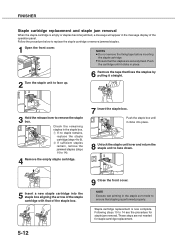
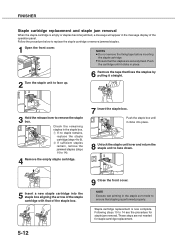
.... Push the staple box until it clicks in the staple sort mode to ensure that fixes the staples by pulling it clicks into the staple box aligning the arrow of the operation...in the message display of the staple cartridge with that the staples are securely fixed. If sufficient staples remain, remove the jammed staples (steps 10 to face down.
5 Insert a new staple cartridge into place.
8 ...
AR-M280 | AR-M350 | AR-M450 Operation Manual (for multifunction printer) - Page 106


...set .
Disable mail-bin stacker
This program is used to remember the registered key operator code number (password).
6-10
The key operator must detach the page and store it. Also be used for each...function by installing a saddle stitch finisher.
The key operator code number must be input. KEY OPERATOR PROGRAMS
Device settings
These programs are used to disable use of a ...
Similar Questions
Sharp Mx-5001n / Multifunction Devices
I want to scan a color print and email to myself. 1) Can this machine scan to TIFF rather than pdf? ...
I want to scan a color print and email to myself. 1) Can this machine scan to TIFF rather than pdf? ...
(Posted by garbagebinz 9 years ago)
Driver Sharp Ar-m160 For Windows 7 32 Bits
how i can install sharp ar-m160/M200 series type b to windows 7 32 bit
how i can install sharp ar-m160/M200 series type b to windows 7 32 bit
(Posted by itsection 11 years ago)
H4 Code Removal
please, how do i remove code error H4 from sharp AR 156
please, how do i remove code error H4 from sharp AR 156
(Posted by saintrochiancy 11 years ago)

