Sharp AR-M355N Support Question
Find answers below for this question about Sharp AR-M355N.Need a Sharp AR-M355N manual? We have 2 online manuals for this item!
Question posted by jakHSS on July 22nd, 2014
Where Is The Hard Drive For Sharp Ar-m355n
The person who posted this question about this Sharp product did not include a detailed explanation. Please use the "Request More Information" button to the right if more details would help you to answer this question.
Current Answers
There are currently no answers that have been posted for this question.
Be the first to post an answer! Remember that you can earn up to 1,100 points for every answer you submit. The better the quality of your answer, the better chance it has to be accepted.
Be the first to post an answer! Remember that you can earn up to 1,100 points for every answer you submit. The better the quality of your answer, the better chance it has to be accepted.
Related Sharp AR-M355N Manual Pages
AR-M355 | AR-M455 Operation Manual Suite - Page 1
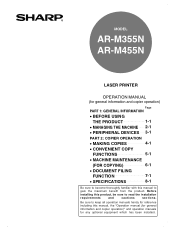
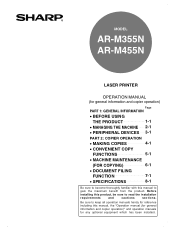
Be sure to
gain the maximum benefit from the product. MODEL
AR-M355N AR-M455N
LASER PRINTER
OPERATION MANUAL (for general information and copier operation)
Page
PART 1: GENERAL INFORMATION
• BEFORE USING
THE PRODUCT
1-1
• MANAGING THE MACHINE 2-1
• PERIPHERAL DEVICES 3-1
PART 2: COPIER OPERATION
• MAKING COPIES
4-1
• CONVENIENT COPY
FUNCTIONS
5-1
...
AR-M355 | AR-M455 Operation Manual Suite - Page 2


...when the equipment is also used in the USA
This device complies with the operation manual, may cause undesired operation....Sharp Copier Service Department Number
For users in accordance with Part 15 of the unit. The power switch positions are designed to provide reasonable protection against loss or theft, record and retain for the AR-355 / AR-455 / AR-355 J / AR-455 J / AR-M355N J / AR...
AR-M355 | AR-M455 Operation Manual Suite - Page 4


... to connect the machine to your dealer or nearest SHARP Service Department. ● Aside from those functions. Please read the appropriate manuals as printed manual.
0-1 NOTES ● Considerable care has been taken in preparing this manual.
(As of October 2004)
Model
Product configuration
AR-M355N/AR-M455N
Laser printer
OPERATION MANUALS
The following operation...
AR-M355 | AR-M455 Operation Manual Suite - Page 177


.../m3 or less
Styrene
0.07 mg/m3 or less
Standby mode 5.0B or less
8
8-3 SPECIFICATIONS
Continuous copying speed (when the offset function is not used)
AR-M355N
AR-M455N
Copy paper size
100% / Reduced / Enlarged
11" x 17" (A3)
17 copies/min.
20 copies/min.
8-1/2" x 14" (B4)
20 copies/min.
22 copies/min.
8-1/2" x 11...
AR-M355 | AR-M455 Operation Manual Suite - Page 189


... following page 1-3. An example of changing the printer driver settings from your computer. The SHARP AR-M455N PCL6 properties is shown as a network printer, click the [Auto Configuration] button...4 Click the [OK] button.
I Windows 95/98/Me
The procedure for installed peripheral devices such as a saddle stitch finisher, finisher, and large capacity tray, right-click the printer...
AR-M355 | AR-M455 Operation Manual Suite - Page 190


I Selecting document filing
The procedure for information using the document filing function is the SHARP AR-M455N PCL6 Properties in the printer driver, open the Help file.
Click [Help] to view explanations of the settings in Windows Me. The document filing ...
AR-M355 | AR-M455 Operation Manual Suite - Page 191


...] from the WordPad [File]
menu.
4 Click the desired tab and configure settings.
3 Select [SHARP AR-M455N PCL6] from an
application, the settings that can be printed. *1 This is explained as an...open the printer driver properties window.
(2) In Windows 2000/XP/Server 2003 Select the [SHARP AR-M455N PCL6] printer icon in [Select Printer].In Windows 2000, the properties consist of five tabs...
AR-M355 | AR-M455 Operation Manual Suite - Page 193


...] from the WordPad [File] menu.
4 Click the desired tab and configure settings.
3 Select "SHARP AR-M455N PCL6" from an
application, the settings that you configure in the properties will remain in effect ...the application. SETTING THE PRINTER DRIVER
Using options to print
The procedure for using a peripheral device (option) to print is included in Windows as an example. In Windows 2000, the...
AR-M355 | AR-M455 Operation Manual Suite - Page 235
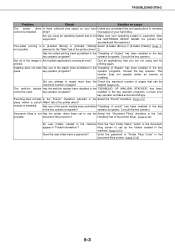
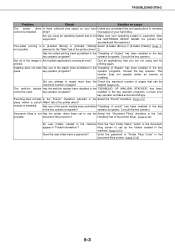
...
Problem
Check
Solution or cause
The printer driver Is there sufficient free space on your hard drive. Are you attempt to use the Select the "Document Filing" checkbox in the key...the document
appear in the
machine. (page 2-12)
Does the user folder have a password? drive? key operator programs?
Has two-sided printing been prohibited in the document filing screen. (page...
AR-M355 | AR-M455 Operation Manual Suite - Page 238
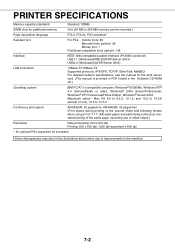
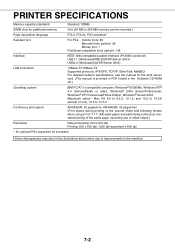
... Edition, Windows® Server 2003 Macintosh series*: Mac OS 8.6 to 9.2.2, 10.1.5, and 10.2 to 10.2.8 (except 10.2.2), 10.3 to 10.3.3
Continuous print speed
AR-M355N: 35 pages/min, AR-M455N: 45 pages/min (Print speed during printing of the second sheet and following sheets when using 8-1/2" x 11" (A4) plain paper and performing continuous...
AR-M355 | AR-M455 Operation Manual Suite - Page 252
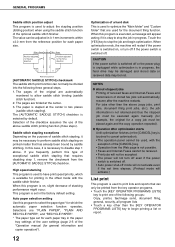
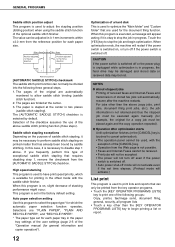
... (page 2-5 of the "Operation manual (for general information and copier operation)").
12
Optimization of a hard disk This is used to optimize the "Main folder" and "Custom folder" that are folded at ... job must be executed again manually (for example, the original for printing in progress, the hard drive may be damaged and stored data or received data may be lost.
The pages of stored ...
AR-M355 | AR-M455 Operation Manual Suite - Page 290


... keys Use to enter fax numbers, sub-addresses, passcodes, and numerical settings. (See "MEMORY BOXES AND SUB-ADDRESSES/ PASSCODES REQUIRED FOR F-CODE TRANSMISSION" on the AR-M355N/AR-M455N models.
One digit is used to produce tone signals when you press the key. No functions related to document filing or Internet fax reception...
AR-M355 | AR-M455 Operation Manual Suite - Page 291


...17)
• Transaction report (page 3-12)
[FILE] key*
Touch this key to store a document image that you are transmitting in the hard disk (this includes selecting a user name, file name, and location). [QUICK FILE] key*
Touch this key to redial the number most recently... that you can be used to abbreviate the transmission procedure (see Speed Dialing on the AR-M355N/AR-M455N.
AR-M355 | AR-M455 Operation Manual Suite - Page 301


... to fax mode. NOTE You cannot load documents in both the automatic document feeder and on the AR-M355N/AR-M455N. When you touch the [QUICK FILE] key, a
message asking you are used on the...page first. SENDING A FAX
BASIC PROCEDURE FOR SENDING FAXES
1 Make sure the machine is in the machine's hard disk.
If the [FILE] key is grayed out, only the [QUICK
FILE] key can be selected.
If...
AR-M355 | AR-M455 Operation Manual Suite - Page 307


...SETTING THE SCANNING SIZE" on the AR-M355N/AR-M455N.
The messages "SCANNING ORIGINAL."
G The number of storable jobs will increase if the optional expansion memory (AR-MM9) is completed. I Storing ... changed in the display. If desired, you can be stored in the machine's hard disk. G When a document is transmitted using the following page.
This transmission method...
AR-M355 | AR-M455 Operation Manual Suite - Page 312


...and 5. All destinations can use the key operator program to page 2-4.)
If the condition settings
CORPO. TPS SHARP GROUP
screen appears, touch the SPE [ADDRESS BOOK] key to
display the address book screen. (See page ... If you have this screen.
3-3 see "CANCELING A FAX TRANSMISSION" on the AR-M355N/AR-M455N.
Touch [YES] and
the destination will appear to an error or other reason.
AR-M355 | AR-M455 Operation Manual Suite - Page 315


...a serial polling operation with a timer setting. (Refer to leave the document in the machine's hard disk. A combined total of 97 (maximum of off-peak phone rates without having to
display ...day is
selected.)
TIMER
The initial setting is stored in the auto document feeder or on the AR-M355N/AR-M455N. NOTES
G To perform a timer transmission, the document must be used , the scanned document...
AR-M355 | AR-M455 Operation Manual Suite - Page 368


...Auto wake up print is normally turned on entering characters, see "USING THE POLLING FUNCTION" on the AR-M355N/AR-M455N.
For information on , which means that supports ECM) G Distinctive ring detection G Disable of transmission... level. * Can only be changed to 20 digits for the name. The AR-M355U/AR-M455U models do not have the machine
automatically select the line type. NOTE
If...
Parts Guide - Page 1


... Multifunctional System
AR-M351N/U AR-M355N/U AR-M451N/U AR-M455N/U AR-M312U/AR-M420U AR-EF3/5/6 MODEL AR-RK2
CONTENTS
1 Exteriors 2 Left door unit 3 PS roller unit 4 Main drive unit 5 Transfer unit 6 Cassette paper feeder 7 Fusing unit 8 Delivery turn over unit 9 MC unit F Process unit [AR-M355N/U,AR-M455N/U,
AR-M351N/U,AR-M451N/U]
G Process unit [AR-M312U,AR-M420U] H DV unit [AR-M355N/U,AR...
Parts Guide - Page 36
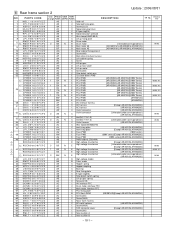
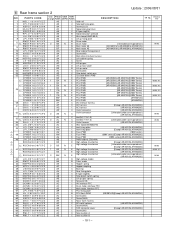
... up fixing plate
BN
B Drum motor
3 BN N
B Drum motor
[Unleaded correspondence]
BF
B Main motor 35
[AR-M351N/U,AR-M355N/U,AR-M312U]
BF
B Main motor 45
[AR-M451N/U,AR-M455N/U,AR-M420U]
AG
C Rear cabinet fixing plate A
AA
C Screw(4×8)
AP
C Main drive interface harness
AA
C Left cabinet spring
AC
C Screw
AC
C Lift up gear
AG
D Lift up base...
Similar Questions
How To Remove The Hard Drive From Ar-m237 Model?
How to remove the hard drive from AR-M237 model?
How to remove the hard drive from AR-M237 model?
(Posted by Anonymous-145711 9 years ago)
How Do I Program The Fax And Email Functions For A Ar-m355n
(Posted by ostrichar 10 years ago)
Erase Hard Drive Sharp Al-1010 Copier
how do I erase hard drive SHARP AL-1010 copier?
how do I erase hard drive SHARP AL-1010 copier?
(Posted by toygarkf 10 years ago)
Driver 'sharp Ar-m355n Pcl 6' Not Found.
I installed a printer and driver on customer's terminal server. When I right click on the printer an...
I installed a printer and driver on customer's terminal server. When I right click on the printer an...
(Posted by techservices 12 years ago)

