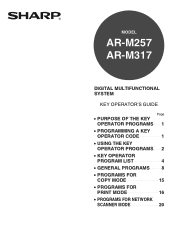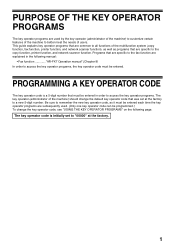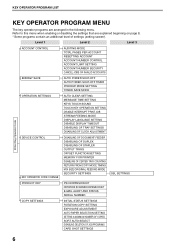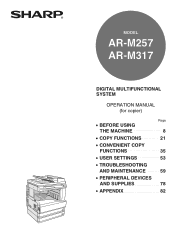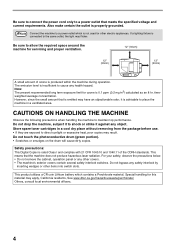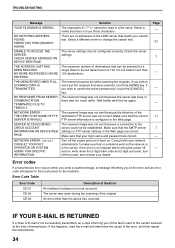Sharp AR-M317 Support Question
Find answers below for this question about Sharp AR-M317.Need a Sharp AR-M317 manual? We have 2 online manuals for this item!
Question posted by alkhrrar on October 28th, 2014
Call For Service Code:e7-11 What Is Tate Mean
The person who posted this question about this Sharp product did not include a detailed explanation. Please use the "Request More Information" button to the right if more details would help you to answer this question.
Current Answers
Related Sharp AR-M317 Manual Pages
Similar Questions
Printout From Sharp Mx3111u Has Solid Ink Background With Code E7-93 Panel
i switched off machine and unplugged it but its no better code still showing e7-93. What do I do.
i switched off machine and unplugged it but its no better code still showing e7-93. What do I do.
(Posted by johncobbina55 4 years ago)
Service Call E7-02 In Sharp Mxm-350n
Hello, my SHARP MXM-350N is displaying error code E7-02. What do I do, please?
Hello, my SHARP MXM-350N is displaying error code E7-02. What do I do, please?
(Posted by danisonelectro 6 years ago)
Service Code H4-00
my sharp printer has an error of h4-00.how do i remove this error code?
my sharp printer has an error of h4-00.how do i remove this error code?
(Posted by stevenphiri2008 11 years ago)
What Is A Status Code Of Ng17 0016
What is a status code of NG17 0016
What is a status code of NG17 0016
(Posted by bkkemmett 12 years ago)