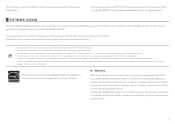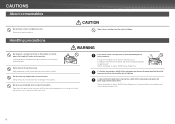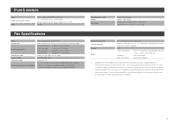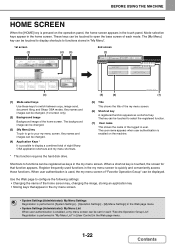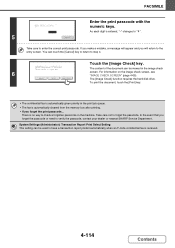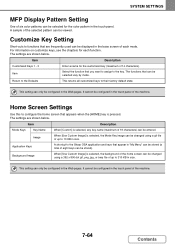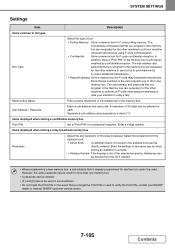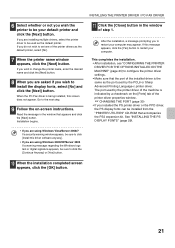Sharp MX-3111U Support Question
Find answers below for this question about Sharp MX-3111U.Need a Sharp MX-3111U manual? We have 10 online manuals for this item!
Question posted by johncobbina55 on August 28th, 2019
Printout From Sharp Mx3111u Has Solid Ink Background With Code E7-93 Panel
i switched off machine and unplugged it but its no better code still showing e7-93. What do I do.
Current Answers
Answer #1: Posted by hzplj9 on August 29th, 2019 12:29 PM
Check this solution.
https://printcopy.info/?l=en&mod=erc&brand=Sharp&model=MX2310U&code=E7-93
Good Luck!
Related Sharp MX-3111U Manual Pages
Similar Questions
Eror Codes E7-61,
problem facing sharp mx-m503n eror code e7-61, i changed new pcu board and mfp board with ebrom , an...
problem facing sharp mx-m503n eror code e7-61, i changed new pcu board and mfp board with ebrom , an...
(Posted by prakasharp20 4 years ago)
I Have The Err Code E7-00
please help me my sharp AR407 give the code E7-00
please help me my sharp AR407 give the code E7-00
(Posted by asharabikhalaf 10 years ago)
I Have An Error Code E7-93 On My Sharp Multi Function Machine
(Posted by caroline18725 10 years ago)
Mx3111u Email Address Entry
I need to find out how to enter email addresses for the scan function.
I need to find out how to enter email addresses for the scan function.
(Posted by Nancy1962Smith 11 years ago)