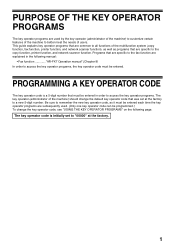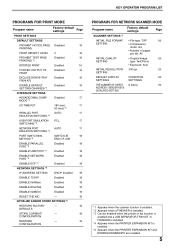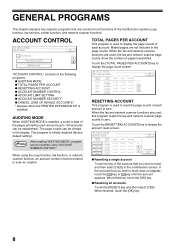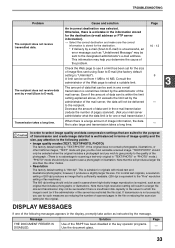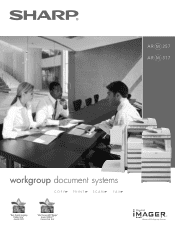Sharp AR-M257 Support Question
Find answers below for this question about Sharp AR-M257 - Digital Imager B/W Laser.Need a Sharp AR-M257 manual? We have 4 online manuals for this item!
Question posted by jrmycmch on April 6th, 2011
How To Disabled Recived Faxes
how to disable recived faxes on the AR-M257
Current Answers
Related Sharp AR-M257 Manual Pages
Similar Questions
Code C1-00 What Does That Mean And How To Fix
2000 Sharp Ar-287 Digital Imager
2000 sharp ar-287 digital imager
2000 sharp ar-287 digital imager
(Posted by Mikepembroke 10 years ago)
I Am Looking For A Part For Our Sharp Ar-m237 Digital Imager.
I need the upper right side cover. It is broken and in order to copy I have to hold it. i have place...
I need the upper right side cover. It is broken and in order to copy I have to hold it. i have place...
(Posted by dwa1208 11 years ago)
How Can I Transfer The Directory(fax Numbers) From Ar-m257 To My New Copier >
I have hundreds of fax numbers stored in my copier that I'll return do leaser provider. How can I sa...
I have hundreds of fax numbers stored in my copier that I'll return do leaser provider. How can I sa...
(Posted by drprinter 12 years ago)
How Can I Stop My Sharp Ar-m257 Fax From Sendng Pages Rotated By 90 Degrees?
I have checked all fax sending settings and it randomly sends some rotated by 90 degrees: cutting of...
I have checked all fax sending settings and it randomly sends some rotated by 90 degrees: cutting of...
(Posted by jlourie 12 years ago)
Scan & Pc Fax
1. trying to scan to OCR and AR-M257 is saying it cannot communicate with my server, it was doing it...
1. trying to scan to OCR and AR-M257 is saying it cannot communicate with my server, it was doing it...
(Posted by jolyvazquez 12 years ago)