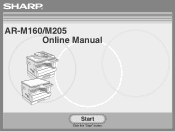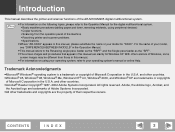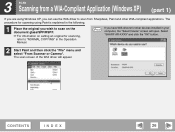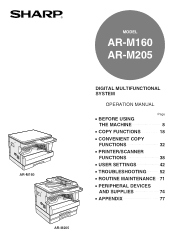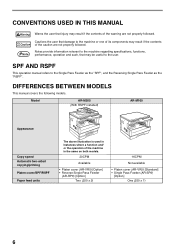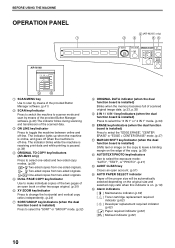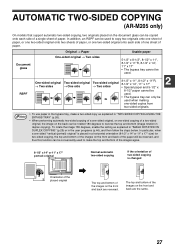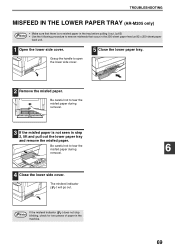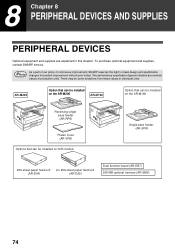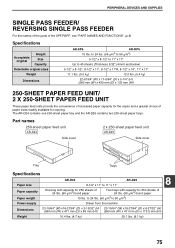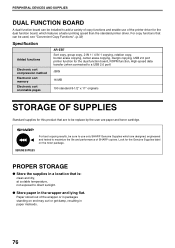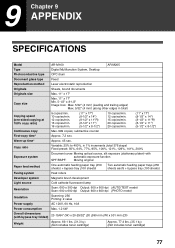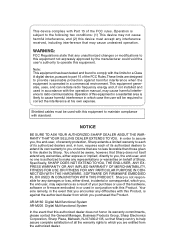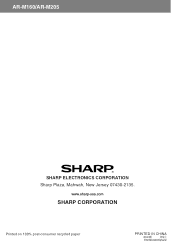Sharp AR-M205 Support Question
Find answers below for this question about Sharp AR-M205.Need a Sharp AR-M205 manual? We have 2 online manuals for this item!
Question posted by sigbokwe on February 7th, 2012
Enquirey
How can i get the total record of photocopies made
Current Answers
Related Sharp AR-M205 Manual Pages
Similar Questions
Sharp Mx-5001n / Multifunction Devices
I want to scan a color print and email to myself. 1) Can this machine scan to TIFF rather than pdf? ...
I want to scan a color print and email to myself. 1) Can this machine scan to TIFF rather than pdf? ...
(Posted by garbagebinz 9 years ago)
Sharp Ar-m205 Paper Misfeed Indicator Blinking
sharp ar-m205 paper misfeed indicator blinking but I chake not paper jam. what I do.Is any sensor pr...
sharp ar-m205 paper misfeed indicator blinking but I chake not paper jam. what I do.Is any sensor pr...
(Posted by ranjitdolas 11 years ago)
What Is The Life Expectancy For A Sharp Ar-m317? Approximate Total Count?
(Posted by magencaughey 12 years ago)