Sharp AR M162 Support Question
Find answers below for this question about Sharp AR M162 - B/W Laser - All-in-One.Need a Sharp AR M162 manual? We have 2 online manuals for this item!
Question posted by bruce78664 on April 27th, 2010
Sharp Arm-162 Paper Jam
when it pulls paper from cassett the cam does not return to the correct position and it shows paper jam..works fine from the manual tray
Current Answers
There are currently no answers that have been posted for this question.
Be the first to post an answer! Remember that you can earn up to 1,100 points for every answer you submit. The better the quality of your answer, the better chance it has to be accepted.
Be the first to post an answer! Remember that you can earn up to 1,100 points for every answer you submit. The better the quality of your answer, the better chance it has to be accepted.
Related Sharp AR M162 Manual Pages
AR-M162 | AR-M207 Operation Manual Suite - Page 2
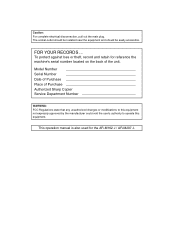
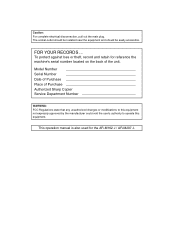
... Place of the unit.
To protect against loss or theft, record and retain for the AR-M162 J / AR-M207 J. This operation manual is also used for reference the machine's serial number located on the back of Purchase Authorized Sharp Copier Service Department Number
WARNING: FCC Regulations state that any unauthorized changes or modifications to this...
AR-M162 | AR-M207 Operation Manual Suite - Page 5
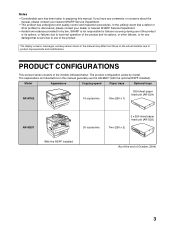
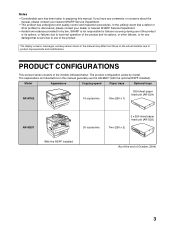
...manual.
Model
Appearance
Copying speed
Paper trays
Optional trays
AR-M162
16 copies/min.
Notes
• Considerable care has been taken in preparing this manual generally use the AR-M207 (with the optional RSPF installed). One (250 x 1)
250-sheet paper feed unit (AR-D24)
AR-M207
20 copies/min.
2 x 250-sheet paper feed unit (AR... varies by law, SHARP is not responsible for...
AR-M162 | AR-M207 Operation Manual Suite - Page 6


...CAUTIONS...6
● CAUTIONS ON USING...6 ● LASER INFORMATION ...7
INSTALLATION REQUIREMENTS ...8
● ENVIRONMENTAL INFORMATION...8
MANUALS PROVIDED WITH THE PRODUCT 9 MAIN FEATURES ...10...
● CLEANING THE BYPASS TRAY PAPER FEED ROLLER 37
● CLEANING THE TRANSFER CHARGER ..... 38
ADJUSTING THE DISPLAY CONTRAST....... 39
3 PERIPHERAL DEVICES AND SUPPLIES
OPTIONAL EQUIPMENT 40...
AR-M162 | AR-M207 Operation Manual Suite - Page 12


...the document glass (8-1/2" x 11" (A4) paper
fed from 25% to 400% in each mode...Laser printer function / color scanner function
• The machine is available.
10 High-quality digital image
• High-quality copying at 300 dpi*2 is only 7.2 seconds. • Copying speed is 20 (AR-M207) or 16 (AR-M162) copies per inch") is a unit that is used to reduce or enlarge copies from machine tray...
AR-M162 | AR-M207 Operation Manual Suite - Page 15
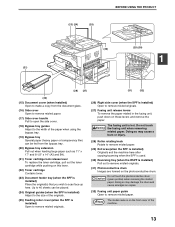
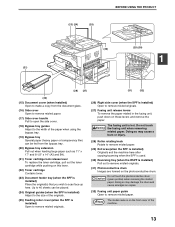
... Open to remove misfed paper.
(17) Side cover handle Pull to open the side cover.
(18) Bypass tray guides Adjust to the width of the paper when using the bypass tray.
(19) Bypass tray Special paper (heavy paper or transparency film) can be fed from the bypass tray.
(20) Bypass tray extension Pull out when feeding large paper such as 11" x 17...
AR-M162 | AR-M207 Operation Manual Suite - Page 17
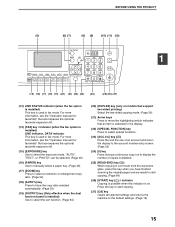
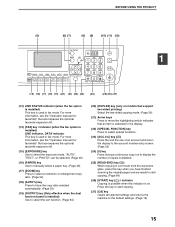
..."PHOTO" can be selected. (Page 48)
(16) [PAPER] key Use to manually select a paper tray. (Page 49)
(17) [ZOOM] key Press to... select a reduction or enlargement copy ratio. (Page 52)
(18) [AUTO%] key Press to have finished scanning the original pages and are ready to start copying.
(27) [CA] key Clears all selected settings and returns...
AR-M162 | AR-M207 Operation Manual Suite - Page 21
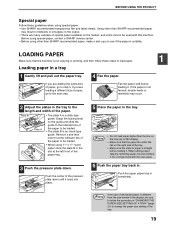
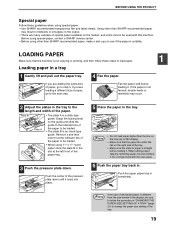
... the next step.
Push the upper paper tray in completely. If the paper is straight before loading it . When adding paper, take the remaining paper out and combine it locks into a single stack with this machine.
Before using special paper, contact a SHARP service center. • Before using special paper. • Use SHARP recommended transparency film and label sheets. Remove...
AR-M162 | AR-M207 Operation Manual Suite - Page 22
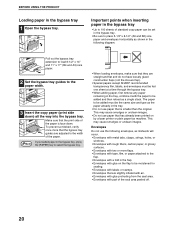
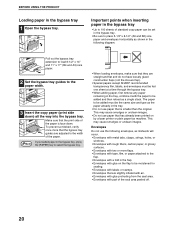
... one sheet at a time through the bypass tray.
• When adding paper, first remove any paper remaining in the bypass tray
1 Open the bypass tray. BEFORE USING THE PRODUCT
Loading paper in the tray, combine it with the paper to the paper width.
3 Insert the copy paper (print side down .
Pull out the bypass tray extension to load 8-1/2" x 14" and 11" x 17...
AR-M162 | AR-M207 Operation Manual Suite - Page 23
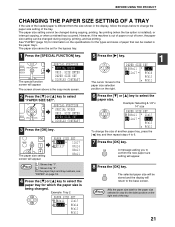
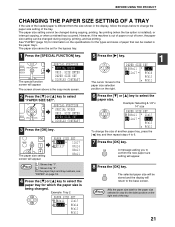
... can be changed .
However, if the machine is out of paper or out of another paper tray, press the [ ] key and then repeat steps 4 to
confirm the new paper size
setting will
return to select the paper tray for the types and sizes of the tray.
SIZE ENTER PAPER SIZE SET DISPLAY CONTRAST
3 Press the [OK] key. BACK OK...
AR-M162 | AR-M207 Operation Manual Suite - Page 28
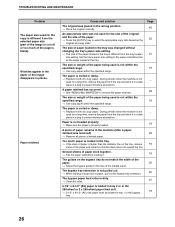
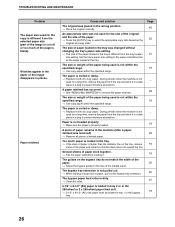
... 250-sheet or 2 x 250-sheet paper feed unit. → 5-1/2" x 8-1/2" (A5) size paper must be loaded in the wrong position. → Place the original correctly.
Several sheets of paper, pull out the bypass tray extension. The bypass tray extension is not pulled out. → When loading a large size of paper stick together. → Fan the paper well before loading it with dry...
AR-M162 | AR-M207 Operation Manual Suite - Page 30


...
If one of the following messages appears in the output tray (center tray or top tray) has
and press [OK]. "), turn off the power and then turn it back on. Load < > paper into tray < >. Contact your SHARP service center. The toner cartridge must be loaded
28 Remove paper from the actual size. (Page 21)
Memory is different...
AR-M162 | AR-M207 Operation Manual Suite - Page 35
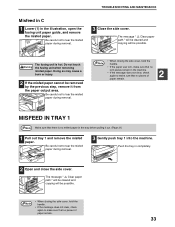
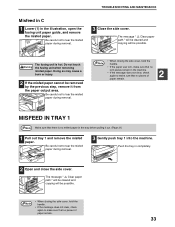
... Make sure that there is hot. Doing so may cause a burn or injury.
2 If the misfed paper cannot be possible.
(1)
Warning
The fusing unit is no torn pieces remain in the tray before pulling it from the paper output area. will be cleared and copying will be removed by the previous step, remove it...
AR-M162 | AR-M207 Operation Manual Suite - Page 42
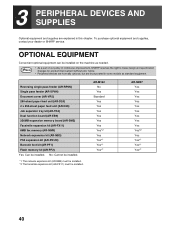
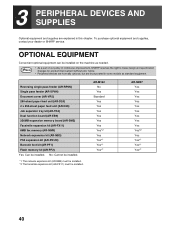
...-sheet paper feed unit (AR-D24) 2 x 250-sheet paper feed unit (AR-D25) Job separator tray kit (AR-TR4) Dual function board (AR-EB9) 256MB expansion memory board (AR-SM5) Facsimile expansion kit (AR-FX11) 8MB fax memory (AR-MM9) Network expansion kit (AR-NB3) PS3 expansion kit (AR-PK1/N) Barcode font kit (AR-PF1) Flash memory kit (AR-PF2) Yes: Can be installed.
AR-M162...
AR-M162 | AR-M207 Operation Manual Suite - Page 75
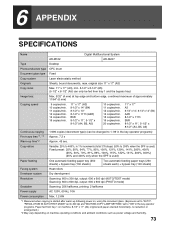
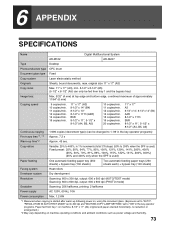
...only when the SPF is used)
Paper feeding
One automatic feeding paper tray (250 sheets) + bypass tray (100 sheets)
Two automatic feeding paper trays (250 sheets each) + bypass tray (100 sheets)
Fusing system
Heat...
Digital Multifunctional System
AR-M162
AR-M207
Type
Desktop
Photoconductive type OPC drum
Document glass type Fixed
Copy system
Laser electrostatic method
Originals
Sheets, bound...
AR-M162 | AR-M207 Operation Manual Suite - Page 92
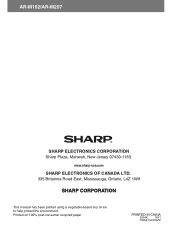
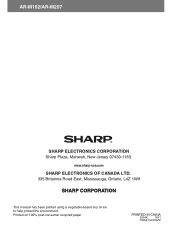
AR-M162/AR-M207
SHARP ELECTRONICS CORPORATION Sharp Plaza, Mahwah, New Jersey 07430-1163. www.sharp-usa.com
SHARP ELECTRONICS OF CANADA LTD. 335 Britannia Road East, Mississauga, Ontario, L4Z 1W9
SHARP CORPORATION
This manual has been printed using a vegetable-based soy oil ink to help protect the environment. Printed on 100% post-consumer recycled paper
PRINTED IN CHINA
2004K
KS1...
AR-M162 | AR-M207 Operation Manual Suite - Page 125


...
Page memory AR-M165/AR-M206/AR-M207: 32 MB, AR-M161/AR-M162: 16 MB Memory
IMC Memory*2 16 MB
Emulation
SHARP GDI / SPLC (Sharp Printer Language with Compression)*2
Memory expansion
256 MB expansion memory board (AR-SM5) can be installed in one -sided printing of the second sheet and following sheets when using 8-1/2" x 11" (A4) plain paper and...
AR-M162 | AR-M207 Operation Manual Suite - Page 285
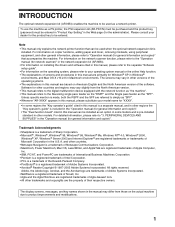
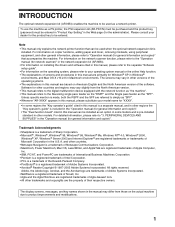
...AR-XXXX" appears in this manual are primarily for other countries and regions may vary slightly from those on copier functions, adding paper... version. • This manual refers to the digital multifunction device equipped with the network function...; This manual refers to "3.
and other models.
Trademark Acknowledgments • Sharpdesk is a trademark of Sharp Corporation. ...
AR-M162 | AR-M207 Operation Manual Suite - Page 320
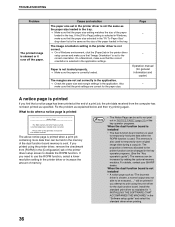
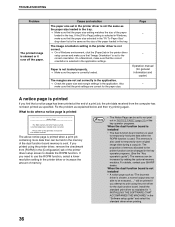
... orientation setting in the printer driver is not correct. → On a Windows environment, click the [Paper] tab in the printer driver is correctly loaded. Paper is not loaded properly. → Make sure the paper is not the same as the size of memory allocated to the operation manual for general
information and copier) - For details, contact...
AR-M162 | AR-M207 Operation Manual Suite - Page 322
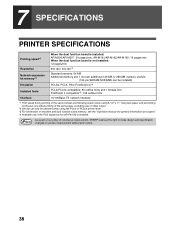
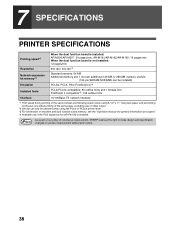
... and dual function board memory, see the "Operation manual (for product improvement without prior notice.
38 7 SPECIFICATIONS
PRINTER SPECIFICATIONS
Printing speed*1
Resolution Network expansion kit memory*3 Emulation Installed fonts Interface
When the dual function board is installed: AR-M206/AR-M207: 20 pages/min, AR-M161/AR-M162/AR-M165: 16 pages/min When the dual function...
Quick Reference Guide - Page 1
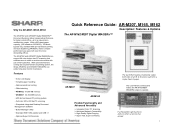
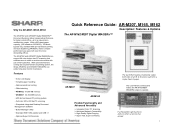
... onto a single sheet of paper. Fax Reception Light flashes to operate. Why the AR-M207, M165, M162
The AR-M162 and AR-M207 Digital IMAGERs™ Document Systems deliver advanced performance for today's small office-all in a value-driven, multifunction copier.
With optional electronic sorting and a speed-enhanced printing system, the Sharp AR-M162 and AR-M207 IMAGERs can support full...
Similar Questions
How To Remove Paper Jam
while copieing there is paper jam frequenty
while copieing there is paper jam frequenty
(Posted by solutionpc 8 years ago)
Remove Paper Jam From The Center Cover Of Copier
the paper jam is under the center cover of the copier
the paper jam is under the center cover of the copier
(Posted by grandmissions 8 years ago)
Sharp Mx-5001n / Multifunction Devices
I want to scan a color print and email to myself. 1) Can this machine scan to TIFF rather than pdf? ...
I want to scan a color print and email to myself. 1) Can this machine scan to TIFF rather than pdf? ...
(Posted by garbagebinz 9 years ago)
My Sharp Arm 160 Display L4 Error Please Solution
(Posted by teekamchands 11 years ago)
Error Code E7-02 (laser Trouble) Sharp Ar-m350 Copier
(Posted by skhosravi69 11 years ago)

