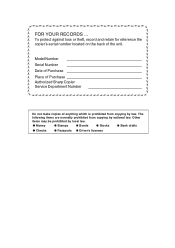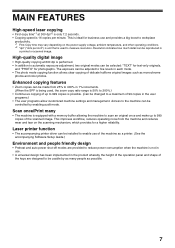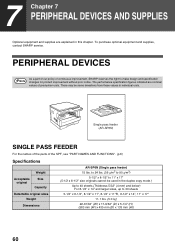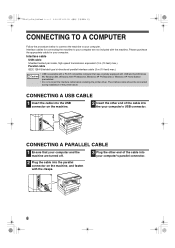Sharp AR-5316 Support Question
Find answers below for this question about Sharp AR-5316.Need a Sharp AR-5316 manual? We have 2 online manuals for this item!
Question posted by okpancleo on March 12th, 2012
Can I Get A Driver For Sharp5316e For My Win 7 Os?
The person who posted this question about this Sharp product did not include a detailed explanation. Please use the "Request More Information" button to the right if more details would help you to answer this question.
Current Answers
Related Sharp AR-5316 Manual Pages
Similar Questions
Need Linux Driver For Sharp Ar-5316
Hello Need a driver for the above device. He is not on the manufacturer's website. Please give advic...
Hello Need a driver for the above device. He is not on the manufacturer's website. Please give advic...
(Posted by levyjashik 10 years ago)
I Forgot The Password Of Ar 5316.
I forgot the working password of AR 5316. kindly help me to reset the password. the procedure I want...
I forgot the working password of AR 5316. kindly help me to reset the password. the procedure I want...
(Posted by debsens 11 years ago)
My Ar-5316 Copier Is Displaying A Paper Jam, But There Is No Paper That Is Jamed
My AR-5316 Copier is flashing the message of a paper jam but there is no paper that is jammed in the...
My AR-5316 Copier is flashing the message of a paper jam but there is no paper that is jammed in the...
(Posted by papamusonda 11 years ago)
My Ar 5316 Printer Is Not Working
MY ar 5316 is not working well i can copy but i can not print.
MY ar 5316 is not working well i can copy but i can not print.
(Posted by abelyohannes 12 years ago)