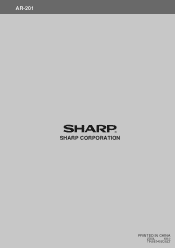Sharp AR-201 Support Question
Find answers below for this question about Sharp AR-201.Need a Sharp AR-201 manual? We have 1 online manual for this item!
Current Answers
There are currently no answers that have been posted for this question.
Be the first to post an answer! Remember that you can earn up to 1,100 points for every answer you submit. The better the quality of your answer, the better chance it has to be accepted.
Be the first to post an answer! Remember that you can earn up to 1,100 points for every answer you submit. The better the quality of your answer, the better chance it has to be accepted.
Related Sharp AR-201 Manual Pages
AR-201 Operation Manual - Page 1
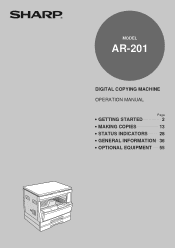
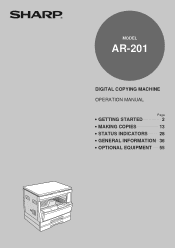
MODEL
AR-201
DIGITAL COPYING MACHINE OPERATION MANUAL
Page
• GETTING STARTED
2
• MAKING COPIES
13
• STATUS INDICATORS 28
• GENERAL INFORMATION 36
• OPTIONAL EQUIPMENT 55
AR-201 Operation Manual - Page 3
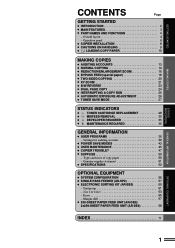
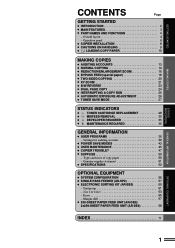
... 36 - Sort/group 61 - 2 in 1 or 4 in 1 63 - Genuine supplies statement 51 q SPECIFICATIONS 52
OPTIONAL EQUIPMENT
q SYSTEM CONFIGURATION 56 q SINGLE PASS FEEDER (AR-SP2 57 q ELECTRONIC SORTING KIT (AR-EB3 60
- Settings for auditing accounts 39
q POWER SAVE MODES 43 q USER MAINTENANCE 45 q COPIER TROUBLE 47 q SUPPLIES 50
- GETTING STARTED
MAKING COPIES...
AR-201 Operation Manual - Page 5
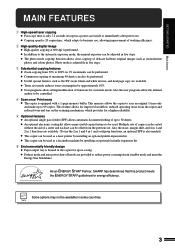
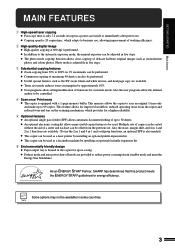
q Continuous copying of up to be performed. Also the user programs allow setting/modification of working efficiency. This feature allows for improved workflow, reduced operating noise from the copier and reduced wear and tear on ). Environmentally friendly design q Paper output tray ...
AR-201 Operation Manual - Page 18
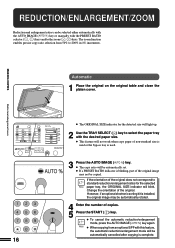
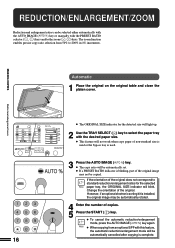
q This feature will not work when copy paper of the original does not correspond to standard reduction/enlargement ratios for the detected size will blink.
q To cancel the automatic reduction/...
AR-201 Operation Manual - Page 55
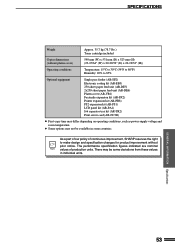
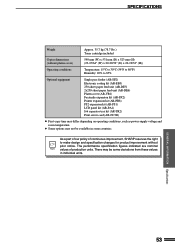
...
Single pass feeder (AR-SP2) Electronic sorting kit (AR-EB3) 250-sheet paper feed unit (AR-DE5) 2x250-sheet paper feed unit (AR-DE6) Platen cover (AR-VR1) Facsimile expansion kit (AR-FX2) Printer expansion kit (AR-PB8) PS2 expansion kit (AR-PS1) LCD panel kit (AR-PA1) Job separator tray kit (AR-TR2) Print server card (AR-NC3D)
q First-copy...
AR-201 Operation Manual - Page 57
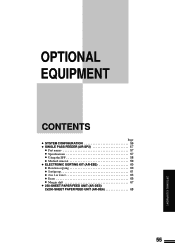
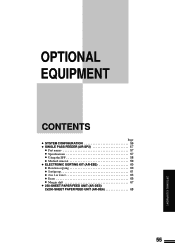
... CONFIGURATION 56 q SINGLE PASS FEEDER (AR-SP2 57
q Part names 57 q Specifications 57 q Using the SPF 58 q Misfeed removal 59 q ELECTRONIC SORTING KIT (AR-EB3 60 q Rotation copying 60 q Sort/group 61 q 2 in 1 or 4 in 1 63 q Erase 65 q Margin shift 67 q 250-SHEET PAPER FEED UNIT (AR-DE5)/ 2x250-SHEET PAPER FEED UNIT...
AR-201 Operation Manual - Page 58


Single pass feeder (AR-SP2)
Electronic sorting kit (AR-EB3) Facsimile expansion kit (AR-FX2)* Printer expansion kit (AR-PB8)* PS2 expansion kit (AR-PS1)* LCD panel kit (AR-PA1)* Job separator tray kit (AR-TR2)* Print server card (AR-NC3D)*
* These options are available for the copier operation.
q Some options may not be available in some countries. SYSTEM...
AR-201 Operation Manual - Page 59
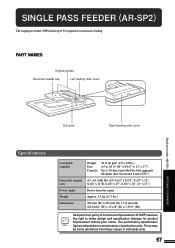
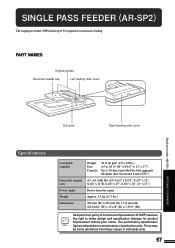
...x 17-1/8" (D) x 5-5/32" (H))
As a part of our policy of production units.
SINGLE PASS FEEDER (AR-SP2)
The single pass feeder (SPF) holds up to make design and specification changes for automatic feeding. The ...Original guides
Document feeder tray
Left feeding roller cover
Single pass feeder (AR-SP2)
OPTIONAL EQUIPMENT
Exit area
Right feeding roller cover
Specifications
Acceptable ...
AR-201 Operation Manual - Page 60
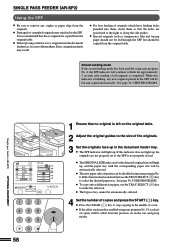
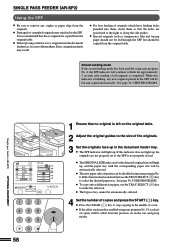
...Set the originals face up in the document feeder tray.
See page 36, USER PROGRAMS.
Single pass feeder (AR-SP2)
OPTIONAL EQUIPMENT
1 Ensure that no original is completed.
q Press the CLEAR ( ) key to ... paper, use the TRAY SELECT ( ) key to select the desired paper tray. SINGLE PASS FEEDER (AR-SP2)
Using the SPF
q Be sure to remove any new originals placed in the SPF will be offset...
AR-201 Operation Manual - Page 61


... originals are removed, a number may appear in steps 1 and 2, remove the misfed original from the document feeder tray.
Misfeed removal
SINGLE PASS FEEDER (AR-SP2)
Single pass feeder (AR-SP2)
A
C Location A
Left feeding roller cover
If an original misfeed occurs in the direction indicated by the arrow if needed. B
1 Open the left...
AR-201 Operation Manual - Page 62
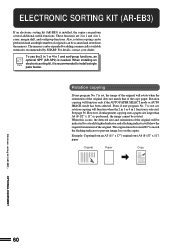
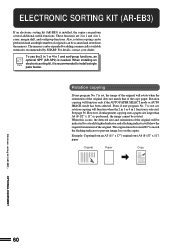
...in 1 or 4 in 1 function is selected. Rotation copying will be rotated 90° to match the flashing indicator to install a single pass feeder. See page 36. However, if enlargement copying onto a paper size larger.... These functions are 2 in 1 and 4 in 1 and sort/group functions, an optional SPF (AR-SP2) is not set , the image of the copy paper. Also, rotation copying can be performed ...
AR-201 Operation Manual - Page 63
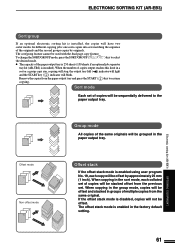
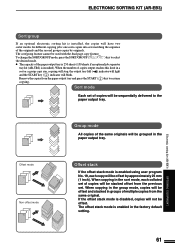
ELECTRONIC SORTING KIT (AR-EB3)
Electronic sorting kit (AR-EB3)
Sort/group
If an optional electronic sorting kit is installed, the copier will have...
Group mode
3
All copies of the paper output tray is 250 sheets (150 sheets if an optional job separator
tray kit (AR-TR2) is enabled using user program No. 19, each collated set . Remove the copies from the previous set of multiple copies...
AR-201 Operation Manual - Page 64
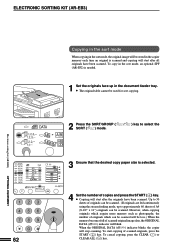
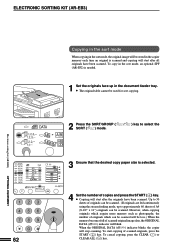
... will start after all originals have been scanned. OPTIONAL EQUIPMENT ELECTRONIC SORTING KIT (AR-EB3)
Electronic sorting kit (AR-EB3)
Copying in the sort mode
When copying in the sort mode, the ...of A4
(8-1/2" x 11") originals can be scanned. To copy in the sort mode, an optional SPF (AR-SP2) is scanned and copying will start copying of scanned originals, press the
START ( ) key.
q The...
AR-201 Operation Manual - Page 65
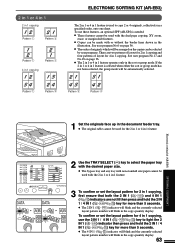
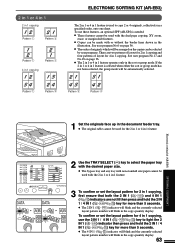
...The 2 in 1 or 4 in 1 feature operates only in the document feeder tray. Electronic sorting kit (AR-EB3)
OPTIONAL EQUIPMENT
2 Use the TRAY SELECT ( ) key to select the paper tray with or without the...To confirm or set the layout pattern for 4 in 1 copying,
use these features, an optional SPF (AR-SP2) is used with the dual page copying, XY zoom,
erase, or margin shift features. See user ...
AR-201 Operation Manual - Page 66
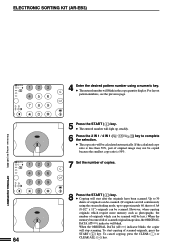
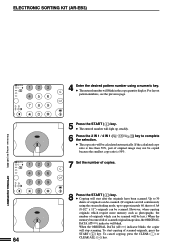
... pattern numbers, see the previous page.
5 Press the START ( ) key. OPTIONAL EQUIPMENT To start after the originals have been scanned. ELECTRONIC SORTING KIT (AR-EB3)
Electronic sorting kit (AR-EB3)
4 Enter the desired pattern number using the stream feeding mode, up steadily.
6 Press the 2 IN 1 / 4 IN 1 ( the selection.
/
) key to complete
q The...
AR-201 Operation Manual - Page 67
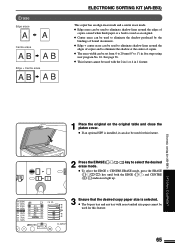
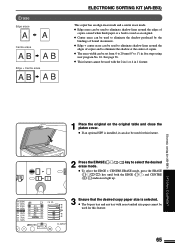
Electronic sorting kit (AR-EB3)
OPTIONAL EQUIPMENT
1 Place the original on the original table and close the platen cover. q Centre erase can be used to eliminate shadow ... of bound documents.
q If an optional SPF is selected. Erase
Edge erase
AA
Centre erase
A B
A B
Edge + Centre erase
AB AB
ELECTRONIC SORTING KIT (AR-EB3)
This copier has an edge erase mode and a centre erase mode.
AR-201 Operation Manual - Page 68


ELECTRONIC SORTING KIT (AR-EB3)
4 Set the number of copies. 5 Press the START ( ) key.
66
Electronic sorting kit (AR-EB3)
OPTIONAL EQUIPMENT
AR-201 Operation Manual - Page 76


... controlled product. Reactivity = 0
Section 11. Takenaka, and R. Fire and Explosion Data
Flash Point (Method Used): Ignition Temperature: Flammable Limits: Extinguishing Media: Special Fire Fighting Procedure:...: Incompatibility (Material to Static Charge:
Not applicable
>350°C
(LEL); Work / Hygienic Practice:
Inhalation should be minimized as with vacuum cleaner.
Bellmann, ...
AR-201 Operation Manual - Page 78


...Toxicology 17, pp. 280-299
76 Kilpper, J. Mohr, S.
Fire and Explosion Data
Flash Point (Method Used): Ignition Temperature: Flammable Limits: Extinguishing Media: Special Fire Fighting Procedure: ...be dumped or incinerated under normal use. Engineering Control / Ventilation:
Not required. Work / Hygienic Practice:
Not required. Regulatory Information
NFPA Rating (U.S.A.):
Health = 1
Flammability...
Similar Questions
My Sharp Ar-m201, Is Malfunctioning, The Green Light That Indicates Printer Is N
(Posted by ibosgabo 3 years ago)
Sharp Ar-m201 Maintenance Reset Codes
Sharp Ar-m201 Maintenance Reset Codes
Sharp Ar-m201 Maintenance Reset Codes
(Posted by haastrupdone 7 years ago)
Can Sharp Ar-5316e Printer Work With Window 7
i want to know if sharp AR-5316E printer work with window 7
i want to know if sharp AR-5316E printer work with window 7
(Posted by tolextapoo 11 years ago)
I Need Reset Maintenance Code Of Sharp Ar-m201
I need reset maintenance code of sharp AR-M201
I need reset maintenance code of sharp AR-M201
(Posted by kesheb122 11 years ago)
Sharp Ar 168d Not Working With Windows 7 Operating System - 64 Bit
Purchased new HP computers and can't get my Sharp AR 168D printer/copier to work when I load the dri...
Purchased new HP computers and can't get my Sharp AR 168D printer/copier to work when I load the dri...
(Posted by diesel32 13 years ago)