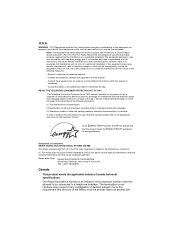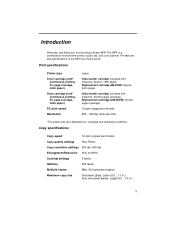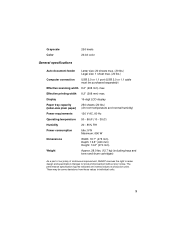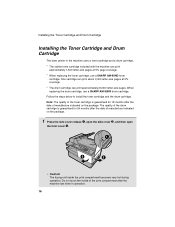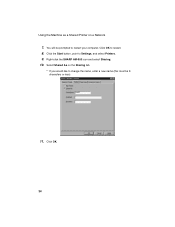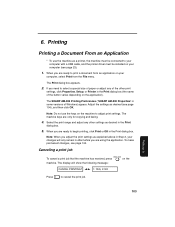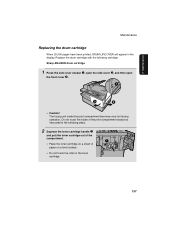Sharp AM 900 Support Question
Find answers below for this question about Sharp AM 900 - Digital Office Laser Copier.Need a Sharp AM 900 manual? We have 1 online manual for this item!
Question posted by Bsahgal on September 15th, 2013
When To Replace Sharp Am-900 Drum
The person who posted this question about this Sharp product did not include a detailed explanation. Please use the "Request More Information" button to the right if more details would help you to answer this question.
Current Answers
Answer #1: Posted by TommyKervz on September 15th, 2013 9:19 AM
The manual on the link below should be able help precisely.
Related Sharp AM 900 Manual Pages
Similar Questions
How Do I Replace The Drum On A Sharp Ar-m207
(Posted by borma 9 years ago)
Indicator Light Remains On, After Replacing Drum In Sharp Al2030 Copier.why?
We have replaced the drum in our Sharp AL2030 copier. The red indicator light remains on. Please adv...
We have replaced the drum in our Sharp AL2030 copier. The red indicator light remains on. Please adv...
(Posted by pammei 10 years ago)
H4 What Does This Mean? Own Al1631 Laser Copier
My AL1631 copier keeps flashing h 4 Cannot make copies. What can I do to fix it?
My AL1631 copier keeps flashing h 4 Cannot make copies. What can I do to fix it?
(Posted by Anonymous-22777 13 years ago)
H4 What Does This Mean? Own Al1631 Laser Copier
My AL1631 copier keeps flashing h 4 Cannot make copies. What can I do to fix it?
My AL1631 copier keeps flashing h 4 Cannot make copies. What can I do to fix it?
(Posted by Anonymous-22774 13 years ago)