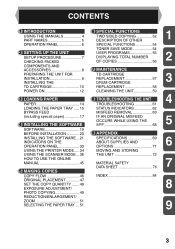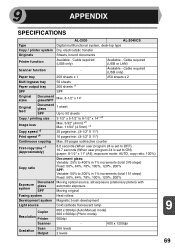Sharp AL 2030 Support Question
Find answers below for this question about Sharp AL 2030 - B/W Laser - Copier.Need a Sharp AL 2030 manual? We have 1 online manual for this item!
Question posted by mrluckytattoo on May 26th, 2010
Could My Drum Be Bad.
I have installed a brand new toner but the print is still very light. Could this be a drum problem. It has never been replaced.
Current Answers
Related Sharp AL 2030 Manual Pages
Similar Questions
Sharp Mx-5001n / Multifunction Devices
I want to scan a color print and email to myself. 1) Can this machine scan to TIFF rather than pdf? ...
I want to scan a color print and email to myself. 1) Can this machine scan to TIFF rather than pdf? ...
(Posted by garbagebinz 9 years ago)
How Often Should Sharp Ar-m550n Drum Be Replaced
(Posted by Senochcago 9 years ago)
Indicator Light Remains On, After Replacing Drum In Sharp Al2030 Copier.why?
We have replaced the drum in our Sharp AL2030 copier. The red indicator light remains on. Please adv...
We have replaced the drum in our Sharp AL2030 copier. The red indicator light remains on. Please adv...
(Posted by pammei 10 years ago)
H4 What Does This Mean? Own Al1631 Laser Copier
My AL1631 copier keeps flashing h 4 Cannot make copies. What can I do to fix it?
My AL1631 copier keeps flashing h 4 Cannot make copies. What can I do to fix it?
(Posted by Anonymous-22777 13 years ago)
H4 What Does This Mean? Own Al1631 Laser Copier
My AL1631 copier keeps flashing h 4 Cannot make copies. What can I do to fix it?
My AL1631 copier keeps flashing h 4 Cannot make copies. What can I do to fix it?
(Posted by Anonymous-22774 13 years ago)