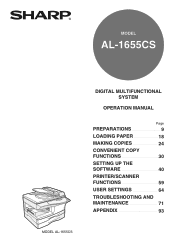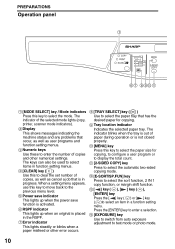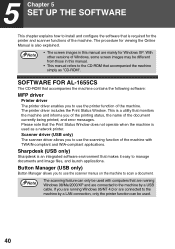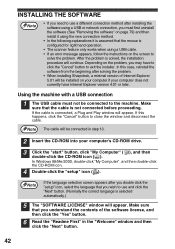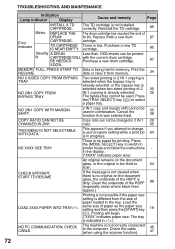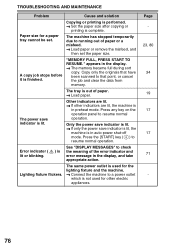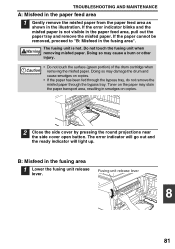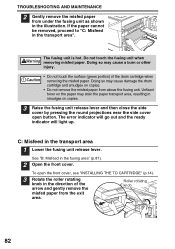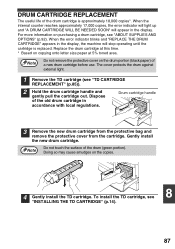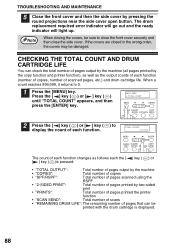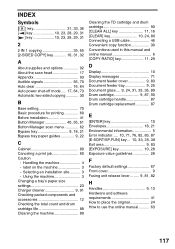Sharp AL 1655CS Support Question
Find answers below for this question about Sharp AL 1655CS - B/W Laser - All-in-One.Need a Sharp AL 1655CS manual? We have 1 online manual for this item!
Question posted by Anonymous-136354 on May 13th, 2014
Me Esta Tirando N Mensaje D Error Del Sistema Ir A Guia De Usuario Es Una Sharp
The person who posted this question about this Sharp product did not include a detailed explanation. Please use the "Request More Information" button to the right if more details would help you to answer this question.
Current Answers
Related Sharp AL 1655CS Manual Pages
Similar Questions
Error Code : Fk3 Required Maintenance
how to I fix error FK3 required maintenance for sharp mx 4111n
how to I fix error FK3 required maintenance for sharp mx 4111n
(Posted by joemoani20624 10 years ago)
System Error Code E1-00
I am getting a system error code e1-00 on my sharp al-1655cs. What does it mean?
I am getting a system error code e1-00 on my sharp al-1655cs. What does it mean?
(Posted by frontdeskchiropractic 11 years ago)
Drum Cartridge Error Light Is Causing Printer Not To Work Properly.
The error light for the drum cartridge did not go out after replacing the drum cartridge with a new ...
The error light for the drum cartridge did not go out after replacing the drum cartridge with a new ...
(Posted by lyonsalice 11 years ago)
Replace Drum Cartridge Error Light Won't Go Out After Replacing With A New One
The error light for the drum cartridge did not go out after replacing it, I have tried everything th...
The error light for the drum cartridge did not go out after replacing it, I have tried everything th...
(Posted by lyonsalice 11 years ago)