Sharp AL 1655CS Support Question
Find answers below for this question about Sharp AL 1655CS - B/W Laser - All-in-One.Need a Sharp AL 1655CS manual? We have 1 online manual for this item!
Question posted by lampmSusa on June 11th, 2014
How To Use Sharp Al-1655cs To Scan
The person who posted this question about this Sharp product did not include a detailed explanation. Please use the "Request More Information" button to the right if more details would help you to answer this question.
Current Answers
There are currently no answers that have been posted for this question.
Be the first to post an answer! Remember that you can earn up to 1,100 points for every answer you submit. The better the quality of your answer, the better chance it has to be accepted.
Be the first to post an answer! Remember that you can earn up to 1,100 points for every answer you submit. The better the quality of your answer, the better chance it has to be accepted.
Related Sharp AL 1655CS Manual Pages
AL-1655CS Operation Manual - Page 1
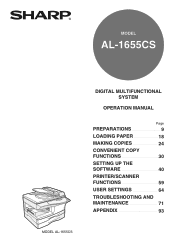
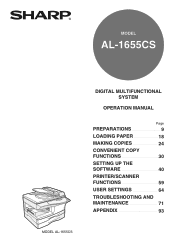
MODEL
AL-1655CS
MODEL AL-1655CS
DIGITAL MULTIFUNCTIONAL SYSTEM
OPERATION MANUAL
Page
PREPARATIONS
9
LOADING PAPER
18
MAKING COPIES
24
CONVENIENT COPY
FUNCTIONS
30
SETTING UP THE
SOFTWARE
40
PRINTER/SCANNER
FUNCTIONS
59
USER SETTINGS
64
TROUBLESHOOTING AND
MAINTENANCE
71
APPENDIX
93
AL-1655CS Operation Manual - Page 3


... 33 COPYING MULTIPLE ORIGINALS ONTO A SINGLE SHEET OF PAPER (2 IN 1 copy) ...35 CREATING MARGINS WHEN COPYING (Margin shift 38
5 SET UP THE SOFTWARE
SOFTWARE FOR AL-1655CS 40 BEFORE INSTALLATION 41 INSTALLING THE SOFTWARE 42 SETTING UP BUTTON MANAGER 55
1
AL-1655CS Operation Manual - Page 21
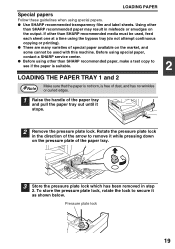
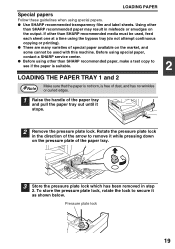
... handle of the paper tray and pull the paper tray out until it as shown below. If other than SHARP recommended media must be used , feed
each sheet one at a time using other than SHARP recommended paper, make a test copy to remove it while pressing down on the pressure plate of special paper available...
AL-1655CS Operation Manual - Page 42
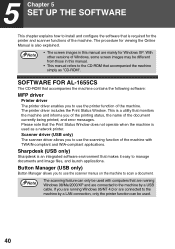
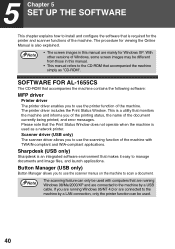
...printer. Note
The scanning feature can be different from those in this manual.
• This manual refers to manage documents and image files, and launch applications. SOFTWARE FOR AL-1655CS
The CD-ROM ... machine and informs you are running Windows 98/Me/2000/XP and are connected to use the scanning function of the document currently being printed, and error messages. Note
• The ...
AL-1655CS Operation Manual - Page 47
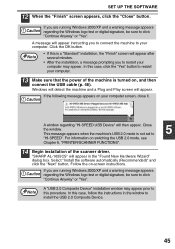
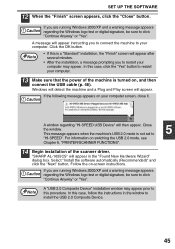
.... In this case, follow the instructions in the "Found New Hardware Wizard" dialog box. If the following message appears on -screen instructions. "SHARP AL-1655CS" will then appear. Note
A "USB 2.0 Composite Device" installation window may appear. Note
• If this procedure.
Close the window. Caution
A window regarding the Windows logo test or digital signature...
AL-1655CS Operation Manual - Page 48
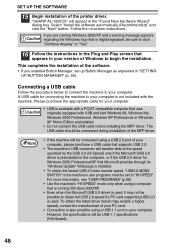
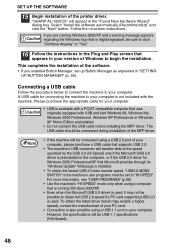
...is available with a PC/AT compatible computer that was originally equipped with the machine. "SHARP AL-1655CS" will be connected during installation of your computer, please purchase a USB cable that supports ... are running Windows 2000/XP.
• Even when the Microsoft USB 2.0 driver is used, it may enable a higher speed), contact the manufacturer of Windows to begin the installation...
AL-1655CS Operation Manual - Page 57
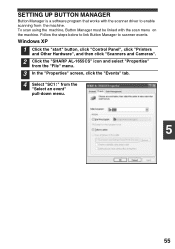
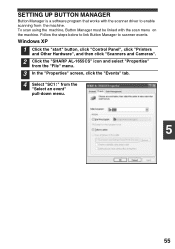
... Hardware", and then click "Scanners and Cameras".
2 Click the "SHARP AL-1655CS" icon and select "Properties" from the "File" menu.
3 In the "Properties" screen, click the "Events" tab. 4 Select "SC1:" from the machine. Follow the steps below to link Button Manager to enable scanning from the
"Select an event" pull-down menu.
5
55 SETTING...
AL-1655CS Operation Manual - Page 58


... have been completed, click the "OK" button to the scan menu (1 through "SC6:". SET UP THE SOFTWARE
5 Select "Start this program", select "Sharp Button Manager B" from the pull-down menu.
6 Click ...
56 Button Manager is now linked to close the screen. The scan settings for configuring Button Manager settings, see "USING THE SCANNER MODE" (p.61). For the procedures for each ScanMenu ...
AL-1655CS Operation Manual - Page 59
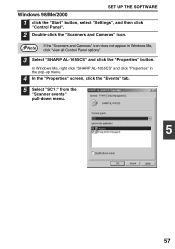
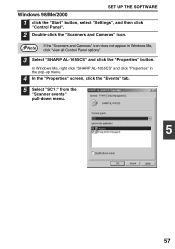
... the "Events" tab.
5 Select "SC1:" from the "Scanner events" pull-down menu.
5
57 In Windows Me, right click "SHARP AL-1655CS" and click "Properties" in Windows Me, click "view all Control Panel options".
3 Select "SHARP AL-1655CS" and click the "Properties" button.
SET UP THE SOFTWARE
Windows 98/Me/2000
1 click the "Start" button, select "Settings...
AL-1655CS Operation Manual - Page 60
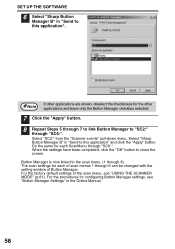
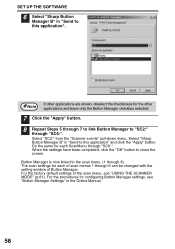
... (1 through "SC6:". The scan settings for each of scan menus 1 through "SC6:". For the procedures for the other applications are shown, deselect the checkboxes for configuring Button Manager settings, see "USING THE SCANNER MODE" (p.61). Select "Sharp Button Manager B" in "Send to this application". For the factory default settings of Button Manager. SET UP...
AL-1655CS Operation Manual - Page 73


...problem, turn the power back on the switch again. Turn off the power, release the scan head locking
85 13
switch, and turn off , wait about 10 seconds, and then ...71 If you are explained here.
8 Chapter 8 TROUBLESHOOTING AND MAINTENANCE
Problems related to general use only genuine SHARP parts and supplies. The cover is indicated.)
19
CLOSE PAPER
TRAY
CLEAR PAPER A paper misfeed...
AL-1655CS Operation Manual - Page 81
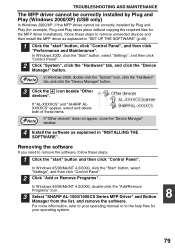
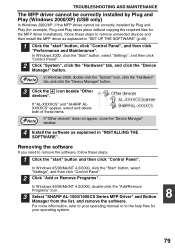
..., follow these steps to remove unneeded devices and then install the MFP driver as explained in "SET UP THE SOFTWARE" (p.40).
1 Click the "start " button and then click "Control Panel".
In Windows 95/98/Me/NT 4.0/2000, double-click the "Add/Remove
Programs" icon.
3 Select "SHARP AL-1500/1600CS Series MFP Driver" and...
AL-1655CS Operation Manual - Page 91
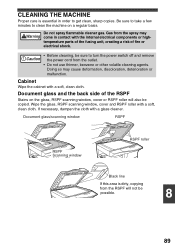
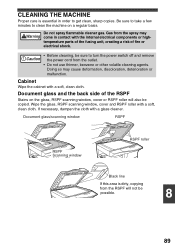
...clean cloth. Document glass/scanning window
RSPF
RSPF Scanning window
RSPF roller
Black line...use thinner, benzene or other volatile cleaning agents.
Be sure to take a few minutes to turn the power switch off and remove the power cord from the spray may cause deformation, discoloration, deterioration or malfunction. Wipe the glass, RSPF scanning...the glass, RSPF scanning window, cover or...
AL-1655CS Operation Manual - Page 94
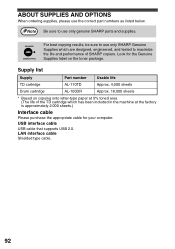
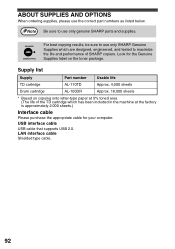
... Shielded type cable.
92
Supply list
Supply TD cartridge Drum cartridge
Part number AL-110TD AL-100DR
Usable life Approx. 4,000 sheets Approx. 18,000 sheets
* Based on the toner package.
For best copying results, be sure to use only SHARP Genuine Supplies which has been included in the machine at the factory is...
AL-1655CS Operation Manual - Page 95
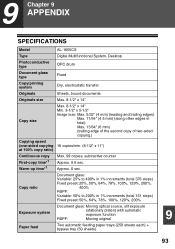
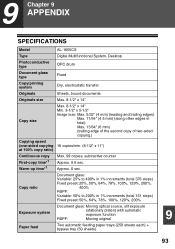
.../min. (8-1/2" x 11") at 100% copy ratio)
Continuous copy First-copy time*1 Warm-up time*1
Max. 99 copies; Approx. 0 sec. 9 Chapter 9 APPENDIX
SPECIFICATIONS
Model
AL-1655CS
Type
Digital Multifunctional System, Desktop
Photoconductive type
OPC drum
Document glass type
Fixed
Copy/printing system
Dry, electrostatic transfer
Originals
Sheets, bound documents
Originals size
Max...
AL-1655CS Operation Manual - Page 102
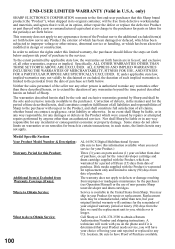
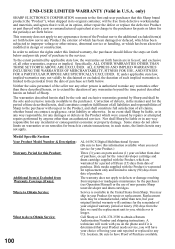
...improper or inadequate maintenance by Sharp and shall be the sole and exclusive warranties granted by the purchaser (see Operation Manual) or the use of Purchase available.
100 location... been subjected to have Proof of non-genuine Sharp toner/developer and drum cartridges. Some states do to Obtain Service:
AL-1655CS Digital Multifunctional System (Be sure to improper voltage or other...
AL-1655CS Operation Manual - Page 111
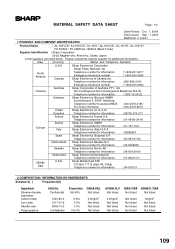
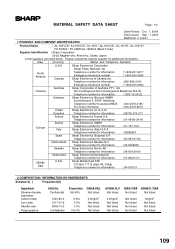
... SAFETY DATA SHEET
Page : 1/4
Date Rivised : Oct . 1. 2004
Date Issued : Sep . 1. 2003
MSDS No. F-01231
1.PRODUCT AND COMPANY IDENTIFICATION
Product Name
: AL-1651CS / AL-1661CS / AL-1631 / AL-1641CS / AL-1217D / AL-1457D /
FO-DC550 / FO-55ND/AL-1655CS (Black Toner)
Supplier Identification : Sharp Corporation
22-22 Nagaike-cho, Abeno-ku, Osaka, Japan
Local suppliers are listed below...
AL-1655CS Operation Manual - Page 115


... Not listed
3.5mg/m3
MAK-TWA Not listed Not listed
NOHSC- F-31231
1.PRODUCT AND COMPANY IDENTIFICATION
Product Name
: AL-1651CS / AL-1661CS / AL-1631 / AL-1641CS / AL-1217D / AL-1457D /
FO-DC550 / FO-55ND /AL-1655CS(Black Developer)
Supplier Identification : Sharp Corporation
22-22 Nagaike-cho, Abeno-ku, Osaka, Japan
Local suppliers are listed below. Area
(Country)
(Name and...
AL-1655CS Operation Manual - Page 123
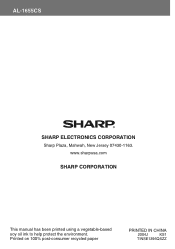
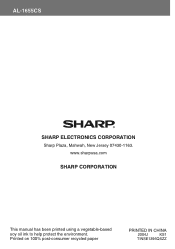
AL-1655CS
SHARP ELECTRONICS CORPORATION
Sharp Plaza, Mahwah, New Jersey 07430-1163. www.sharpusa.com
SHARP CORPORATION
This manual has been printed using a vegetable-based soy oil ink to help protect the environment. Printed on 100% post-consumer recycled paper
PRINTED IN CHINA
2004J
KS1
TINSE1396QSZZ
AL-1655CS Operation Manual - Page 124
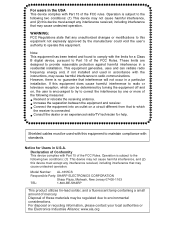
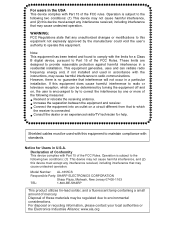
...uses and can radiate radio frequency energy and, if not installed and used with the limits for a Class B digital device, pursuant to the following two conditions: (1) This device may cause harmful interference to which can be used...Model Number: AL-1655CS
Responsible Party: SHARP ELECTRONICS CORPORATION
Sharp Plaza, Mahwah, New Jersey 07430-1163
TEL:
1-800-BE-SHARP
This product utilizes...
Similar Questions
Sharp Mx-5001n / Multifunction Devices
I want to scan a color print and email to myself. 1) Can this machine scan to TIFF rather than pdf? ...
I want to scan a color print and email to myself. 1) Can this machine scan to TIFF rather than pdf? ...
(Posted by garbagebinz 9 years ago)
What Other Copiers Uses Al-1631 Toner
(Posted by sirredmitry 9 years ago)
Need Software For Sharp Al-1655cs Printer
(Posted by watchesper 10 years ago)
How To Make Sharp Al-1655cs Scanning Work?
(Posted by titofp 10 years ago)
How Do You Scan With Al-1655cs
(Posted by jocrreed 10 years ago)

