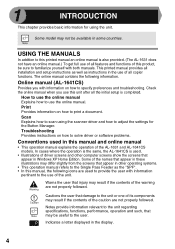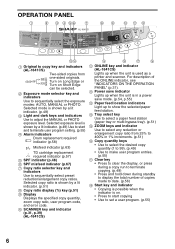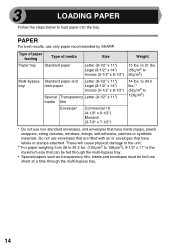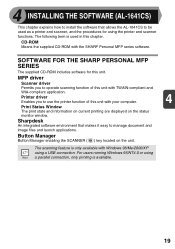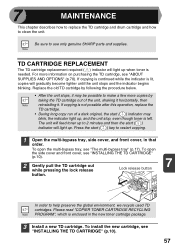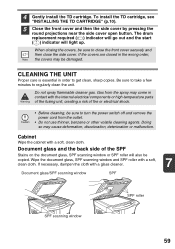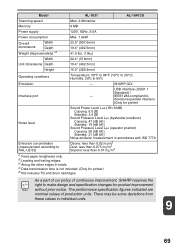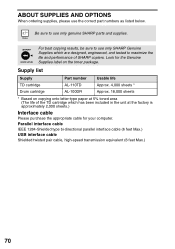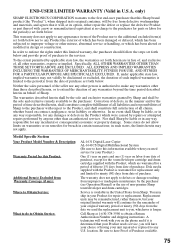Sharp AL 1631 Support Question
Find answers below for this question about Sharp AL 1631 - B/W Laser - Copier.Need a Sharp AL 1631 manual? We have 1 online manual for this item!
Question posted by emkibgi on June 5th, 2014
Sharp Copier Drum Won't Reset
The person who posted this question about this Sharp product did not include a detailed explanation. Please use the "Request More Information" button to the right if more details would help you to answer this question.
Current Answers
Related Sharp AL 1631 Manual Pages
Similar Questions
We Have An Mx M453n Sharp Copier. We Need To Reset The Admin Password Back To
default. I am trying to find the proper process in which to do this.
default. I am trying to find the proper process in which to do this.
(Posted by danielweg 4 years ago)
Sharp Ar-m350 Copier Drum Replacement
Hi, I'm looking for instructions on how to replace the Sharp Ar-M350 drum. Can you help? Dan 860-388...
Hi, I'm looking for instructions on how to replace the Sharp Ar-M350 drum. Can you help? Dan 860-388...
(Posted by danielpeters3 9 years ago)
Drum Reset
How do I manually reset an Sharp AL 1631 copier. Put in nedw drum and keeps saying needs new
How do I manually reset an Sharp AL 1631 copier. Put in nedw drum and keeps saying needs new
(Posted by lschool 9 years ago)
There Is A Red Drum Looking Thing Displayed
there is a red drum looking thing displayed. For now it seems to be copying ok.
there is a red drum looking thing displayed. For now it seems to be copying ok.
(Posted by jmtodd2 11 years ago)
Copier Keeps Showing The Misfeed Symbol
copier keeps showing misfeed error message even if there is no paper jam. I tried to turn off the un...
copier keeps showing misfeed error message even if there is no paper jam. I tried to turn off the un...
(Posted by myrna 13 years ago)