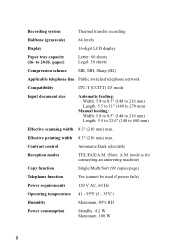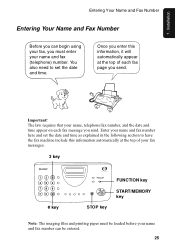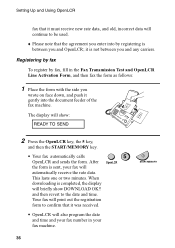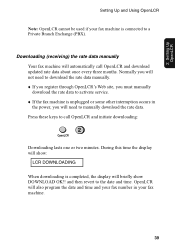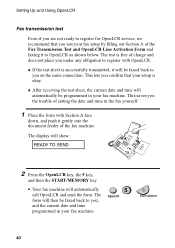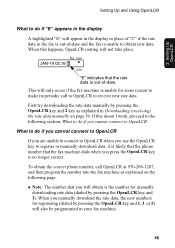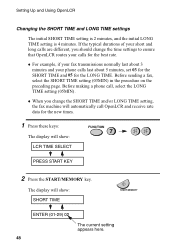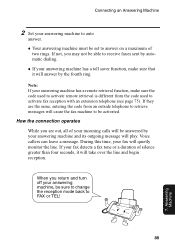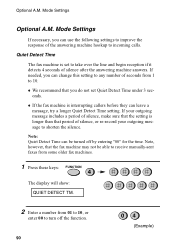Sharp 340L Support Question
Find answers below for this question about Sharp 340L - UX B/W Thermal Transfer.Need a Sharp 340L manual? We have 1 online manual for this item!
Question posted by yvincent4 on January 28th, 2012
How Do I Change The Date For My Sharp Fax Machine Ux-340 Lm
The person who posted this question about this Sharp product did not include a detailed explanation. Please use the "Request More Information" button to the right if more details would help you to answer this question.
Current Answers
Related Sharp 340L Manual Pages
Similar Questions
How Do I Recall Transmission Dates On My Ax1000 Fax Machine?
(Posted by hrncird 10 years ago)
How To Set Date And Time On My Sharp Ux-b20 Fax Machine.
I cannot find my manual for the fax machine that I have. Need to reset the time, etc. on it and can'...
I cannot find my manual for the fax machine that I have. Need to reset the time, etc. on it and can'...
(Posted by dogcinder 11 years ago)
How Do I Hook This Fax Machine Up
I NEED A MANUEL FOR THE SHARP 355L FAX MACHINE, HELP I DON'T KNOW HOW TO MAKE IT WORK !
I NEED A MANUEL FOR THE SHARP 355L FAX MACHINE, HELP I DON'T KNOW HOW TO MAKE IT WORK !
(Posted by nailsbyfaith 12 years ago)
Is A Sharp Ux 355l And Ux355lr The Same Fax Machine
(Posted by his1025 12 years ago)
Where Do I Go To Download A Free User Manual For ' A Ux A1000 ' Fax Machine
(Posted by gmkikr 13 years ago)