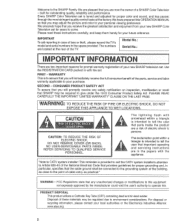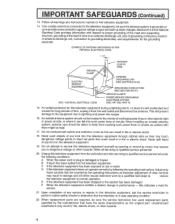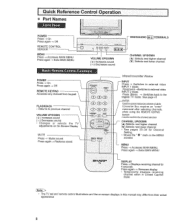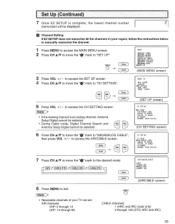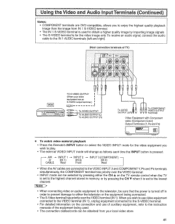Sharp 32SC26B Support Question
Find answers below for this question about Sharp 32SC26B.Need a Sharp 32SC26B manual? We have 1 online manual for this item!
Question posted by ioriojgn on June 7th, 2015
Model 32sc26b. How To Access Service Mode?
Current Answers
Answer #1: Posted by BusterDoogen on June 7th, 2015 5:46 PM
I hope this is helpful to you!
Please respond to my effort to provide you with the best possible solution by using the "Acceptable Solution" and/or the "Helpful" buttons when the answer has proven to be helpful. Please feel free to submit further info for your question, if a solution was not provided. I appreciate the opportunity to serve you!
Related Sharp 32SC26B Manual Pages
Similar Questions
When I turn on my 49" Sharp Dolby TV it goes to a blue screen that reads: Fail to complete update re...
Set up without remote control?
how to unlock sharp tv model x flat plus 21tk51
My TV screen defaults to the "fixed" pre-set settings on its own. The settings are too bright and co...
I bout my Sharp LC-22L50M-BK TV last week and it was working okay after few days of operation while ...