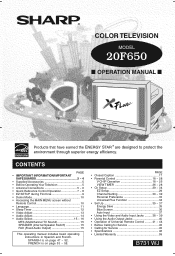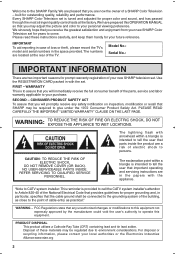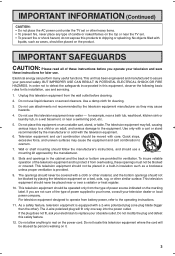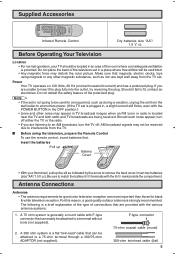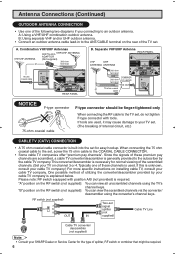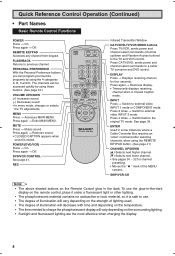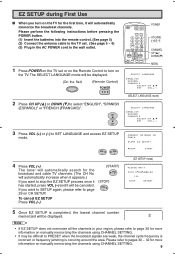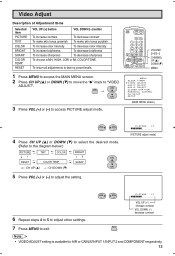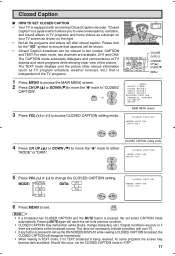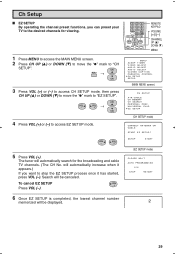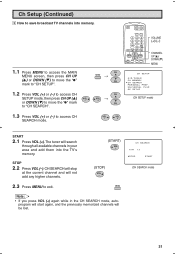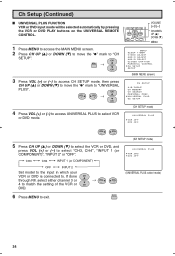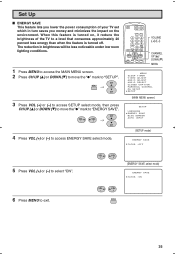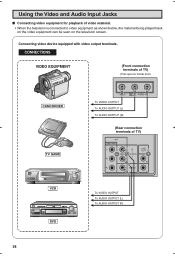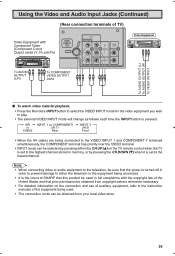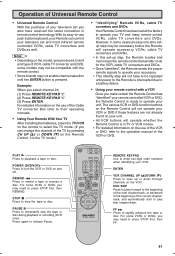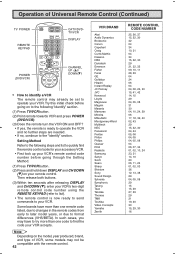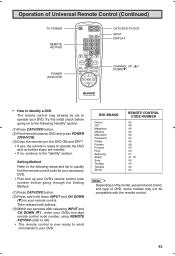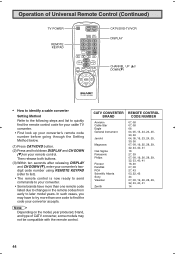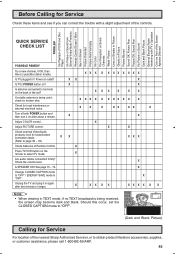Sharp 20F650 Support Question
Find answers below for this question about Sharp 20F650 - 20" CRT TV.Need a Sharp 20F650 manual? We have 1 online manual for this item!
Question posted by giofach on November 7th, 2012
Tv/dvd Player Will Not Play
when a disc is inserted into player in says incorrect disc.
Current Answers
Related Sharp 20F650 Manual Pages
Similar Questions
Proper Setup To Run A Dvd Player Play By Play And All Wiring Necessary
I hooked up the right,left, and yellow wires from dvd to what was marked likewise on the tv. I get n...
I hooked up the right,left, and yellow wires from dvd to what was marked likewise on the tv. I get n...
(Posted by rcktaz 10 years ago)
Sharp T.v Missing Q701 Mosfet
tv was plug into 220v and Q701 burst and cannot locate the numder on it
tv was plug into 220v and Q701 burst and cannot locate the numder on it
(Posted by johncharles 11 years ago)
Set Up For Sharp Lc-20av7u Tv With Directv Box And Dvd Player.
Cannot locate a manual for this tv. Tv is connected to Directv box using RCA coaxial cable and DVD p...
Cannot locate a manual for this tv. Tv is connected to Directv box using RCA coaxial cable and DVD p...
(Posted by violebell 11 years ago)
How To Connect Tv To Directv And Dvd Player
I have a SharpLC 20AV7U with no manual and no remote (on order but not received yet). I have tv conn...
I have a SharpLC 20AV7U with no manual and no remote (on order but not received yet). I have tv conn...
(Posted by violebell 12 years ago)
Set Up Sharp Hdtv Lc - 19sb27ut To Dvd Player
I am missing my manual to set up my SHARP HDTV - 19SB27UT to a JVC DVD player model XV -S300BK. I ha...
I am missing my manual to set up my SHARP HDTV - 19SB27UT to a JVC DVD player model XV -S300BK. I ha...
(Posted by wwwdayintercessory 12 years ago)